
 |
Chart Series Coloring |
Post Reply 
|
| Author | |
SHAN 
Groupie 

Joined: 17 July 2010 Location: Dubai Status: Offline Points: 73 |
 Post Options Post Options
 Thanks(0) Thanks(0)
 Quote Quote  Reply Reply
 Topic: Chart Series Coloring Topic: Chart Series ColoringPosted: 17 October 2010 at 1:09am |
|
Hi,
I want to set some standard colors for Chart Series manually... Is that possible to do that? Just see my Screen shot below .....! Check the Legend area ( I have shown the color what I needed in the chart to display...) Thanks 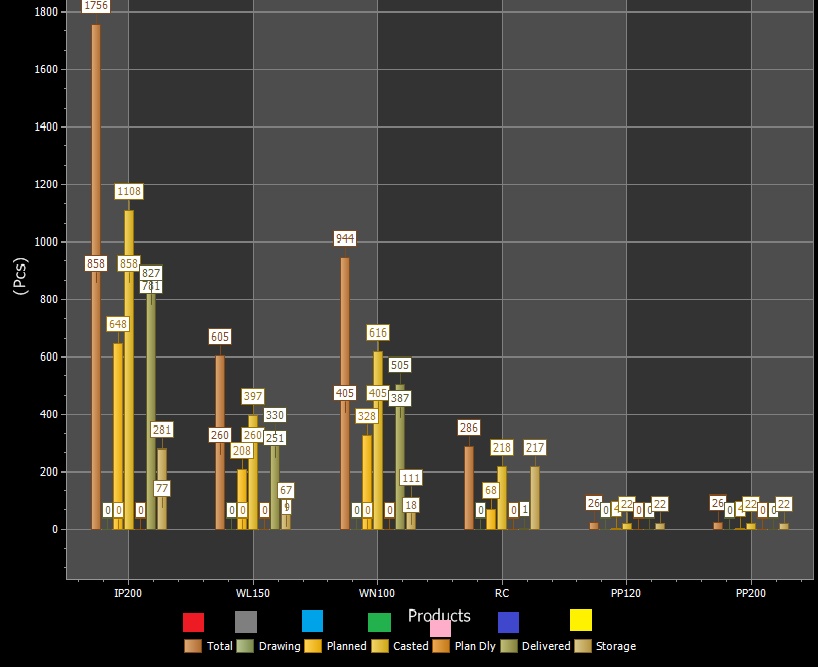 |
|
|
Product: Xtreme SuitePro (ActiveX) version 15.0.2
Platform: Windows 7 Professional Language: Visual Basic 6.0 |
|
 |
|
Fabian 
Senior Member 
Joined: 22 November 2004 Location: Switzerland Status: Offline Points: 336 |
 Post Options Post Options
 Thanks(0) Thanks(0)
 Quote Quote  Reply Reply
 Posted: 18 October 2010 at 1:47am Posted: 18 October 2010 at 1:47am |
|
Hi SHAN,
Dim Series As ChartSeries
Set Series = ChartControl1.Content.Series.Add(myLabel)
Set Series.Style = New ChartBarSeriesStyle
Series.Style.Color = RGB(255,0,0)
''...and other style stuff...
Series.Style.Label.Font.StdFont.Name = "Tahoma"
Series.Style.Label.Format = "%.02f"
Hope that helps
Fabian
|
|
|
Product: Xtreme SuitePro (ActiveX) version 16.2.3
Platform: Windows 7 (32bit) Language: Visual Basic 6.0 / SP6 |
|
 |
|
SHAN 
Groupie 

Joined: 17 July 2010 Location: Dubai Status: Offline Points: 73 |
 Post Options Post Options
 Thanks(0) Thanks(0)
 Quote Quote  Reply Reply
 Posted: 20 October 2010 at 12:34am Posted: 20 October 2010 at 12:34am |
|
Hi Fabian,
Thanks for your Reply.... It works......!
|
|
|
Product: Xtreme SuitePro (ActiveX) version 15.0.2
Platform: Windows 7 Professional Language: Visual Basic 6.0 |
|
 |
|
Top3r 
Newbie 
Joined: 28 March 2012 Status: Offline Points: 8 |
 Post Options Post Options
 Thanks(0) Thanks(0)
 Quote Quote  Reply Reply
 Posted: 07 May 2012 at 6:02am Posted: 07 May 2012 at 6:02am |
|
Hello,
how did you set the Textcolor from the X and the Y - Axis ? (the 0,200,400,600... and the IP200,WL150,WN100..) ?? |
|
 |
|
Norika 
Groupie 
Joined: 30 November 2006 Status: Offline Points: 73 |
 Post Options Post Options
 Thanks(0) Thanks(0)
 Quote Quote  Reply Reply
 Posted: 23 October 2012 at 8:26am Posted: 23 October 2012 at 8:26am |
|
Hi, Top3r,
Dim SeriesN As XtremeChartControl.ChartSeries Dim Diagram As XtremeChartControl.ChartDiagram2D Set SeriesN = Chart1.Content.Series.Add("") : : : Set Diagram = SeriesN.Diagram Diagram.AxisY.Label.TextColor = vbWhite Diagram.AxisX.Label.TextColor = vbCyan Product: Xtreme SuitePro (ActiveX) version 15.2.1
Platform: Windows 7 Professional Language: Visual Basic 6.0 SP6 |
|
 |
|
Post Reply 
|
|
|
Tweet
|
| Forum Jump | Forum Permissions  You cannot post new topics in this forum You cannot reply to topics in this forum You cannot delete your posts in this forum You cannot edit your posts in this forum You cannot create polls in this forum You cannot vote in polls in this forum |