
 |
how to create toolbar like this in dialog |
Post Reply 
|
| Author | |
sunceenjoy 
Groupie 
Joined: 16 April 2010 Location: China Status: Offline Points: 12 |
 Post Options Post Options
 Thanks(0) Thanks(0)
 Quote Quote  Reply Reply
 Topic: how to create toolbar like this in dialog Topic: how to create toolbar like this in dialogPosted: 16 April 2010 at 3:55am |
|
there is no example about how to create a toolbar at any place in a dialog .
here is a picture shows the toolbar i mean:
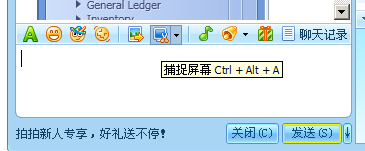 thanks!
|
|
 |
|
sunceenjoy 
Groupie 
Joined: 16 April 2010 Location: China Status: Offline Points: 12 |
 Post Options Post Options
 Thanks(0) Thanks(0)
 Quote Quote  Reply Reply
 Posted: 18 April 2010 at 8:54pm Posted: 18 April 2010 at 8:54pm |
|
who can help me?? |
|
 |
|
jimmy 
Senior Member 
Joined: 11 November 2003 Location: Austria Status: Offline Points: 516 |
 Post Options Post Options
 Thanks(0) Thanks(0)
 Quote Quote  Reply Reply
 Posted: 19 April 2010 at 10:32am Posted: 19 April 2010 at 10:32am |
|
Hi,
I use follow. Add CXTPToolBar m_wndToolBar; to header file. Add VERIFY(m_wndToolBar.CreateToolBar(WS_DLGFRAME | WS_VISIBLE | WS_CHILD | CBRS_TOOLTIPS | CCS_NOPARENTALIGN | CCS_NOMOVEY | CCS_NORESIZE, this)); VERIFY(m_wndToolBar.LoadToolBar(IDR_VST_TB_SPICONFIG)); // m_wndToolBar.SetPaintManager(new CDialogToolbarTheme() ); CSize sz = m_wndToolBar.CalcDockingLayout(rcChild.Width(), /*LM_HIDEWRAP|*/ LM_HORZDOCK | LM_HORZ | LM_COMMIT); m_wndToolBar.MoveWindow(rcChild.left, 10, rcChild.Width(), sz.cy); m_wndToolBar.Invalidate(FALSE); ON_MESSAGE_VOID(WM_KICKIDLE, OnKickIdle) void CDlgOwn::OnKickIdle() { m_wndToolBar.OnUpdateCmdUI(); } Jimmy |
|
 |
|
sunceenjoy 
Groupie 
Joined: 16 April 2010 Location: China Status: Offline Points: 12 |
 Post Options Post Options
 Thanks(0) Thanks(0)
 Quote Quote  Reply Reply
 Posted: 19 April 2010 at 10:44pm Posted: 19 April 2010 at 10:44pm |
|
thanks,
but it doesn't work!
tool is disappear!
|
|
 |
|
jimmy 
Senior Member 
Joined: 11 November 2003 Location: Austria Status: Offline Points: 516 |
 Post Options Post Options
 Thanks(0) Thanks(0)
 Quote Quote  Reply Reply
 Posted: 20 April 2010 at 9:04am Posted: 20 April 2010 at 9:04am |
|
Hi,
Who is the parent of the toolbar. Is the toolbar over other child ? make toolbar as child from other child. Have you ad ON_MESSAGE_VOID(WM_KICKIDLE,...) ? Jimmy |
|
 |
|
sunceenjoy 
Groupie 
Joined: 16 April 2010 Location: China Status: Offline Points: 12 |
 Post Options Post Options
 Thanks(0) Thanks(0)
 Quote Quote  Reply Reply
 Posted: 06 May 2010 at 11:48pm Posted: 06 May 2010 at 11:48pm |
|
thanks,i fix it!
|
|
 |
|
elmue 
Groupie 
Joined: 05 June 2010 Location: Germany Status: Offline Points: 24 |
 Post Options Post Options
 Thanks(0) Thanks(0)
 Quote Quote  Reply Reply
 Posted: 05 June 2010 at 7:30pm Posted: 05 June 2010 at 7:30pm |
|
Hello
Your code is definitley wrong. I tried it in the sample "GUI_VisualStudio". First: OnKickIdle() is never called. (Please dont tell me that I did not add the entry to the AFX_MSG_MAP. Yes I did !) Second: Setting the size of the bar does not help much. When moving some views and docking them anew the toolbars get redrawn and resized to their original size. |
|
 |
|
SuperMario 
Senior Member 

Joined: 14 February 2004 Status: Offline Points: 18057 |
 Post Options Post Options
 Thanks(0) Thanks(0)
 Quote Quote  Reply Reply
 Posted: 07 June 2010 at 2:57pm Posted: 07 June 2010 at 2:57pm |
|
OnKickIdle is only for DIALOG based applications. GUI_VisualStudio is not Dialog based app. See CommandBars DialogSample to see OnKickIdle.
|
|
 |
|
elmue 
Groupie 
Joined: 05 June 2010 Location: Germany Status: Offline Points: 24 |
 Post Options Post Options
 Thanks(0) Thanks(0)
 Quote Quote  Reply Reply
 Posted: 08 June 2010 at 12:17am Posted: 08 June 2010 at 12:17am |
|
OK
I didn't know that. If someone needs a not moveable toolbar in a MDI application have a look here: How to create a fixed toolbar |
|
 |
|
Post Reply 
|
|
|
Tweet
|
| Forum Jump | Forum Permissions  You cannot post new topics in this forum You cannot reply to topics in this forum You cannot delete your posts in this forum You cannot edit your posts in this forum You cannot create polls in this forum You cannot vote in polls in this forum |