
 |
|
Post Reply 
|
| Author | |
madrianr 
Groupie 
Joined: 25 February 2009 Status: Offline Points: 26 |
 Post Options Post Options
 Thanks(0) Thanks(0)
 Quote Quote  Reply Reply
 Topic: Office 2007 Theme Black Topic: Office 2007 Theme BlackPosted: 25 November 2009 at 11:19am |
|
Hello,
I'm new to codejock controls and I want to have the Office 2007 Theme Black for all the cj controls (Tab etc) and
for the commandbar - I use the following code at start to set the black theme:
SuiteControlsGlobalSettings.Office2007Images = App.Path & "Styles\Office2007Black.dll"
SuiteControlsGlobalSettings.ColorManager.SystemTheme = xtpSystemThemeAuto CommandBarsGlobalSettings.Office2007Images = App.Path & "Styles\Office2007Black.dll" CommandBarsGlobalSettings.ColorManager.SystemTheme = xtpSystemThemeAuto CommandBarsGlobalSettings.App = App but the commandbar and the controls are still in Blue Theme - what's wrong?
regards
|
|
 |
|
SuperMario 
Senior Member 

Joined: 14 February 2004 Status: Offline Points: 18057 |
 Post Options Post Options
 Thanks(0) Thanks(0)
 Quote Quote  Reply Reply
 Posted: 25 November 2009 at 12:51pm Posted: 25 November 2009 at 12:51pm |
|
do you use CommandBars.VisualTheme = xtpThemeOffice2007
|
|
 |
|
madrianr 
Groupie 
Joined: 25 February 2009 Status: Offline Points: 26 |
 Post Options Post Options
 Thanks(0) Thanks(0)
 Quote Quote  Reply Reply
 Posted: 25 November 2009 at 12:56pm Posted: 25 November 2009 at 12:56pm |
|
Yes of course - is it necessary to set other propertys to have Black theme?
Private Sub Form_Load()
SuiteControlsGlobalSettings.Office2007Images = App.Path & "Styles\Office2007Black.dll" SuiteControlsGlobalSettings.ColorManager.SystemTheme = xtpSystemThemeAuto CommandBarsGlobalSettings.Office2007Images = App.Path & "Styles\Office2007Black.dll" CommandBarsGlobalSettings.ColorManager.SystemTheme = xtpSystemThemeAuto CommandBarsGlobalSettings.App = App CommandBarsFrame1.PaintManager.RefreshMetrics CommandBarsFrame1.RecalcLayout CommandBarsFrame1.VisualTheme = xtpThemeOffice2007 TabControl1.Color = xtpTabColorOffice2007 End Sub 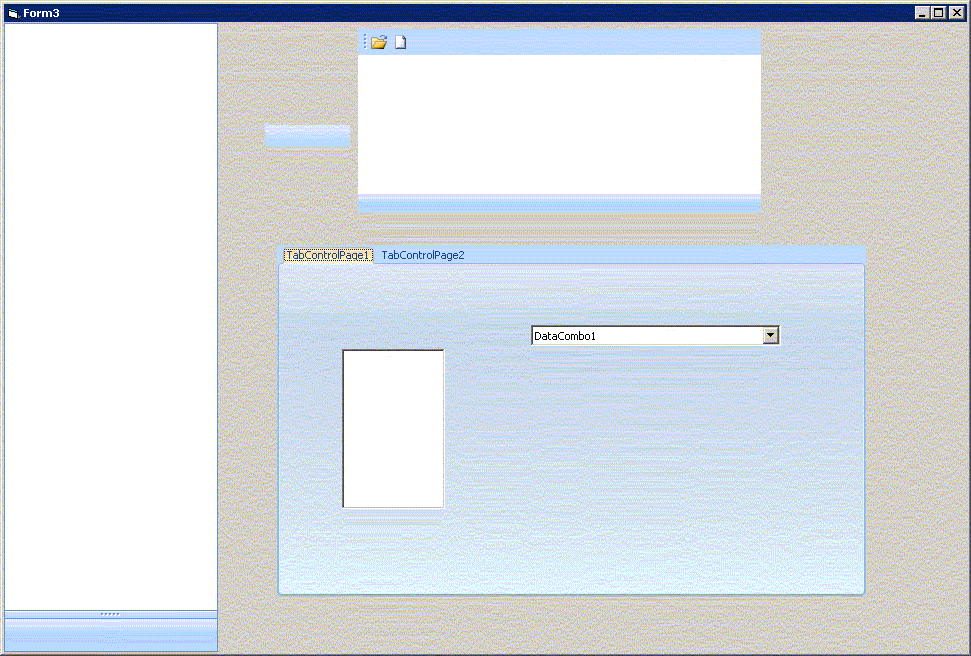 regards
|
|
 |
|
Oleg 
Senior Member 
Joined: 21 May 2003 Location: United States Status: Offline Points: 11234 |
 Post Options Post Options
 Thanks(0) Thanks(0)
 Quote Quote  Reply Reply
 Posted: 26 November 2009 at 1:29am Posted: 26 November 2009 at 1:29am |
|
Try
App.Path & "\Styles\Office2007Black.dll"
instead
|
|
|
Oleg, Support Team
CODEJOCK SOFTWARE SOLUTIONS |
|
 |
|
madrianr 
Groupie 
Joined: 25 February 2009 Status: Offline Points: 26 |
 Post Options Post Options
 Thanks(0) Thanks(0)
 Quote Quote  Reply Reply
 Posted: 26 November 2009 at 1:40am Posted: 26 November 2009 at 1:40am |
|
Thats it
thanks
|
|
 |
|
Post Reply 
|
|
|
Tweet
|
| Forum Jump | Forum Permissions  You cannot post new topics in this forum You cannot reply to topics in this forum You cannot delete your posts in this forum You cannot edit your posts in this forum You cannot create polls in this forum You cannot vote in polls in this forum |