
 |
change color of eventbar in timeline mode |
Post Reply 
|
| Author | |
Ditte 
Groupie 
Joined: 28 October 2007 Status: Offline Points: 94 |
 Post Options Post Options
 Thanks(0) Thanks(0)
 Quote Quote  Reply Reply
 Topic: change color of eventbar in timeline mode Topic: change color of eventbar in timeline modePosted: 26 August 2009 at 6:55am |
|
Hi,
maybe Iīm nīt on the right. Iīve make some changes of the color in timeline mode. There is a property CalendarControl.TimeLineView.EventBarColor = RGB(255, 255, 0) ' Yellow, itīs only a test to see the changes really. The EventBarColor is the line under the last event. Itīs works fine There is CalendarControl.TimeLineView.EventBarLineColor = RGB(255, 255, 0) EventBarLineColor should be yellow, but I can do what I want. I donīt see any changes? There is no effect by change it. There is a little picture (I mean the dark blue line at the event) 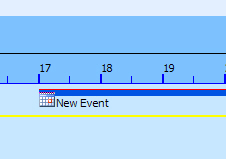 At last, I canīt see any effect at CalendarControl.TimeLineView.MaxPixelsForEvent ?? Thanks. |
|
|
Regards
Dittmar Product: Xtreme SuitePro (ActiveX) 13.4.2 Platform: Win XP Language: Visual Dataflex 16.1 |
|
 |
|
mdoubson 
Senior Member 
Joined: 17 November 2008 Status: Offline Points: 1705 |
 Post Options Post Options
 Thanks(0) Thanks(0)
 Quote Quote  Reply Reply
 Posted: 26 August 2009 at 1:38pm Posted: 26 August 2009 at 1:38pm |
|
TimelineMaxPixelsForEvent and similar used to CalcEventSize:
CSize CXTPCalendarPaintManager::CTimeLineViewPart::CalcEventSize(CDC* pDC,
CXTPCalendarTimeLineViewEvent* pEventView){ CSize szEvent = m_pimgEvent->GetExtent(); CSize szText = GetTextExtent(pDC, pEventView->GetItemTextSubject()); int iMaxPixels = pEventView->GetView()->m_nTimelineMaxPixelsForEvent; int nScaleID = pEventView->GetView()->GetTimeScaleID(); if (nScaleID == 1) iMaxPixels = pEventView->GetView()->m_nTimelineMaxPixelsForEvent_ScaleDay; else if (nScaleID == 2) iMaxPixels = pEventView->GetView()->m_nTimelineMaxPixelsForEvent_ScaleWeek; szEvent.cx = szEvent.cx + min(szText.cx, iMaxPixels) + 10; szEvent.cy = max(szEvent.cy, szText.cy) + 10; return szEvent; } -------------------------------------------------------------------
Colors:
pDC->FillSolidRect(rcB1, m_clrEventBar); //EventBarColor
rcB1.bottom = rcB1.top + 1; pDC->FillSolidRect(rcB1, m_clrEventBarLine);//EventBarLineColor |
|
 |
|
Ditte 
Groupie 
Joined: 28 October 2007 Status: Offline Points: 94 |
 Post Options Post Options
 Thanks(0) Thanks(0)
 Quote Quote  Reply Reply
 Posted: 26 August 2009 at 3:25pm Posted: 26 August 2009 at 3:25pm |
|
Hi Mark,
thanks for your answer. There is no simpler way to set the color? Whatīs with the syntax: CalendarControl.TimeLineView.EventBarLineColor = RGB(255, 255, 0)? Can you give me a part for the VB6 sample? |
|
|
Regards
Dittmar Product: Xtreme SuitePro (ActiveX) 13.4.2 Platform: Win XP Language: Visual Dataflex 16.1 |
|
 |
|
mdoubson 
Senior Member 
Joined: 17 November 2008 Status: Offline Points: 1705 |
 Post Options Post Options
 Thanks(0) Thanks(0)
 Quote Quote  Reply Reply
 Posted: 26 August 2009 at 3:30pm Posted: 26 August 2009 at 3:30pm |
|
Of course - your way is proper. I just show you internal logic in MFC Core.
|
|
 |
|
Ditte 
Groupie 
Joined: 28 October 2007 Status: Offline Points: 94 |
 Post Options Post Options
 Thanks(0) Thanks(0)
 Quote Quote  Reply Reply
 Posted: 26 August 2009 at 5:07pm Posted: 26 August 2009 at 5:07pm |
|
Mark,
have yo tested it also. I canīt see any changes? |
|
|
Regards
Dittmar Product: Xtreme SuitePro (ActiveX) 13.4.2 Platform: Win XP Language: Visual Dataflex 16.1 |
|
 |
|
mdoubson 
Senior Member 
Joined: 17 November 2008 Status: Offline Points: 1705 |
 Post Options Post Options
 Thanks(0) Thanks(0)
 Quote Quote  Reply Reply
 Posted: 26 August 2009 at 5:21pm Posted: 26 August 2009 at 5:21pm |
|
I did in MFC - should be the same in VB
(may be not all supported now in you draw case - e.g. you don't have groups. Try switch to MusltiSchedules mode and you will have groups)
CalendarControl.TimeLineView.clrEventBar = RGB(192,192,255)
CalendarControl.TimeLineView.clrEventBarLine= RGB(244,192,255) CalendarControl.TimeLineView.clrTimeScaleBackground= RGB(192,192,255) CalendarControl.TimeLineView.clrTimeScaleBorder= RGB(192,192,255) CalendarControl.TimeLineView.clrTimeScaleText= RGB(192,192,255) CalendarControl.TimeLineView.clrSelectedBackground= RGB(192,192,255) CalendarControl.TimeLineView.clrSelectedText= RGB(192,192,255)
CalendarControl.TimeLineView.clrText= RGB(255,192,255) CalendarControl.TimeLineView.clrBackground = RGB(224,224,224) |
|
 |
|
Ditte 
Groupie 
Joined: 28 October 2007 Status: Offline Points: 94 |
 Post Options Post Options
 Thanks(0) Thanks(0)
 Quote Quote  Reply Reply
 Posted: 28 August 2009 at 8:12am Posted: 28 August 2009 at 8:12am |
|
I give up.
CalendarControl.TimeLineView.EventBarLineColor donīt works for me |
|
|
Regards
Dittmar Product: Xtreme SuitePro (ActiveX) 13.4.2 Platform: Win XP Language: Visual Dataflex 16.1 |
|
 |
|
mdoubson 
Senior Member 
Joined: 17 November 2008 Status: Offline Points: 1705 |
 Post Options Post Options
 Thanks(0) Thanks(0)
 Quote Quote  Reply Reply
 Posted: 02 September 2009 at 11:56am Posted: 02 September 2009 at 11:56am |
|
Thanks for catch - I fixed it - please get updated ocx - https://forum.codejock.com/uploads/BetaOCX/CalendarBeta13-2.rar
|
|
 |
|
Post Reply 
|
|
|
Tweet
|
| Forum Jump | Forum Permissions  You cannot post new topics in this forum You cannot reply to topics in this forum You cannot delete your posts in this forum You cannot edit your posts in this forum You cannot create polls in this forum You cannot vote in polls in this forum |