
 |
sort column to GroupBy area using API |
Post Reply 
|
| Author | |
Bart6 
Groupie 
Joined: 22 March 2009 Location: Belgium Status: Offline Points: 20 |
 Post Options Post Options
 Thanks(0) Thanks(0)
 Quote Quote  Reply Reply
 Topic: sort column to GroupBy area using API Topic: sort column to GroupBy area using APIPosted: 07 April 2009 at 4:43am |
|
Hello support
I would like to move my sort column to the GroupBy area using the API, but can currently only do it manually by dragging to column header into the GroupBy area. 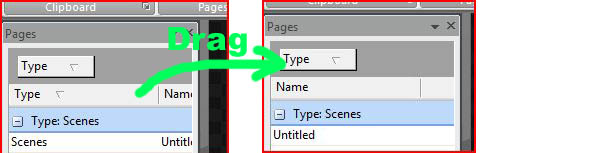
I would like to end up in a situation where i can hide the GroupBy area, but have the columns sorted as seen on the right image. Thanks so much Bart |
|
 |
|
SuperMario 
Senior Member 

Joined: 14 February 2004 Status: Offline Points: 18057 |
 Post Options Post Options
 Thanks(0) Thanks(0)
 Quote Quote  Reply Reply
 Posted: 08 April 2009 at 9:10am Posted: 08 April 2009 at 9:10am |
|
Something like:
wndReportControl.GroupsOrder.Add wndReportControl.Columns(7) |
|
 |
|
Bart6 
Groupie 
Joined: 22 March 2009 Location: Belgium Status: Offline Points: 20 |
 Post Options Post Options
 Thanks(0) Thanks(0)
 Quote Quote  Reply Reply
 Posted: 08 April 2009 at 10:20am Posted: 08 April 2009 at 10:20am |
|
No really -
i already call
m_wndScenesGrid.GetColumns()->GetGroupsOrder()->Add(pColType, FALSE); its sort the list, but it doesn't move the header to the GroupBy area.
thanks for reply
Bart |
|
 |
|
inmaurik 
Groupie 
Joined: 13 July 2007 Location: Netherlands Status: Offline Points: 17 |
 Post Options Post Options
 Thanks(0) Thanks(0)
 Quote Quote  Reply Reply
 Posted: 10 April 2009 at 6:17am Posted: 10 April 2009 at 6:17am |
|
When you add it to the GetGroupsOrder() collection it stays visible in the grid. When you want to hide if from the Grid you will have to call pColType->SetVisible(FALSE).
In CXTPReportHeader::OnLButtonUp the column is hidden when the Control key is pressed or thwen the m_bHideColumnAfterGroupBoxDrop flag is TRUE:
|
|
|
Product: Xtreme SuitePro (MFC) version 13.3.1
Platform: Windows 7 Enterprise (64bit) Language: C++ (Visual Studio 2008 SP1) |
|
 |
|
Bart6 
Groupie 
Joined: 22 March 2009 Location: Belgium Status: Offline Points: 20 |
 Post Options Post Options
 Thanks(0) Thanks(0)
 Quote Quote  Reply Reply
 Posted: 12 April 2009 at 6:01am Posted: 12 April 2009 at 6:01am |
|
Thanks Inmaurik! This worked. (Bedankt)Bart
|
|
 |
|
Post Reply 
|
|
|
Tweet
|
| Forum Jump | Forum Permissions  You cannot post new topics in this forum You cannot reply to topics in this forum You cannot delete your posts in this forum You cannot edit your posts in this forum You cannot create polls in this forum You cannot vote in polls in this forum |