
 |
How to manage spacing between controls in a group? |
Post Reply 
|
| Author | |
Satyen 
Groupie 
Joined: 22 December 2008 Location: India Status: Offline Points: 16 |
 Post Options Post Options
 Thanks(0) Thanks(0)
 Quote Quote  Reply Reply
 Topic: How to manage spacing between controls in a group? Topic: How to manage spacing between controls in a group?Posted: 22 December 2008 at 1:30am |
|
Hi,
I have added a group on my application's ribbon bar. The actual requirement is, the controls should be evenly spaced as shown below.
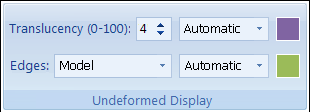 However when I added controls, they appear quite unevenly spaced, as below. Please let me know, how to achieve even spacing.ASAP).
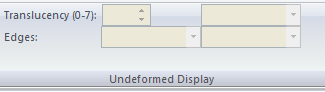 The code for this is a below.
pUndeformedDispGroup->SetControlsCentering(); pUndeformedDispGroup->Add(xtpControlLabel, IDS_ANALRES_TRANSLUCENCY_LABEL); pUndeformedDispGroup->Add(xtpControlLabel, IDS_ANALRES_EDGES_LABEL); pUndeformedDispGroup->Add(xtpControlLabel, IDS_BLANK_LABEL); if(CXTPControlEdit* pUndefTransSpinCtrl = (CXTPControlEdit*)pUndeformedDispGroup->Add(xtpControlEdit, ID_ANALRES_UNDEFDISP_TRANSLUCENCY)){ pUndefTransSpinCtrl->SetWidth(50 * g_nHiResFactor); SESetStyle(pUndefTransSpinCtrl, xtpButtonIcon); pUndefTransSpinCtrl->ShowSpinButtons(); } if( CXTPControlComboBox* pEdgesCtrl = new CXTPControlComboBox()){ pEdgesCtrl->SetWidth(100 * g_nHiResFactor); SESetStyle(pEdgesCtrl, xtpButtonCaptionAndDescription); pUndeformedDispGroup->Add(pEdgesCtrl, ID_ANALRES_UNDEFDISP_EDGES); } pUndeformedDispGroup->Add(xtpControlLabel, IDS_BLANK_LABEL); if( CXTPControlComboBox* pFaceColCtrl = new CXTPControlComboBox()){ pFaceColCtrl->SetWidth(100 * g_nHiResFactor); SESetStyle(pFaceColCtrl, xtpButtonCaptionAndDescription); pUndeformedDispGroup->Add(pFaceColCtrl, ID_ANALRES_UNDEFDISP_FACECOLOR); } if( CXTPControlComboBox* pEdgeColCtrl = new CXTPControlComboBox()){ pEdgeColCtrl->SetWidth(100 * g_nHiResFactor); SESetStyle(pEdgeColCtrl, xtpButtonCaptionAndDescription); pUndeformedDispGroup->Add(pEdgeColCtrl, ID_ANALRES_UNDEFDISP_EDGECOLOR); } pUndeformedDispGroup->Add(xtpControlLabel, IDS_BLANK_LABEL); if (CXTPControl* pControl = pUndeformedDispGroup->Add(xtpControlLabel, ID_ANALRES_UNDEFDISP_SELECT_FC)){ SESetStyle(pControl, xtpButtonIcon); } if (CXTPControl* pControl = pUndeformedDispGroup->Add(xtpControlLabel, ID_ANALRES_UNDEFDISP_SELECT_EC)){ SESetStyle(pControl, xtpButtonIcon); } Note : I tried using 'SetControlGrouping' but that makes my display worst. |
|
|
Thanks & Regards,
Satyenjit Bagal. Software Development Engineer. SIEMENS Automation and Drives. |
|
 |
|
Oleg 
Senior Member 
Joined: 21 May 2003 Location: United States Status: Offline Points: 11234 |
 Post Options Post Options
 Thanks(0) Thanks(0)
 Quote Quote  Reply Reply
 Posted: 22 December 2008 at 1:48am Posted: 22 December 2008 at 1:48am |
|
Hi,
Don't add additional xtpControlLabel. Show Caption of Edit control instead.
|
|
|
Oleg, Support Team
CODEJOCK SOFTWARE SOLUTIONS |
|
 |
|
Satyen 
Groupie 
Joined: 22 December 2008 Location: India Status: Offline Points: 16 |
 Post Options Post Options
 Thanks(0) Thanks(0)
 Quote Quote  Reply Reply
 Posted: 22 December 2008 at 4:41am Posted: 22 December 2008 at 4:41am |
|
Thanks. The solution worked partially.
Now I have following display-
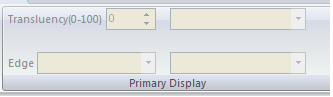 I want to display caption as well as tooltip for all controls. Also I want to keep them a bit apart horizontally and vertically. For horizontal distance I removed earlier caption and added blank space (3 tabs) at its place.
I tried to add caption and tooltip using 'SetCaption' and 'SetToolTip' functions, but it distorted the display as below.
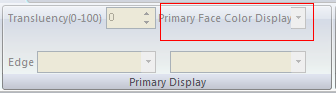 Is there any way to 'show caption and tooltip. as well as keep controls apart'.
|
|
|
Thanks & Regards,
Satyenjit Bagal. Software Development Engineer. SIEMENS Automation and Drives. |
|
 |
|
Post Reply 
|
|
|
Tweet
|
| Forum Jump | Forum Permissions  You cannot post new topics in this forum You cannot reply to topics in this forum You cannot delete your posts in this forum You cannot edit your posts in this forum You cannot create polls in this forum You cannot vote in polls in this forum |