
 |
How to set the off2007 skin to CXTPPropertySheet |
Post Reply 
|
| Author | |
evoX 
Senior Member 
Joined: 25 July 2007 Status: Offline Points: 207 |
 Post Options Post Options
 Thanks(0) Thanks(0)
 Quote Quote  Reply Reply
 Topic: How to set the off2007 skin to CXTPPropertySheet Topic: How to set the off2007 skin to CXTPPropertySheetPosted: 06 October 2008 at 6:23am |
|
How can I set the office 2007 theme to a CXTPPropertySheet and to it's pages?
I have included these lines in the constructor of each page and of the propertysheet, but without success. I have a static project with the office 2007 theme resource included.
XTPSkinManager()->SetApplyOptions(XTPSkinManager()->GetApplyOptions() | xtpSkinApplyMetrics); BOOL bRes=XTPSkinManager()->LoadSkin(NULL, _T( "NORMALBLUE.INI"));bRes returns 0 |
|
 |
|
Oleg 
Senior Member 
Joined: 21 May 2003 Location: United States Status: Offline Points: 11234 |
 Post Options Post Options
 Thanks(0) Thanks(0)
 Quote Quote  Reply Reply
 Posted: 06 October 2008 at 9:11am Posted: 06 October 2008 at 9:11am |
|
Hi, Add also line
XTPSkinManager()->GetResourceFile()->SetModuleHandle(AfxGetInstanceHandle());
and call LoadSkin only in constructo of Sheet or better in InitInstance of your app.
|
|
|
Oleg, Support Team
CODEJOCK SOFTWARE SOLUTIONS |
|
 |
|
evoX 
Senior Member 
Joined: 25 July 2007 Status: Offline Points: 207 |
 Post Options Post Options
 Thanks(0) Thanks(0)
 Quote Quote  Reply Reply
 Posted: 06 October 2008 at 11:00pm Posted: 06 October 2008 at 11:00pm |
|
I added the line in initinstance then in the constructor of the sheet, but the propertysheet buttons and propertypages still does not have the office2007 skin :(
I have a taskpanel navigator for the propertysheet and that is shown with the office 2007 theme, so the resources are included correctly.
|
|
 |
|
Oleg 
Senior Member 
Joined: 21 May 2003 Location: United States Status: Offline Points: 11234 |
 Post Options Post Options
 Thanks(0) Thanks(0)
 Quote Quote  Reply Reply
 Posted: 07 October 2008 at 2:11am Posted: 07 October 2008 at 2:11am |
|
Works for me.
Do you have
#include "SkinFramework\Styles\Office2007\Office2007.rc"
in rc2 ? |
|
|
Oleg, Support Team
CODEJOCK SOFTWARE SOLUTIONS |
|
 |
|
evoX 
Senior Member 
Joined: 25 July 2007 Status: Offline Points: 207 |
 Post Options Post Options
 Thanks(0) Thanks(0)
 Quote Quote  Reply Reply
 Posted: 07 October 2008 at 1:03pm Posted: 07 October 2008 at 1:03pm |
|
this is what I have in .rc2
#include <XTToolkitPro.rc>
#include <Styles\Office2007Blue\Office2007Blue.rc> #include <SkinFramework\Styles\Vista\Vista.rc> |
|
 |
|
evoX 
Senior Member 
Joined: 25 July 2007 Status: Offline Points: 207 |
 Post Options Post Options
 Thanks(0) Thanks(0)
 Quote Quote  Reply Reply
 Posted: 07 October 2008 at 1:40pm Posted: 07 October 2008 at 1:40pm |
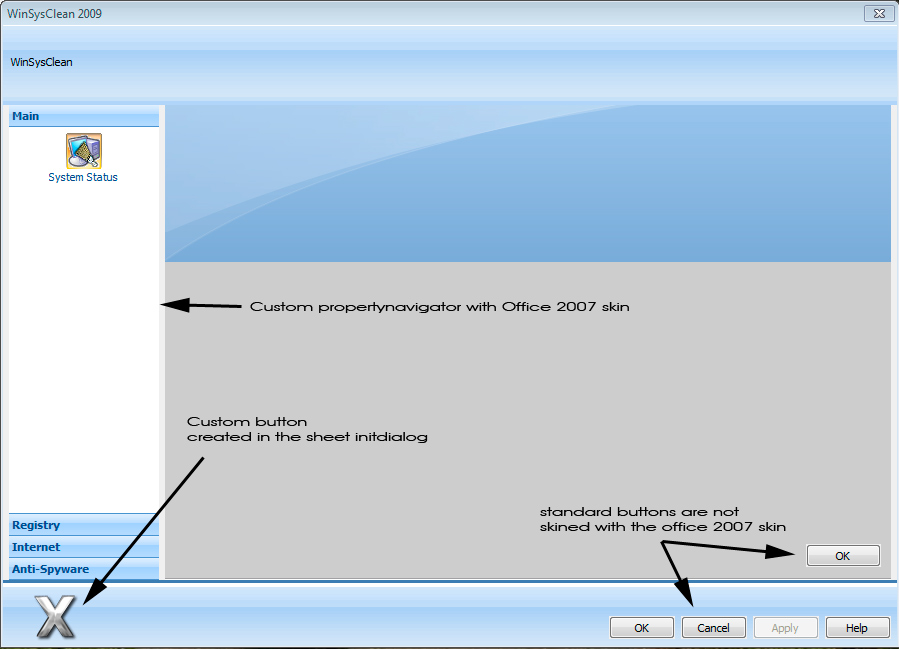
This is how my app. looks
|
|
 |
|
Oleg 
Senior Member 
Joined: 21 May 2003 Location: United States Status: Offline Points: 11234 |
 Post Options Post Options
 Thanks(0) Thanks(0)
 Quote Quote  Reply Reply
 Posted: 07 October 2008 at 2:31pm Posted: 07 October 2008 at 2:31pm |
|
you have Vista skin - not Office2007.
replace
#include <SkinFramework\Styles\Vista\Vista.rc>
to
#include <SkinFramework\Styles\Office2007\Office2007.rc>
|
|
|
Oleg, Support Team
CODEJOCK SOFTWARE SOLUTIONS |
|
 |
|
evoX 
Senior Member 
Joined: 25 July 2007 Status: Offline Points: 207 |
 Post Options Post Options
 Thanks(0) Thanks(0)
 Quote Quote  Reply Reply
 Posted: 07 October 2008 at 11:35pm Posted: 07 October 2008 at 11:35pm |
|
thanks ! now it works ! I tought office2007blue.rc is the same as office2007.rc just with a blue color.
|
|
 |
|
evoX 
Senior Member 
Joined: 25 July 2007 Status: Offline Points: 207 |
 Post Options Post Options
 Thanks(0) Thanks(0)
 Quote Quote  Reply Reply
 Posted: 08 October 2008 at 1:02am Posted: 08 October 2008 at 1:02am |
|
I have another problem, I want to add a toolbar to the propertysheet
and when I call InitCommandBars in the InitDialog of the propertysheet the application won't compile
error C3861: 'InitCommandBars': identifier not found
If I place it in any other dialog from the application it compiles without problems.
and XTTolkitPro.h is included
The only thing I don't have before InitCommandBars is a statusbar, because I don't need one.
|
|
 |
|
Oleg 
Senior Member 
Joined: 21 May 2003 Location: United States Status: Offline Points: 11234 |
 Post Options Post Options
 Thanks(0) Thanks(0)
 Quote Quote  Reply Reply
 Posted: 08 October 2008 at 1:36am Posted: 08 October 2008 at 1:36am |
|
Hi, Replace CXTPPropertySheet to CXTPDialogBase<CXTPPropertySheet> or
CXTPCommandBarsSiteBase<CXTPPropertySheet>.
|
|
|
Oleg, Support Team
CODEJOCK SOFTWARE SOLUTIONS |
|
 |
|
evoX 
Senior Member 
Joined: 25 July 2007 Status: Offline Points: 207 |
 Post Options Post Options
 Thanks(0) Thanks(0)
 Quote Quote  Reply Reply
 Posted: 09 October 2008 at 1:27pm Posted: 09 October 2008 at 1:27pm |
|
now I get this error when I try to compile it
error C2039: 'classCXTPCommandBarsSiteBase' : is not a member of 'CXTPCommandBarsSiteBase<TBase>' with [ TBase=CXTPPropertySheet ] error C2065: 'classCXTPCommandBarsSiteBase' : undeclared identifier the error occurs in this line:
IMPLEMENT_DYNAMIC(CWSCMainSheet, CXTPCommandBarsSiteBase<CXTPPropertySheet>)
|
|
 |
|
Oleg 
Senior Member 
Joined: 21 May 2003 Location: United States Status: Offline Points: 11234 |
 Post Options Post Options
 Thanks(0) Thanks(0)
 Quote Quote  Reply Reply
 Posted: 10 October 2008 at 2:04am Posted: 10 October 2008 at 2:04am |
|
So just replace back to
IMPLEMENT_DYNAMIC(CWSCMainSheet, CXTPPropertySheet)
|
|
|
Oleg, Support Team
CODEJOCK SOFTWARE SOLUTIONS |
|
 |
|
evoX 
Senior Member 
Joined: 25 July 2007 Status: Offline Points: 207 |
 Post Options Post Options
 Thanks(0) Thanks(0)
 Quote Quote  Reply Reply
 Posted: 10 October 2008 at 4:10am Posted: 10 October 2008 at 4:10am |
|
Thanks ! it works now :)
|
|
 |
|
Post Reply 
|
|
|
Tweet
|
| Forum Jump | Forum Permissions  You cannot post new topics in this forum You cannot reply to topics in this forum You cannot delete your posts in this forum You cannot edit your posts in this forum You cannot create polls in this forum You cannot vote in polls in this forum |