
 |
Client area becomes detached in pane??? |
Post Reply 
|
| Author | |
RedFin 
Groupie 
Joined: 26 March 2008 Location: Australia Status: Offline Points: 47 |
 Post Options Post Options
 Thanks(0) Thanks(0)
 Quote Quote  Reply Reply
 Topic: Client area becomes detached in pane??? Topic: Client area becomes detached in pane???Posted: 15 June 2008 at 12:51am |
|
Hi,
I have a very strange problem....the first pic shows my form as it should be ... 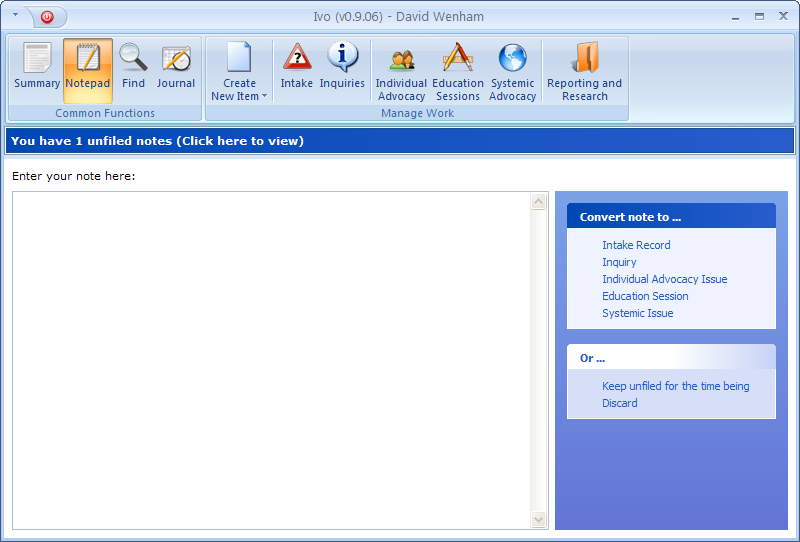
The controls are on a Resizer control. If I double-click a blank area (ie. on the resizer), I get this ... 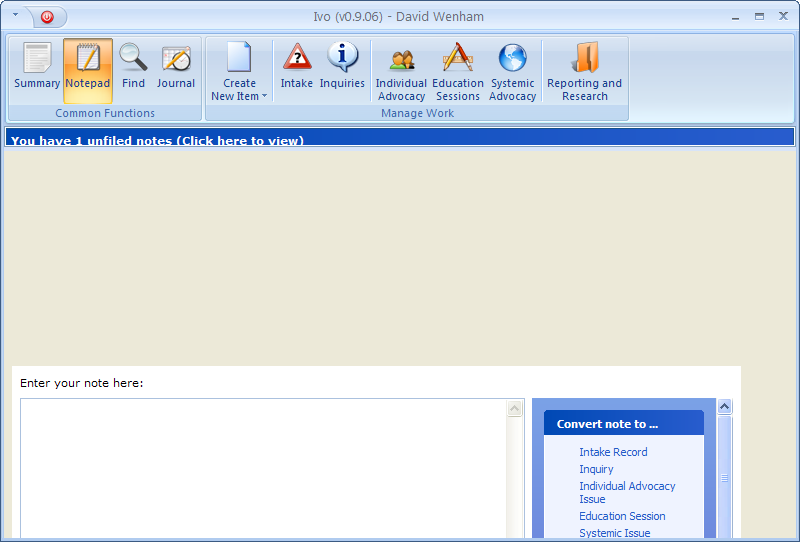
As you can see, the pane is still in place, but the controls inside have been moved around. This behaviour is mostly repeatable, but there are times when it just won't happen, though I can't say what is different at those times. Any help would be very gratefully appreciated. Thanks, Rohan |
|
 |
|
RedFin 
Groupie 
Joined: 26 March 2008 Location: Australia Status: Offline Points: 47 |
 Post Options Post Options
 Thanks(0) Thanks(0)
 Quote Quote  Reply Reply
 Posted: 15 June 2008 at 12:52am Posted: 15 June 2008 at 12:52am |
|
By the way, I'm using v12.0.0

|
|
 |
|
Oleg 
Senior Member 
Joined: 21 May 2003 Location: United States Status: Offline Points: 11234 |
 Post Options Post Options
 Thanks(0) Thanks(0)
 Quote Quote  Reply Reply
 Posted: 15 June 2008 at 8:22am Posted: 15 June 2008 at 8:22am |
|
Hi,
Think its much easy reposition these 2 controls in CommandBars_Resize event without any Resizeers :)
|
|
|
Oleg, Support Team
CODEJOCK SOFTWARE SOLUTIONS |
|
 |
|
younicke 
Senior Member 
Joined: 11 March 2005 Status: Offline Points: 107 |
 Post Options Post Options
 Thanks(0) Thanks(0)
 Quote Quote  Reply Reply
 Posted: 15 June 2008 at 11:05am Posted: 15 June 2008 at 11:05am |
|
i agree. if you dont know how to do it, attach some codes and we will help you to accomplish it.
|
|
 |
|
RedFin 
Groupie 
Joined: 26 March 2008 Location: Australia Status: Offline Points: 47 |
 Post Options Post Options
 Thanks(0) Thanks(0)
 Quote Quote  Reply Reply
 Posted: 16 June 2008 at 6:42am Posted: 16 June 2008 at 6:42am |
|
Hi,
Thanks for the suggestion. It may be something that I can look at in the future, but at the moment, deadlines don't allow me the time to investigate implementing a different way of handling the resizing. However, that suggestion assumes the problem is with the resizer control. What I would like to know is whether this is a bug, and if so, will it be fixed in the next update and what workaround may be possible. Alternatively, it could be the way I am handling and using the docking pane. Here is my code for the form in question - -------------------------------------------------------- [Edit - Code removed now that problem resolved and was not code related] -------------------------------------------------------- Thanks, Rohan |
|
 |
|
Aaron 
Senior Member 
Joined: 29 January 2008 Status: Offline Points: 2192 |
 Post Options Post Options
 Thanks(0) Thanks(0)
 Quote Quote  Reply Reply
 Posted: 18 June 2008 at 9:53am Posted: 18 June 2008 at 9:53am |
|
Hi,
Do you use the clientarea for the resizer control? if so try to put the resizer control in a picturebox and resize the picturebox in clientarea.
|
|
|
Product: Xtreme SuitePro (ActiveX) version 15.0.2
Platform: Windows XP (32bit) - SP 2 Language: Visual Basic 6.0 Zero replies is not an option.... |
|
 |
|
RedFin 
Groupie 
Joined: 26 March 2008 Location: Australia Status: Offline Points: 47 |
 Post Options Post Options
 Thanks(0) Thanks(0)
 Quote Quote  Reply Reply
 Posted: 19 June 2008 at 8:03pm Posted: 19 June 2008 at 8:03pm |
|
Thanks Aaron. I am travelling at the moment and only have intermittent internet access. I will have a look at your suggestion as soon as possible and report back :)
Many thanks, Rohan |
|
 |
|
RedFin 
Groupie 
Joined: 26 March 2008 Location: Australia Status: Offline Points: 47 |
 Post Options Post Options
 Thanks(0) Thanks(0)
 Quote Quote  Reply Reply
 Posted: 22 June 2008 at 1:30am Posted: 22 June 2008 at 1:30am |
|
Hi Aaron,
The resizer control was being attached to the pane, but I followed your suggestion and put the resizer in a picture box and attached the picture box to the pane, and this has (so far  ) fixed the problem. ) fixed the problem.
Thankyou very much for you constructive suggestion. Cheers, Rohan |
|
 |
|
Aaron 
Senior Member 
Joined: 29 January 2008 Status: Offline Points: 2192 |
 Post Options Post Options
 Thanks(0) Thanks(0)
 Quote Quote  Reply Reply
 Posted: 22 June 2008 at 2:43pm Posted: 22 June 2008 at 2:43pm |
Hi Rohan,
There's nothing constructive about that. When something isn't working as expected always use a picturebox , that's what my grandma used to say hehehe
 |
|
|
Product: Xtreme SuitePro (ActiveX) version 15.0.2
Platform: Windows XP (32bit) - SP 2 Language: Visual Basic 6.0 Zero replies is not an option.... |
|
 |
|
Post Reply 
|
|
|
Tweet
|
| Forum Jump | Forum Permissions  You cannot post new topics in this forum You cannot reply to topics in this forum You cannot delete your posts in this forum You cannot edit your posts in this forum You cannot create polls in this forum You cannot vote in polls in this forum |