
 |
System menu items are missing |
Post Reply 
|
| Author | |
Beth 
Groupie 
Joined: 10 December 2004 Status: Offline Points: 10 |
 Post Options Post Options
 Thanks(0) Thanks(0)
 Quote Quote  Reply Reply
 Topic: System menu items are missing Topic: System menu items are missingPosted: 01 March 2013 at 2:17pm |
|
Hi: 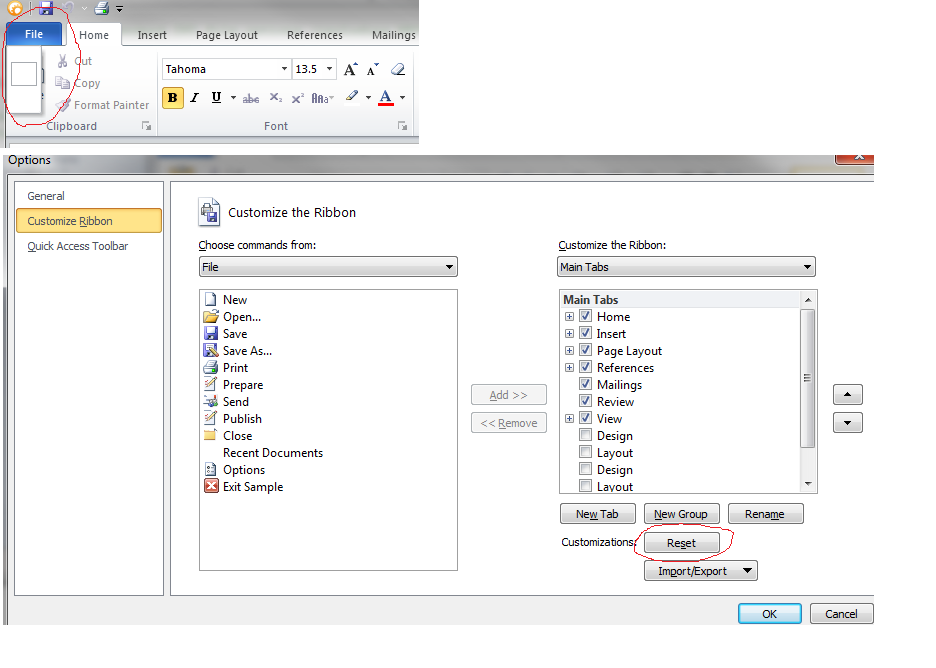 |
|
 |
|
SuperMario 
Senior Member 

Joined: 14 February 2004 Status: Offline Points: 18057 |
 Post Options Post Options
 Thanks(0) Thanks(0)
 Quote Quote  Reply Reply
 Posted: 04 March 2013 at 4:44pm Posted: 04 March 2013 at 4:44pm |
|
Try commenting out this line:
CommandBars.LoadCommandBars "Codejock Software ActiveX Demos", App.Title, "Layout" |
|
 |
|
Beth 
Groupie 
Joined: 10 December 2004 Status: Offline Points: 10 |
 Post Options Post Options
 Thanks(0) Thanks(0)
 Quote Quote  Reply Reply
 Posted: 04 March 2013 at 5:27pm Posted: 04 March 2013 at 5:27pm |
|
But I cannot find that line of code you mentioned in the project. We are using the dll version of the toolkits in MFC environment. Are there other places that may contribute the problem? |
|
 |
|
SuperMario 
Senior Member 

Joined: 14 February 2004 Status: Offline Points: 18057 |
 Post Options Post Options
 Thanks(0) Thanks(0)
 Quote Quote  Reply Reply
 Posted: 12 March 2013 at 4:33pm Posted: 12 March 2013 at 4:33pm |
|
Was missing lines in backstage code:
pButton->SetCommandBar(pView); pView->InternalRelease(); |
|
 |
|
Post Reply 
|
|
|
Tweet
|
| Forum Jump | Forum Permissions  You cannot post new topics in this forum You cannot reply to topics in this forum You cannot delete your posts in this forum You cannot edit your posts in this forum You cannot create polls in this forum You cannot vote in polls in this forum |