
 |
Ribbon 10.3 |
Post Reply 
|
| Author | |
Oleg 
Senior Member 
Joined: 21 May 2003 Location: United States Status: Offline Points: 11234 |
 Post Options Post Options
 Thanks(0) Thanks(0)
 Quote Quote  Reply Reply
 Topic: Ribbon 10.3 Topic: Ribbon 10.3Posted: 20 July 2006 at 2:27pm |
|
Hi,
If someone want to play/test last Ribbon,
please check Ribbon3.zip Suggestion, bug reports, etc welcome
|
|
|
Oleg, Support Team
CODEJOCK SOFTWARE SOLUTIONS |
|
 |
|
ABuenger 
Newbie 

Joined: 02 February 2006 Status: Offline Points: 1075 |
 Post Options Post Options
 Thanks(0) Thanks(0)
 Quote Quote  Reply Reply
 Posted: 20 July 2006 at 5:31pm Posted: 20 July 2006 at 5:31pm |
|
- Add gallery to quick access toolbar not supported
- Gallery items stay at the same position if you open it, they move up a few pixels in Office
- Ctrl+F1 should minimize the Ribbon
- "Minimize the Ribbon" is missing in the context menu
- If the Ribbon is minimized and opened with keyboard shortcuts it should float over the document
- Customization dialog way different that in Office
- If the window is maximized and you throw the cursor in the upper left corner the system button is highlighted, different behaviour than in Office
- Right clicking a tab opens the context menu with contains a disabled "add" item, item is not visible in Office
- No tooltip for file menu / button (Office shows 'File' if you hover over the button)
- Different metrics than in Office, several controls have the wrong size and position
- Resizing of the window still slow because of the Ribbon
- Ribbon does not support scrolling
- Drawing bugs for horizontal scrollbar
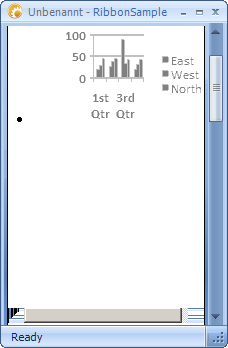 - Popup menu at the wrong position:
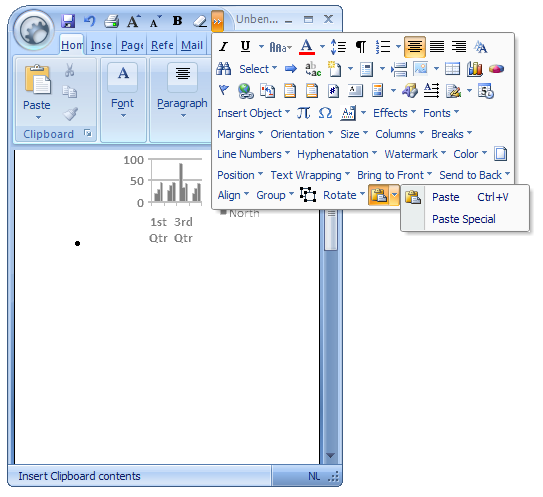 - Wrong background image for groups in QAT
- Group can not be closed by clicking the icon again
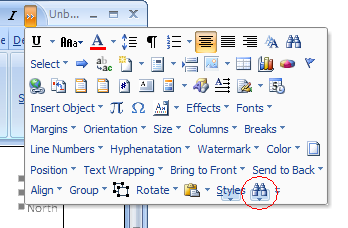 - No context menu for items in the "More controls" popup
- If the window is not active and you click on any control the window should be activated but the control not clicked
- Popups shouldn't automatically open if you move the mouse over it, just if you click it
- If you move the mouse over a group in the QAT and wait till the tooltip appears and then move the mouse over the popup next to it the tooltip remains in the background:
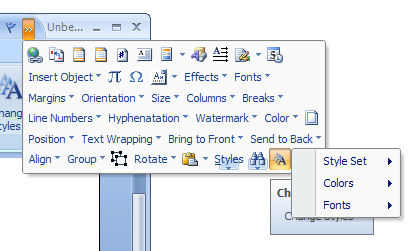 - Add to QAT not supported if you click on a groups title
I guess that's enough for today, let me know when you want me to test the next version
|
|
|
Codejock support
|
|
 |
|
ABuenger 
Newbie 

Joined: 02 February 2006 Status: Offline Points: 1075 |
 Post Options Post Options
 Thanks(0) Thanks(0)
 Quote Quote  Reply Reply
 Posted: 21 July 2006 at 8:16am Posted: 21 July 2006 at 8:16am |
|
Is it possible to link all 3 styles statically to the exe? |
|
|
Codejock support
|
|
 |
|
Oleg 
Senior Member 
Joined: 21 May 2003 Location: United States Status: Offline Points: 11234 |
 Post Options Post Options
 Thanks(0) Thanks(0)
 Quote Quote  Reply Reply
 Posted: 21 July 2006 at 9:07am Posted: 21 July 2006 at 9:07am |
|
Hi, Good work. you killed me :)
About ""Minimize the Ribbon" is missing in the context menu".. Hmm seems you have newer version - I don't see it. Can you attach screenshot how new context menu looks?
|
|
|
Oleg, Support Team
CODEJOCK SOFTWARE SOLUTIONS |
|
 |
|
gwoin 
Groupie 
Joined: 09 September 2004 Location: France Status: Offline Points: 52 |
 Post Options Post Options
 Thanks(0) Thanks(0)
 Quote Quote  Reply Reply
 Posted: 21 July 2006 at 9:19am Posted: 21 July 2006 at 9:19am |
|
The popupcolor selector is reacting strangely in th 10.2 version but I cannot test it in this version.
When I add a popupColor control in the ribbonbar like this:
CXTPRibbonGroup * pGroupScene = [...];pGroupScene->Add( new CXTPControlPopupColor(), ID_BACKGROUNDCOLOR_CHANGE );
the application crashes when I press the arrow of the control:
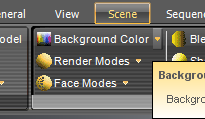 But it does not crash if I just press the button(even if the popup control does not appears)
Then, I would like to propose the popup menu to the users when they click on the arrow and to open a colordialog when they press the button.
I add this part of code when the button is pressed:
CXTColorDialog * co = new CXTColorDialog(oldColor , oldColor , CPS_XT_SHOW3DSELECTION|CPS_XT_SHOWHEXVALUE);co->DoModal();
COLORREF c = co->GetColor();
So when I press the button the dialog appears, but when I press the arrow the application still crashes...
|
|
 |
|
Marcus 
Groupie 
Joined: 04 June 2006 Location: Germany Status: Offline Points: 42 |
 Post Options Post Options
 Thanks(0) Thanks(0)
 Quote Quote  Reply Reply
 Posted: 21 July 2006 at 11:39am Posted: 21 July 2006 at 11:39am |
|
|
 |
|
Oleg 
Senior Member 
Joined: 21 May 2003 Location: United States Status: Offline Points: 11234 |
 Post Options Post Options
 Thanks(0) Thanks(0)
 Quote Quote  Reply Reply
 Posted: 21 July 2006 at 2:34pm Posted: 21 July 2006 at 2:34pm |
|
Hi,
Gwoin, override CXTPControlPopupColor and its
BOOL CXTPControlPopup::OnSetPopup(BOOL bPopup)Marcus, So this 2TR release is already available? Do you have it?
|
|
|
Oleg, Support Team
CODEJOCK SOFTWARE SOLUTIONS |
|
 |
|
Marcus 
Groupie 
Joined: 04 June 2006 Location: Germany Status: Offline Points: 42 |
 Post Options Post Options
 Thanks(0) Thanks(0)
 Quote Quote  Reply Reply
 Posted: 21 July 2006 at 3:58pm Posted: 21 July 2006 at 3:58pm |
|
No, I don't have it. I don't know, if it's yet available.
But in the blog entry you can already see screenshots and a video.
|
|
 |
|
Oleg 
Senior Member 
Joined: 21 May 2003 Location: United States Status: Offline Points: 11234 |
 Post Options Post Options
 Thanks(0) Thanks(0)
 Quote Quote  Reply Reply
 Posted: 21 July 2006 at 5:03pm Posted: 21 July 2006 at 5:03pm |
|
ok, thanks.
|
|
|
Oleg, Support Team
CODEJOCK SOFTWARE SOLUTIONS |
|
 |
|
Dieter 
Groupie 
Joined: 22 July 2006 Status: Offline Points: 15 |
 Post Options Post Options
 Thanks(0) Thanks(0)
 Quote Quote  Reply Reply
 Posted: 22 July 2006 at 4:47pm Posted: 22 July 2006 at 4:47pm |
|
I'm sorry but Ribbon3 crashes always.
I tested this on different systems (Win XP, 2000). One can see parts of the application's frame: two thick lines on the left and the right and a narrow line at the bottom. |
|
|
Dieter
Product: Xtreme ToolkitPro version 15.2.1 Platform: Windows XP (32bit) - SP 3 Language: Visual C++ 6.0, Visual Studio 2010 |
|
 |
|
Oleg 
Senior Member 
Joined: 21 May 2003 Location: United States Status: Offline Points: 11234 |
 Post Options Post Options
 Thanks(0) Thanks(0)
 Quote Quote  Reply Reply
 Posted: 22 July 2006 at 9:00pm Posted: 22 July 2006 at 9:00pm |
|
Hi, Are you sure you unzip Styles folder? Check, it must be Styles subfolder with 3 files. |
|
|
Oleg, Support Team
CODEJOCK SOFTWARE SOLUTIONS |
|
 |
|
Dieter 
Groupie 
Joined: 22 July 2006 Status: Offline Points: 15 |
 Post Options Post Options
 Thanks(0) Thanks(0)
 Quote Quote  Reply Reply
 Posted: 23 July 2006 at 5:23pm Posted: 23 July 2006 at 5:23pm |
|
Thank you very much Oleg!
That was it. |
|
|
Dieter
Product: Xtreme ToolkitPro version 15.2.1 Platform: Windows XP (32bit) - SP 3 Language: Visual C++ 6.0, Visual Studio 2010 |
|
 |
|
ChrisG 
Newbie 
Joined: 28 July 2006 Location: United Kingdom Status: Offline Points: 6 |
 Post Options Post Options
 Thanks(0) Thanks(0)
 Quote Quote  Reply Reply
 Posted: 28 July 2006 at 11:28am Posted: 28 July 2006 at 11:28am |
|
Is the source for Ribbon3 available anywhere? I am trying to implement
office 2007 themes with ribbons et al and would like to know more about the syle dlls. Any help would be appreciated, thanks  |
|
|
Chris Gratwick
|
|
 |
|
Oleg 
Senior Member 
Joined: 21 May 2003 Location: United States Status: Offline Points: 11234 |
 Post Options Post Options
 Thanks(0) Thanks(0)
 Quote Quote  Reply Reply
 Posted: 28 July 2006 at 12:27pm Posted: 28 July 2006 at 12:27pm |
|
Hello,
10.3 will be released in this or next week.
|
|
|
Oleg, Support Team
CODEJOCK SOFTWARE SOLUTIONS |
|
 |
|
Marcus 
Groupie 
Joined: 04 June 2006 Location: Germany Status: Offline Points: 42 |
 Post Options Post Options
 Thanks(0) Thanks(0)
 Quote Quote  Reply Reply
 Posted: 29 July 2006 at 9:06am Posted: 29 July 2006 at 9:06am |
|
Just a little detail: The caption buttons like close and minimize are not animated when you resize the main window so that the ribbon gets hidden.
|
|
 |
|
Marcus 
Groupie 
Joined: 04 June 2006 Location: Germany Status: Offline Points: 42 |
 Post Options Post Options
 Thanks(0) Thanks(0)
 Quote Quote  Reply Reply
 Posted: 01 August 2006 at 4:30am Posted: 01 August 2006 at 4:30am |
|
Tooltips
Sample crashes when you click on "Page Layout / Themes / Effects"
|
|
 |
|
ABuenger 
Newbie 

Joined: 02 February 2006 Status: Offline Points: 1075 |
 Post Options Post Options
 Thanks(0) Thanks(0)
 Quote Quote  Reply Reply
 Posted: 01 August 2006 at 7:35am Posted: 01 August 2006 at 7:35am |
Does it crash at the moment you click on "Effects" or when you close the app after clicking Effects? The later happens here.
|
|
|
Codejock support
|
|
 |
|
Marcus 
Groupie 
Joined: 04 June 2006 Location: Germany Status: Offline Points: 42 |
 Post Options Post Options
 Thanks(0) Thanks(0)
 Quote Quote  Reply Reply
 Posted: 01 August 2006 at 7:57am Posted: 01 August 2006 at 7:57am |
|
It crashes immediately, even before the mouse button goes up.
|
|
 |
|
Oleg 
Senior Member 
Joined: 21 May 2003 Location: United States Status: Offline Points: 11234 |
 Post Options Post Options
 Thanks(0) Thanks(0)
 Quote Quote  Reply Reply
 Posted: 01 August 2006 at 9:22am Posted: 01 August 2006 at 9:22am |
|
Yes, was bug of sample :(
ID_THEMES_BUILTIN and ID_TEXT_COLOR_SELECTOR had same id:
#define ID_TEXT_COLOR_SELECTOR 2813
#define ID_THEMES_BUILTIN 2813 |
|
|
Oleg, Support Team
CODEJOCK SOFTWARE SOLUTIONS |
|
 |
|
ChrisG 
Newbie 
Joined: 28 July 2006 Location: United Kingdom Status: Offline Points: 6 |
 Post Options Post Options
 Thanks(0) Thanks(0)
 Quote Quote  Reply Reply
 Posted: 01 August 2006 at 10:21am Posted: 01 August 2006 at 10:21am |
|
Excellent, just in time

|
|
|
Chris Gratwick
|
|
 |
|
ChrisG 
Newbie 
Joined: 28 July 2006 Location: United Kingdom Status: Offline Points: 6 |
 Post Options Post Options
 Thanks(0) Thanks(0)
 Quote Quote  Reply Reply
 Posted: 04 August 2006 at 5:18am Posted: 04 August 2006 at 5:18am |
|
Oleg, hello again. The 10.3 stuff looks great, and we especially like
the obsidian style for ribbons etc. I see that the Office2007
style has blue and aqua, will it at any stage have a black style? Or do
i need to create one myself?
thanks! |
|
|
Chris Gratwick
|
|
 |
|
Oleg 
Senior Member 
Joined: 21 May 2003 Location: United States Status: Offline Points: 11234 |
 Post Options Post Options
 Thanks(0) Thanks(0)
 Quote Quote  Reply Reply
 Posted: 04 August 2006 at 8:32am Posted: 04 August 2006 at 8:32am |
|
Yes, we didn't create it yet. :(
You can dig some vista like styles on devianart.
I like this one - http://www.deviantart.com/deviation/36724381/
|
|
|
Oleg, Support Team
CODEJOCK SOFTWARE SOLUTIONS |
|
 |
|
ChrisG 
Newbie 
Joined: 28 July 2006 Location: United Kingdom Status: Offline Points: 6 |
 Post Options Post Options
 Thanks(0) Thanks(0)
 Quote Quote  Reply Reply
 Posted: 04 August 2006 at 9:01am Posted: 04 August 2006 at 9:01am |
|
Thanks Oleg, played with Deviant Art/Visual Styles a while ago. Didnt think to try for this...will give it a go.

|
|
|
Chris Gratwick
|
|
 |
|
andujar 
Newbie 
Joined: 02 August 2006 Location: United States Status: Offline Points: 7 |
 Post Options Post Options
 Thanks(0) Thanks(0)
 Quote Quote  Reply Reply
 Posted: 07 August 2006 at 12:34pm Posted: 07 August 2006 at 12:34pm |
|
Oleg, Is there any current support for, or planned support for, super tooltips as in http://blogs.msdn.com/jensenh/archive/2005/12/02/499371.aspx ? I'd love the ability to add this kind of detail to the tooltips. As of now, I could only figure out how to add text.
Thanks.
|
|
 |
|
ABuenger 
Newbie 

Joined: 02 February 2006 Status: Offline Points: 1075 |
 Post Options Post Options
 Thanks(0) Thanks(0)
 Quote Quote  Reply Reply
 Posted: 07 August 2006 at 3:21pm Posted: 07 August 2006 at 3:21pm |
It's already supported, just check out the Ribbon sample.
|
|
|
Codejock support
|
|
 |
|
andujar 
Newbie 
Joined: 02 August 2006 Location: United States Status: Offline Points: 7 |
 Post Options Post Options
 Thanks(0) Thanks(0)
 Quote Quote  Reply Reply
 Posted: 07 August 2006 at 3:47pm Posted: 07 August 2006 at 3:47pm |
|
I have spent quite a bit of time in the ribbon sample. But anyway, I just now moused over every single icon on every tab of the ribbon and saw no examples of any tooltips with anything other than simple text and all of that text appears to come from static entries in the stringtable.
Please clarify what you are referring that demonstrates using images, horizontal lines, or hypertext in a tooltip as per the link I pasted in previously (so, anything other than the first image).
|
|
 |
|
gwoin 
Groupie 
Joined: 09 September 2004 Location: France Status: Offline Points: 52 |
 Post Options Post Options
 Thanks(0) Thanks(0)
 Quote Quote  Reply Reply
 Posted: 08 August 2006 at 3:57am Posted: 08 August 2006 at 3:57am |
|
I found this about super tooltips:
It could be very cool and useful if it was integrated in Xtreme ToolkitPro.
|
|
 |
|
jimmy 
Senior Member 
Joined: 11 November 2003 Location: Austria Status: Offline Points: 516 |
 Post Options Post Options
 Thanks(0) Thanks(0)
 Quote Quote  Reply Reply
 Posted: 09 August 2006 at 5:21am Posted: 09 August 2006 at 5:21am |
|
Yes, please add this to codejock.
i also use the base class of XSuperTooltip. Named PPHtmlTooltip. I also use PPHtmlStatic. Very, very good controls. Would be nice, if codejock have this controls to his libraries. |
|
 |
|
gshawn 
Senior Member 
Joined: 04 October 2004 Status: Offline Points: 227 |
 Post Options Post Options
 Thanks(0) Thanks(0)
 Quote Quote  Reply Reply
 Posted: 09 August 2006 at 8:51am Posted: 09 August 2006 at 8:51am |
Is it realistic to ask Codejock to integrate some third party code into their commercial library? I'd think there would be some pretty thorny licensing issues to work out first... More than likely they will come up with their own implementation of it.
|
|
 |
|
gwoin 
Groupie 
Joined: 09 September 2004 Location: France Status: Offline Points: 52 |
 Post Options Post Options
 Thanks(0) Thanks(0)
 Quote Quote  Reply Reply
 Posted: 09 August 2006 at 10:38am Posted: 09 August 2006 at 10:38am |
|
Yes, we cannot ask CodeJock to add this code on their ToolKit (commercial or not).
Of course, I wanted to say "It could be very cool and useful if the same thing was integrated in Xtreme ToolkitPro".
|
|
 |
|
Post Reply 
|
|
|
Tweet
|
| Forum Jump | Forum Permissions  You cannot post new topics in this forum You cannot reply to topics in this forum You cannot delete your posts in this forum You cannot edit your posts in this forum You cannot create polls in this forum You cannot vote in polls in this forum |