
 |
Report control with markup |
Post Reply 
|
| Author | |
joeliner 
Senior Member 
Joined: 09 June 2006 Status: Offline Points: 273 |
 Post Options Post Options
 Thanks(0) Thanks(0)
 Quote Quote  Reply Reply
 Topic: Report control with markup Topic: Report control with markupPosted: 20 July 2009 at 9:50am |
|
Hi guys,
This my scenario, I would like to use the report control to output to a printer the following format (e.g. print a receipt) which i push to a report control row. The tags are replaced with values from the database and additionally i add a watermarkbitmap to act as the logo. The problem is i cannot print more than one cheque/receipt per page since you can only load one bitmap on the RC per report and not per row. Currently i am using the standard format but i would like to apply markup so that i can also add styling to the text (e.g bold the titles) and probably add a logo that appears on every row. Has someone does this? anyhelp is really appreciated. TIA,. VAT: <VATNUMBER> PIN: <PINNUMBER> NAME: <ADDRESS> <RECEIPTNO> BEING PAYMENT OF PAYMENT MODE: <PAYMODE> <CURRENCY> <RATES> <AMOUNT> <WORDS> RECEIVED WITH THANKS AUTHORISED SIGNATORY ____________________ |
|
|
Product: Xtreme SuitePro (ActiveX) version 13.1
Platform: Windows XP SP 3 Language: Visual Basic 6 SP6 |
|
 |
|
braian87b 
Groupie 
Joined: 01 April 2008 Location: Argentina Status: Offline Points: 35 |
 Post Options Post Options
 Thanks(0) Thanks(0)
 Quote Quote  Reply Reply
 Posted: 21 July 2009 at 2:26pm Posted: 21 July 2009 at 2:26pm |
|
ReportControl Is not must be used for this kind of things...
i recommend you to use a Report Renderer Control, like crystal reports or Active Reports... also, you can try to generate HTML code save to a file... and then print them using a third party control like webbrowser inet activex ( or something like that, from microsoft), you only could print "tables" "recordsets" "grids" "rows-records" using print's method of RC... not "form like" designed data templates. |
|
|
Product: Xtreme SuitePro (ActiveX) version 11.
Platform: Windows XP (32bit) - SP 3 Language: Visual Basic 6.0 SP 6 Spanish, Espaņol, English. Argentina |
|
 |
|
joeliner 
Senior Member 
Joined: 09 June 2006 Status: Offline Points: 273 |
 Post Options Post Options
 Thanks(0) Thanks(0)
 Quote Quote  Reply Reply
 Posted: 27 July 2009 at 3:39am Posted: 27 July 2009 at 3:39am |
|
Thanks braian,
Av got my reasons why i wud like it particularly with the report control. For one, codejock tools make my app pretty light compared to adding third party controls like CrystalReports. More so, i have built a report designer built around RC and thus i just wud like to enhance it by using the Markup that RC support. I wud be glad to know if i can still implement the above using Markup. regards, |
|
|
Product: Xtreme SuitePro (ActiveX) version 13.1
Platform: Windows XP SP 3 Language: Visual Basic 6 SP6 |
|
 |
|
mdoubson 
Senior Member 
Joined: 17 November 2008 Status: Offline Points: 1705 |
 Post Options Post Options
 Thanks(0) Thanks(0)
 Quote Quote  Reply Reply
 Posted: 30 July 2009 at 8:39pm Posted: 30 July 2009 at 8:39pm |
|
From Dr. Dobb's update:
great little comic entitled Misunderstanding Markup
|
|
 |
|
wlcabral 
Groupie 
Joined: 25 April 2007 Location: Brazil Status: Offline Points: 72 |
 Post Options Post Options
 Thanks(0) Thanks(0)
 Quote Quote  Reply Reply
 Posted: 24 October 2012 at 10:00pm Posted: 24 October 2012 at 10:00pm |
|
This is what i'm doing, I hope it help: 1 - I use VS2010 to create the basic layout of each column of my report. I can create everything in a single cell or in several pieces. 2- I use "Codejock's MarkupPad" to verify the compatibility of XAML tags from VS. 3 - I change XAML code to add to my Tags : Image Column : <Grid Height="100" HorizontalAlignment="Left" Name="Grid1" VerticalAlignment="Top" Width="150"> <Border Height="100" HorizontalAlignment="Left" Name="Border1" VerticalAlignment="Top" Width="150" Background="White" BorderBrush="#FF1FA3EB" BorderThickness="0,0,0,0"> <Image Name="Image1" Stretch="Uniform" Width="140" Source="<<D04_032_M>>" Margin="2" Height="76" /> </Border> </Grid> Info Column : <Grid Height="100" HorizontalAlignment="Left" Name="Grid1" Width="550"> <TextBlock Height="47" HorizontalAlignment="Left" Margin="399,5,0,0" Name="TextBlock6" Text="<<D03_002_C>>" TextWrapping="Wrap" VerticalAlignment="Top" Width="95" /> <TextBlock Height="43" HorizontalAlignment="Left" Margin="399,60,0,0" Name="TextBlock4" Text="<<T21_002_C>>" TextWrapping="Wrap" VerticalAlignment="Top" Width="95" /> <TextBlock Foreground="#FF1FA3EB" HorizontalAlignment="Left" Height="20" Margin="5,5,0,0" Name="TextBlock2" Text="<<D04_008_C>>" Width="384" /> <TextBlock HorizontalAlignment="Left" Height="20" Margin="5,60,0,0" Name="TextBlock1" Text="<<D04_001_C>>" Width="290" /> </Grid> 4 - I set up the RC properties to work with XAML
Finnaly - I merge the Database Information with XAML. In my case I'm usign MS Visual Foxpro : item(1).caption = TextMerge(Image Column ) item(2).caption = TextMerge(Info Column ) ----- 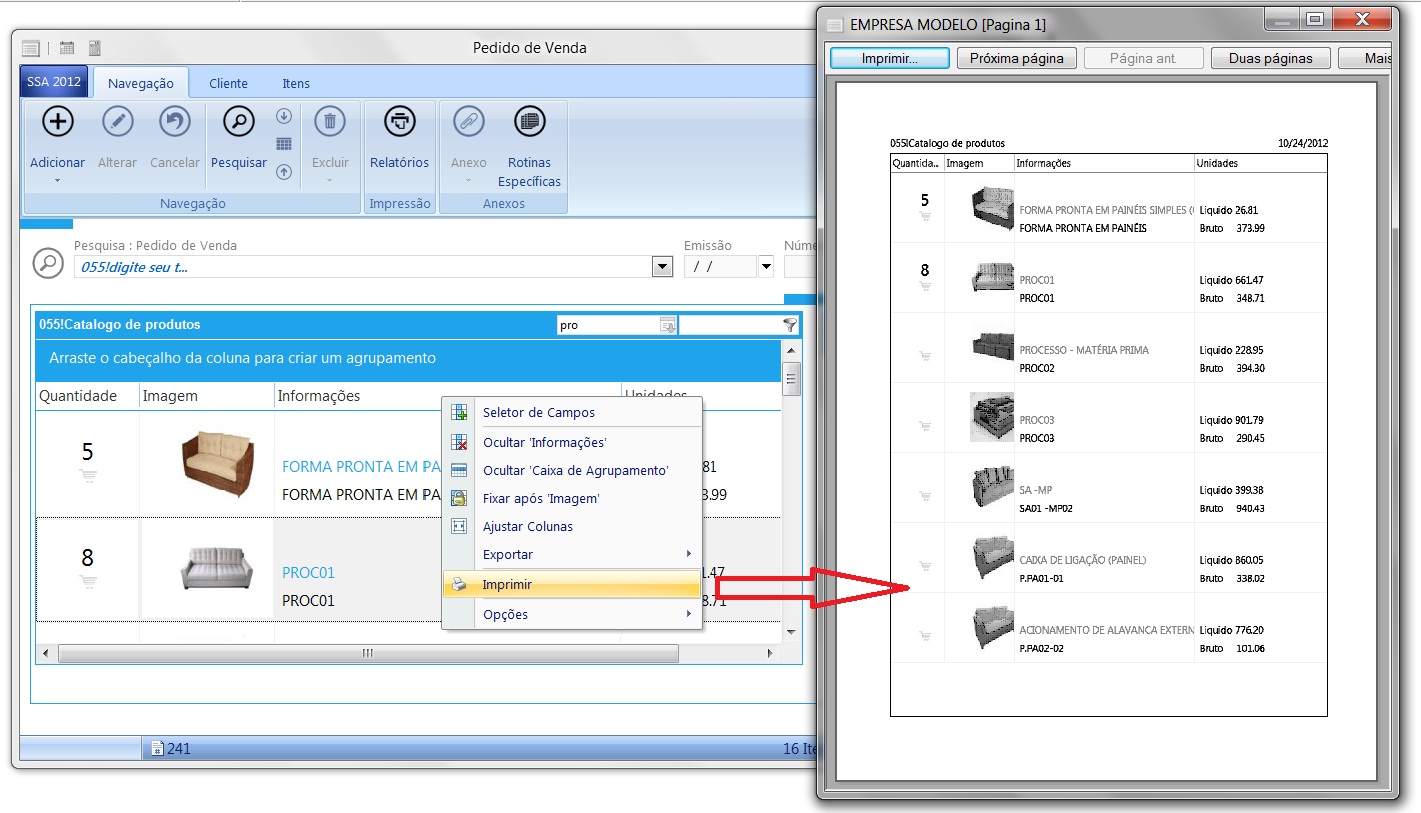
|
|
|
wlcabral
|
|
 |
|
vicos 
Groupie 
Joined: 23 November 2009 Location: Romania Status: Offline Points: 14 |
 Post Options Post Options
 Thanks(0) Thanks(0)
 Quote Quote  Reply Reply
 Posted: 01 February 2013 at 2:23pm Posted: 01 February 2013 at 2:23pm |
|
Can share your example please?
|
|
 |
|
Post Reply 
|
|
|
Tweet
|
| Forum Jump | Forum Permissions  You cannot post new topics in this forum You cannot reply to topics in this forum You cannot delete your posts in this forum You cannot edit your posts in this forum You cannot create polls in this forum You cannot vote in polls in this forum |