
 |
Problem with Property Page Text |
Post Reply 
|
| Author | |
Kenneth 
Senior Member 
Joined: 23 May 2004 Location: United States Status: Offline Points: 256 |
 Post Options Post Options
 Thanks(0) Thanks(0)
 Quote Quote  Reply Reply
 Topic: Problem with Property Page Text Topic: Problem with Property Page TextPosted: 02 January 2007 at 12:25pm |
|
I am trying to add the skin logic to an MFC/SDI application. Everything appears to work correctly except for the static text of property pages. The text within the property pages still have the normal grey background instead of the skinned background color. This includes all static text, that is, text within static messages, text on radio buttons/checkboxes and text on frames. The property pages in question are a part of the CTreePropSheet class as described in http://www.codeproject.com/property/treepropsheet.asp in article CTreePropSheet - A Netscape/Visual Studio .NET like Preferences Dialog. This class supports theme support and works on XP, W2K, W3K and Windows ME.
|
|
 |
|
Oleg 
Senior Member 
Joined: 21 May 2003 Location: United States Status: Offline Points: 11234 |
 Post Options Post Options
 Thanks(0) Thanks(0)
 Quote Quote  Reply Reply
 Posted: 02 January 2007 at 4:43pm Posted: 02 January 2007 at 4:43pm |
|
Do you use 10.4 ?
Works for me: Here Vista theme:
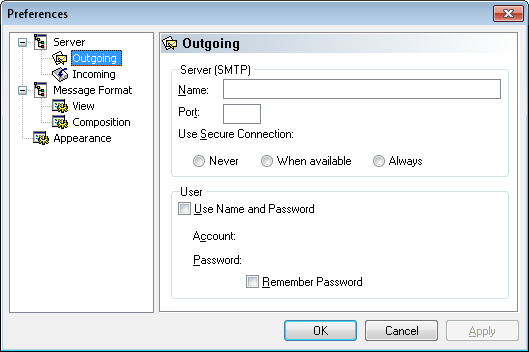 |
|
|
Oleg, Support Team
CODEJOCK SOFTWARE SOLUTIONS |
|
 |
|
Kenneth 
Senior Member 
Joined: 23 May 2004 Location: United States Status: Offline Points: 256 |
 Post Options Post Options
 Thanks(0) Thanks(0)
 Quote Quote  Reply Reply
 Posted: 02 January 2007 at 6:08pm Posted: 02 January 2007 at 6:08pm |
|
Yes, I am using 10.4. Whenever I select any skin, I have the static text problem, otherwise all is ok. There must be some strange interplay I just do not understand when using the LoadSkin() function. What I don't understand is how the propertypage is displayed correctly until I call the LoadSkin() function.
|
|
 |
|
Oleg 
Senior Member 
Joined: 21 May 2003 Location: United States Status: Offline Points: 11234 |
 Post Options Post Options
 Thanks(0) Thanks(0)
 Quote Quote  Reply Reply
 Posted: 03 January 2007 at 1:40am Posted: 03 January 2007 at 1:40am |
|
Hi,
Attach sample application to show what you do.
|
|
|
Oleg, Support Team
CODEJOCK SOFTWARE SOLUTIONS |
|
 |
|
Kenneth 
Senior Member 
Joined: 23 May 2004 Location: United States Status: Offline Points: 256 |
 Post Options Post Options
 Thanks(0) Thanks(0)
 Quote Quote  Reply Reply
 Posted: 03 January 2007 at 9:31am Posted: 03 January 2007 at 9:31am |
|
Oleg
I created a new MFC/SDI application and added the skin dialog (property page) from the SkinMDISample sample dialog, then downloaded the example project for the treeview/property page dialogs and added to the new test application. I tested the new MFC/SDI application, and as you suggested it worked properly. I noted that when I selected the Office2007 skin, the background of the skin dialog turned Office2007 blue, and the treeview/property page dialogs also had a Office2007 blue backgound and the text was black on blue.
So I added the skin dialog to our production application. When I select the Office 2007 theme, the skin dialog background does not change to blue, it stays the same grey color. If I then select the treeview/property page, the background is Office2007 blue, but the text is black on grey.
So something in the main application is causing these strange problems. Any ideas what this could be?
Ken
|
|
 |
|
Oleg 
Senior Member 
Joined: 21 May 2003 Location: United States Status: Offline Points: 11234 |
 Post Options Post Options
 Thanks(0) Thanks(0)
 Quote Quote  Reply Reply
 Posted: 04 January 2007 at 2:26am Posted: 04 January 2007 at 2:26am |
|
Hello, Write issue in issuetrack, Send file where you load skin, where you creatre sheet, and code of sheet.
|
|
|
Oleg, Support Team
CODEJOCK SOFTWARE SOLUTIONS |
|
 |
|
Kenneth 
Senior Member 
Joined: 23 May 2004 Location: United States Status: Offline Points: 256 |
 Post Options Post Options
 Thanks(0) Thanks(0)
 Quote Quote  Reply Reply
 Posted: 04 January 2007 at 8:15am Posted: 04 January 2007 at 8:15am |
|
Oleg
I have no idea what you mean. However I suspect this is some type of hook conflict. We have put skins on hold until we have time to add one class at a time to our test environment to determine what/where is causing the problem. The problem appears to start on the XTPSkinManager()->LoadSkin() call. Another thing that is totally confusing to us relates to the Office 2007 theme and the Office 2007 skin. Based upon the samples, it is impossible to determine what traits relate to the skin and what traits relate to the theme. Is this confusion based upon Microsoft? For example, the samples imply the skin relates only to the title bar. Some of the samples apply the skin, then proceed to change the command bar/statusbar colors based upon what command bar theme was active at the time of the skin change. Others such as the CustomThemes sample tend to call one a theme and the other a frame. Our question is what should happen when an Office 2007 skin is applied? Should this affect the title bar, command bars and status bar? |
|
 |
|
rmercer 
Groupie 
Joined: 22 February 2006 Status: Offline Points: 34 |
 Post Options Post Options
 Thanks(0) Thanks(0)
 Quote Quote  Reply Reply
 Posted: 04 January 2007 at 9:59am Posted: 04 January 2007 at 9:59am |
IssueTrack: http://www.codejock.com/support/
|
|
 |
|
Kenneth 
Senior Member 
Joined: 23 May 2004 Location: United States Status: Offline Points: 256 |
 Post Options Post Options
 Thanks(0) Thanks(0)
 Quote Quote  Reply Reply
 Posted: 05 January 2007 at 3:12pm Posted: 05 January 2007 at 3:12pm |
|
Oleg
I went back to release toolkit pro 10.31 because of the compile problem in 10.4 (static release, Unicode Debug build) and guess what, this problem went away.
So whatever is causing the strange properypage/background problem is in release 10.4 itself, not our code.
However I see other strange stuff, but since I have no idea what is the difference between what a skin should do and what a theme should do, I really don't know if the strange stuff is an error or the way you designed it!
|
|
 |
|
Oleg 
Senior Member 
Joined: 21 May 2003 Location: United States Status: Offline Points: 11234 |
 Post Options Post Options
 Thanks(0) Thanks(0)
 Quote Quote  Reply Reply
 Posted: 06 January 2007 at 10:26am Posted: 06 January 2007 at 10:26am |
|
Hi, We are preparing 10.4.1 and I very want to fix it if it relly was breaked. But I need code - not description. Try to reproduce it with smaller project - may be remove not important parts from your project and attached project here or in issuetrack.
What VC you use/OS/Platform(win32/x64) etc
|
|
|
Oleg, Support Team
CODEJOCK SOFTWARE SOLUTIONS |
|
 |
|
Kenneth 
Senior Member 
Joined: 23 May 2004 Location: United States Status: Offline Points: 256 |
 Post Options Post Options
 Thanks(0) Thanks(0)
 Quote Quote  Reply Reply
 Posted: 07 January 2007 at 9:01am Posted: 07 January 2007 at 9:01am |
|
Oleg
The problem is caused when you compile in Unicode mode and use the Microsoft unicows.lib. It happens on every project we have that is compiled with unicows support. If you have not used unicows before, I can post an example project for you.
We use VC++ 6.0 and use unicows to support XP, Windows 98, Windows 2000, Windows 2003 and Windows ME.
You can see the text background problem in the customize dialog box and when you use the Windows 2007 skin, you will also see problems with the background color on various dialogs.
|
|
 |
|
Oleg 
Senior Member 
Joined: 21 May 2003 Location: United States Status: Offline Points: 11234 |
 Post Options Post Options
 Thanks(0) Thanks(0)
 Quote Quote  Reply Reply
 Posted: 07 January 2007 at 11:10am Posted: 07 January 2007 at 11:10am |
|
Hi, I have no idea why it worked before. Unicows was not supported. (https://forum.codejock.com/forum_posts.asp?TID=3964) we still trying to find soluting how to remove conflict unicows-skinframework, but I not sure it will work in future.
:(
|
|
|
Oleg, Support Team
CODEJOCK SOFTWARE SOLUTIONS |
|
 |
|
Kenneth 
Senior Member 
Joined: 23 May 2004 Location: United States Status: Offline Points: 256 |
 Post Options Post Options
 Thanks(0) Thanks(0)
 Quote Quote  Reply Reply
 Posted: 20 January 2007 at 8:24pm Posted: 20 January 2007 at 8:24pm |
|
I noticed that unicows-skinframework is still not supported in 10.4.1. Does this mean it will not be supported at all, or just now?
|
|
 |
|
Post Reply 
|
|
|
Tweet
|
| Forum Jump | Forum Permissions  You cannot post new topics in this forum You cannot reply to topics in this forum You cannot delete your posts in this forum You cannot edit your posts in this forum You cannot create polls in this forum You cannot vote in polls in this forum |