Combobox in menu bar?
Printed From: Codejock Forums
Category: Codejock Products
Forum Name: Command Bars
Forum Description: Topics Related to Codejock Command Bars
URL: http://forum.codejock.com/forum_posts.asp?TID=9668
Printed Date: 01 March 2026 at 1:24am
Software Version: Web Wiz Forums 12.04 - http://www.webwizforums.com
Topic: Combobox in menu bar?
Posted By: brianh
Subject: Combobox in menu bar?
Date Posted: 22 February 2008 at 10:31am
|
Hi, is it possible to add a combobox to the menu bar as a top level item, preferably on the far right hand side away from the other menu items?
Thanks.
Brian
|
Replies:
Posted By: SuperMario
Date Posted: 22 February 2008 at 11:44am
Yes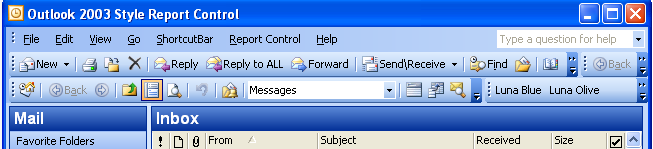 |
Posted By: brianh
Date Posted: 25 February 2008 at 8:24am
|
I can't find any sample projects that have a combo in the menu bar (as shown in your bitmap), but it doesn't matter, I figured out how to do it myself. Thanks. |
Posted By: SunIron
Date Posted: 27 March 2008 at 9:24am
|
try this example
\Codejock Software\MFC\Xtreme ToolkitPro v11.2.2\Samples\CommandBars\DynamicPopups\ |
Posted By: Onur
Date Posted: 01 June 2008 at 1:06am
|
Hello, is there a sample for ActiveX? I'm not using MFC.. ------------- Product: Xtreme SuitePro (ActiveX) version 12.0.1 Platform: Windows XP (32bit) - SP 2 Language: Visual C# .NET |
Posted By: steven123
Date Posted: 16 October 2009 at 3:39am
Hi brianh, i have the same question to you. But i have not figured out it. Can you share you idea with? thank you .
|
Posted By: brianh
Date Posted: 19 October 2009 at 4:31am
|
Hi steven123, I used the following code to add a combo to the r/h side of the menu bar: CXTPCommandBars* pCommandBars = GetCommandBars() ;CXTPMenuBar* pMenuBar = pCommandBars->GetMenuBar() ;
// now add combo control to r/h side of menu
CXTPControls* pCtrls = pMenuBar->GetControls() ;
ASSERT( NULL == pCtrls->FindControl(ID_MYCOMBO) ) ; // should NOT already exist!
CXTPControlComboBox* pMyCB = (CXTPControlComboBox*)pCtrls->Add( xtpControlComboBox, ID_MYCOMBO, NULL, -1, TRUE ) ;
pMyCB->SetCaption(_T("My Combo"));
pMyCB->SetWidth(180);
pMyCB->SetDropDownListStyle( FALSE ) ; // dropdown list mode (no edit)
pMyCB->SetFlags( xtpFlagManualUpdate | xtpFlagNoMovable | xtpFlagRightAlign ) ;
In my case I need to switch menus on the fly so I placed this code where I switch the menus, but I expect you will probably want to put it in OnCreate() or wherever you initialize the command bars.
NB: The last parameter to the CXTPControls::Add() method call is bTemporary, which I have set to TRUE, but I can't remember what this actually does, so you may need to experiment with it or check out the source code to see if you need to set it differently.
I don't know if this is the recommended method to use, but it works for me. :)
brian
|
Posted By: steven123
Date Posted: 21 October 2009 at 10:53pm
|
Hi brianh, first of all , thanks for you share of the idea. Just by adding a menu item at the end of the main meunbar, and set it's ID like ID_MYCOMBO, I initialize the menubar in mainframe.cpp:
int CMainFrame::OnCreateControl(LPCREATECONTROLSTRUCT lpCreateControl)
{
......
if(lpCreateControl->nID == ID_MYCOMBO) { CXTPControlComboBox* pComboBox = new CXTPControlComboBox(); pComboBox ->SetDropDownListStyle(TRUE); pComboBox ->SetWidth(180); pComboBox ->SetID(ID_MYCOMBO); pComboBox ->SetFlags(xtpFlagManualUpdate | xtpFlagRightAlign); pComboBox ->SetEditHint(_T("some strings")); lpCreateControl->pControl = pComboBox ; return TRUE; } .............
}
I needn't to switch menus on the fly .
|
 brianh wrote:
brianh wrote: