Docking Pane Layout
Printed From: Codejock Forums
Category: Codejock Products
Forum Name: Docking Pane
Forum Description: Topics Related to Codejock Docking Pane
URL: http://forum.codejock.com/forum_posts.asp?TID=9578
Printed Date: 18 January 2026 at 1:25pm
Software Version: Web Wiz Forums 12.04 - http://www.webwizforums.com
Topic: Docking Pane Layout
Posted By: jcollier
Subject: Docking Pane Layout
Date Posted: 13 February 2008 at 12:28pm
|
I'm sure this will be easy for someone but I'm having a brain cramp. I want to have 3 panes on a mdi form. My form has a ribbonbar at the top and a statusbar at the bottom. I want the 3 panes to be layed out with Pane a and Pane b consuming the top left and top right quadrants of the screen, respectively. I want Pane c to consume the bottom half of the screen. Below is my code. I've tried creating pane c at DockBottomOf both a and b but it doesn't work. Any ideas? Dim a As Pane Dim b As Pane Dim c As Pane Set a = dockPane.CreatePane(PANE_MESSAGES, 100, 100, DockTopOf, Nothing) a.Title = "Messages" a.Options = PaneNoFloatable + PaneNoCloseable Set b = dockPane.CreatePane(PANE_CLOCK, 100, 100, DockRightOf, a) b.Title = "Clock" b.Options = PaneNoFloatable + PaneNoCloseable Set c = dockPane.CreatePane(PANE_TODOLIST, 100, 100, DockBottomOf, Nothing) c.Title = "To Do List" c.Options = PaneNoFloatable + PaneNoCloseable |
Replies:
Posted By: Aaron
Date Posted: 13 February 2008 at 1:20pm
Hi, great code  . It's working. Do you load the states of dockingpane? . It's working. Do you load the states of dockingpane?
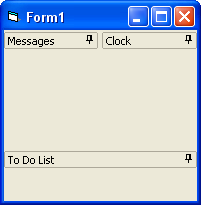 |
Posted By: jcollier
Date Posted: 13 February 2008 at 1:32pm
I did but I took them out. I have a screenshot but I can't figure out how to attach it to the post. |
Posted By: Aaron
Date Posted: 13 February 2008 at 2:11pm
|
Hi,
You have to upload a picture, see pic and then select the picture file on your PC.
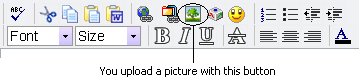 |
Posted By: jcollier
Date Posted: 13 February 2008 at 2:42pm
Ah! That button is not on the quick reply window. Thanks.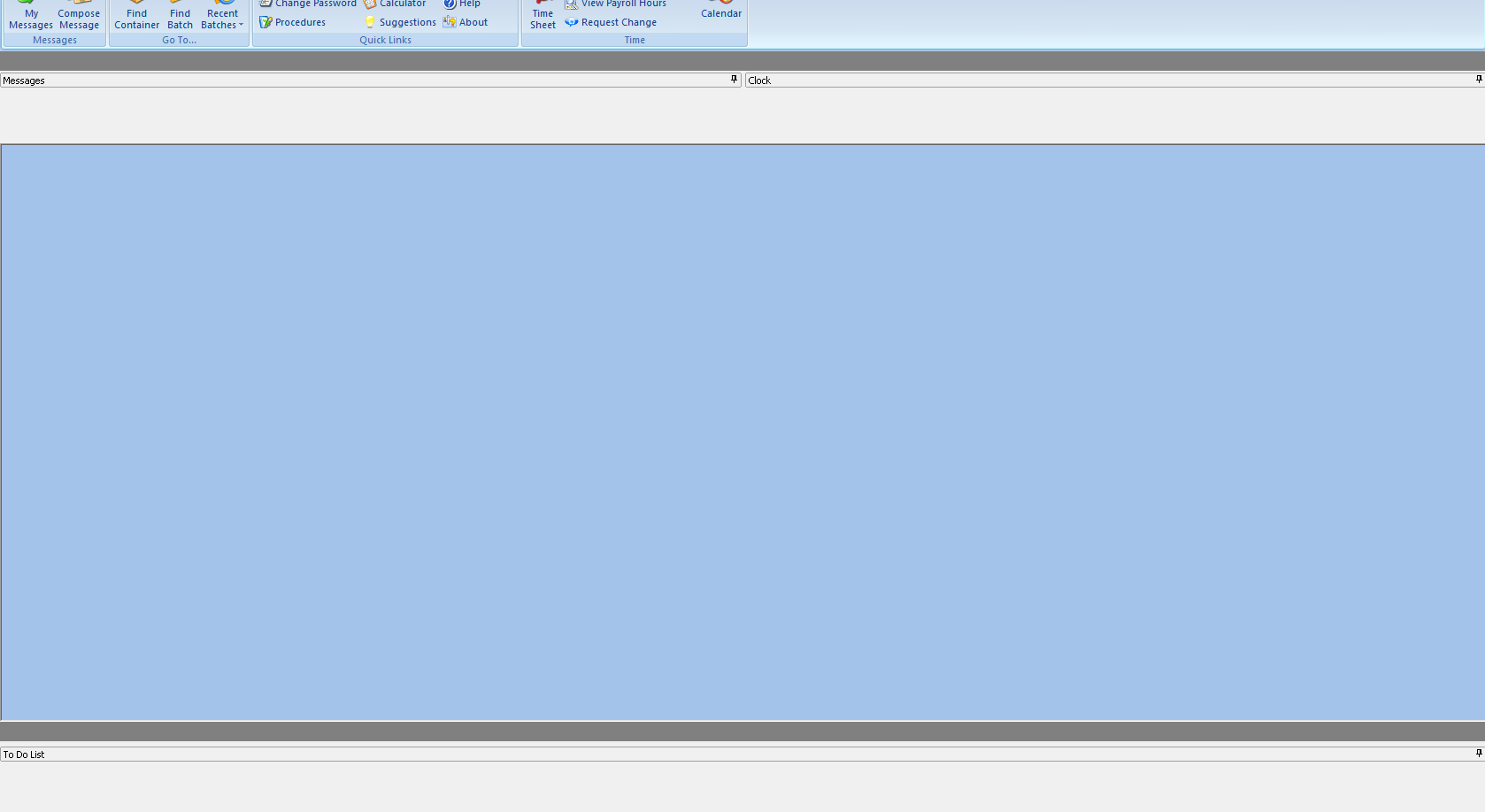 |
Posted By: Aaron
Date Posted: 13 February 2008 at 4:22pm
|
Is it the client area of DockingPane?
Try this: DockPane.Options.HideClient
And please loose the picture
 |
Posted By: jcollier
Date Posted: 13 February 2008 at 4:46pm
| That's what I was missing! Thanks for the help. |