scrollbars on CXTFlatEdit
Printed From: Codejock Forums
Category: Codejock Products
Forum Name: Toolkit Pro
Forum Description: Topics Related to Codejock Toolkit Pro
URL: http://forum.codejock.com/forum_posts.asp?TID=9503
Printed Date: 15 January 2026 at 6:05pm
Software Version: Web Wiz Forums 12.04 - http://www.webwizforums.com
Topic: scrollbars on CXTFlatEdit
Posted By: souren
Subject: scrollbars on CXTFlatEdit
Date Posted: 05 February 2008 at 7:09pm
I'm not sure if this is bug or not, but for multiline edit box the scroll bars are messed. Even they have set to always show, they are not really visible but the space in edit box is allocated. When you start typing some scrollbars are appearing, but not completely. You should see this in screenshot.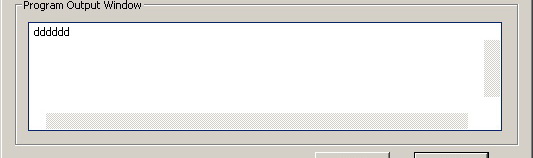 I've tried with all themes and all the same. Please advise. |
Replies:
Posted By: souren
Date Posted: 06 February 2008 at 3:20am
| I just realized this is how control/theme is drawing disabled scrollbars... but still this is not the best way... agree? |
Posted By: souren
Date Posted: 07 February 2008 at 7:45am
| Moreover, the scrollbars are appearing and disappearing as you on the screenshot while using them... |
Posted By: Oleg
Date Posted: 07 February 2008 at 1:10pm
|
Hi.
Yes, sorry, CXTFlatEdit was not intended to be used with MultiLine style. Will check how to fix it. ------------- Oleg, Support Team CODEJOCK SOFTWARE SOLUTIONS |
Posted By: souren
Date Posted: 07 February 2008 at 1:29pm
Thanks Oleg, it will be great to see multiline edit box fixed. I guess the other option is to use skins as above, edit box is multiline and looks fine (I guess?), but since it requires additional files with executable it can't be an option for me. So I don't have any alternative for having flat edit box/view with office 2007 theme, but waiting you to fix this... |