Highlighting/Emphasizing Popup Entries
Printed From: Codejock Forums
Category: Codejock Products
Forum Name: Command Bars
Forum Description: Topics Related to Codejock Command Bars
URL: http://forum.codejock.com/forum_posts.asp?TID=9408
Printed Date: 03 March 2026 at 12:30pm
Software Version: Web Wiz Forums 12.04 - http://www.webwizforums.com
Topic: Highlighting/Emphasizing Popup Entries
Posted By: mrmathis
Subject: Highlighting/Emphasizing Popup Entries
Date Posted: 24 January 2008 at 12:22pm
|
I have some "command finder" functionality that is used to highlight a command's location on the ribbon bar. It's a learning tool to help the novice user with menu navigation. To identify a given command, I "flash" it with a few timer-spaced calls to pControl->SetChecked(TRUE/FALSE).
This works fine until I come to items on a popup menu. In that case, the call only highlights the icon portion of the menu, as shown on the left. I would like to highlight the entire menu entry, as shown on the right.
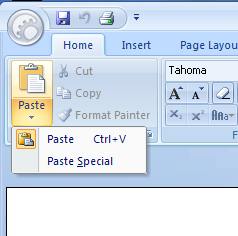  I get the desired "look" when the user mouses over the menu, but I can't figure out how to get there programmatically.
Additionally, I would like to do this with commands that are currently inactive (disabled). I've tried enabling the command temporarily, but the command-active code kicks in and re-disables the command before the display happens. I'd rather not involve the command-active code with this (rather peripheral) functionality, but can't figure out a way to get around that.
I've attached modifications to the ribbon sample to show how I got this far ( https://forum.codejock.com/uploads/20080124_121530_ribbonsamplecod.zip - uploads/20080124_121530_ribbonsamplecod.zip ). I'd appreciate any suggestions on how to complete this task.
Thanks!
--Mike
------------- --Mike |
Replies:
Posted By: Oleg
Date Posted: 05 February 2008 at 1:46am
|
Vert dirty code. Easy to write new than fix your. Here my solution:CXTPControl* GetControlPath(int nID, CXTPControls* pControls, CPtrArray& arr) { int nCount = pControls->GetCount(); for (int i = 0; i < nCount; ++i)
{ CXTPControl* pControl = pControls->GetAt(i); if(nID == pControl->GetID())
{ return pControl; } if (pControl->GetCommandBar() != NULL)
{ CXTPControl* p = GetControlPath(nID, pControl->GetCommandBar()->GetControls(), arr); if (p) { arr.InsertAt(0, pControl); return p; } } } return NULL; } CXTPControl* GetControlPath(CXTPCommandBars* pCommandBars, int nID, CPtrArray& arr)
{ int nCount = pCommandBars->GetCount(); for (int i = 0; i < nCount; ++i) { CXTPToolBar* pBar = pCommandBars->GetAt(i); CXTPControl* pControl = GetControlPath(nID, pBar->GetControls(), arr); if (pControl) return pControl; } return NULL;
} void CMainFrame::OnViewShowHide(UINT nID) { int CmdID = ID_EDIT_PASTE_SPECIAL; CPtrArray arrPath;
CXTPControl* pControl = GetControlPath(GetCommandBars(), CmdID, arrPath); if(!pControl) return; for (int i = 0; i < arrPath.GetSize(); i++)
{ CXTPControl* pControl = (CXTPControl*)arrPath.GetAt(i); pControl->GetParent()->SetTrackingMode(TRUE, FALSE, TRUE);
pControl->GetParent()->SetSelected(pControl->GetIndex(), TRUE); pControl->GetParent()->SetPopuped(pControl->GetIndex()); } pControl->GetParent()->SetTrackingMode(TRUE, FALSE, TRUE);
pControl->GetParent()->SetSelected(-1); DWORD dwSleep = 100;
int nCnt = 4; pControl->GetParent()->UpdateWindow(); AfxGetApp()->PumpMessage(); for (int ii = 0; ii < nCnt; ii++) { { CClientDC dc(pControl->GetParent()); dc.Draw3dRect(pControl->GetRect(), 0xFF, 0xFF); } Sleep(dwSleep); pControl->RedrawParent(0); pControl->GetParent()->UpdateWindow(); Sleep(dwSleep); } } ------------- Oleg, Support Team CODEJOCK SOFTWARE SOLUTIONS |