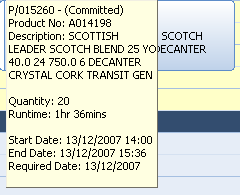Custom Tooltips???
Printed From: Codejock Forums
Category: Codejock Products
Forum Name: Calendar
Forum Description: Topics Related to Codejock Calendar
URL: http://forum.codejock.com/forum_posts.asp?TID=9102
Printed Date: 13 February 2026 at 3:07am
Software Version: Web Wiz Forums 12.04 - http://www.webwizforums.com
Topic: Custom Tooltips???
Posted By: Xander75
Subject: Custom Tooltips???
Date Posted: 14 December 2007 at 4:51am
|
Hi,
Is there any way that the CalendarControl tooltips can be customed to have the Office2007 theme and adjust the tooltip width?
P.S. I hope I get a response to this, even if it's a no it can't be done!!!
|
Replies:
Posted By: cjprb
Date Posted: 18 December 2007 at 7:53am
|
I dont think you can atm.
I would also like that to be added to the next version.
Claus
|
Posted By: sserge
Date Posted: 19 December 2007 at 5:45pm
|
No, with those tooltips its not possible. However, as a workaround you can disable regular tooltips, catch events like MouseMove and using HitTest set required text to any kind of custom Tooltips components. -- WBR, Serge |
Posted By: Xander75
Date Posted: 20 December 2007 at 4:33am
|
Yeah I thought as much... thanks for the confirmation that it can't be done by the control itself. Managed to workaround it with the Mousemove and HitTest.
|
Posted By: shady14u
Date Posted: 20 December 2007 at 9:04am
|
I am looking to do this same exact thing... do you have an example or can you explain how you did this to make the custom tool tips with gradients and extra width? Thanks in advance
|
Posted By: Xander75
Date Posted: 20 December 2007 at 11:34am
|
Put a label on your desktop i.e. lblTooltip and make it invisible. Put a timer on the desktop i.e. tmrTooltip and set it to enabled = False and Interval 1000 (1 second)
The following code should get you a tooltip that appears 1 second after you scroll over an Event in the Calendar control. I wanted a delay before the tooltip appeared.
Private Sub CalendarControl_MouseMove(Button As Integer, Shift As Integer, X As Single, Y As Single)
If Button = 0 Then Dim HitTest As CalendarHitTestInfo Set HitTest = CalendarControl.ActiveView.HitTest CalendarControl.EnableToolTips False If Not HitTest.ViewEvent Is Nothing Then ' Set the caption of the Tooltip Label
lblTooltip.Caption = Replace(HitTest.ViewEvent.Event.Subject & vbCrLf & HitTest.ViewEvent.Event.Body, "&", "&&") ' Check to see if the Tooltip goes beyond the Screen width
If X + lblTooltip.Width > Screen.Width Then X = Screen.Width - lblTooltip.Width End If ' Position the Tooltip lblTooltip.Move X, Y + 1300 ' Start the Timer for the Tooltip If lblTooltip.Visible <> True Then tmrTooltip.Enabled = True End If Else
' Hide the Tooltip tmrTooltip.Enabled = False lblTooltip.Visible = False End If Else
' Hide the Tooltip
tmrTooltip.Enabled = False lblTooltip.Visible = False End If End Sub
Private Sub tmrTooltip_Timer()
' Display the Tooltip & stop the Timer
lblTooltip.Visible = True tmrTooltip.Enabled = False End Sub You may need to add additional code depending on how you use this in your app.
|
Posted By: Xander75
Date Posted: 20 December 2007 at 11:37am
|
Oh, I got the gradient by using a label control that has the ability to create the gradient within itself by giving the starting and finishing colours.
If you don't have that, then you could simply use a picturebox... and apply a gradient fill to it.
|
Posted By: shady14u
Date Posted: 20 December 2007 at 1:41pm
| Worked great thank you very much!! |