m_dDisabledAlphaFactor / m_dDisabledBrightnessFact
Printed From: Codejock Forums
Category: Codejock Products
Forum Name: Command Bars
Forum Description: Topics Related to Codejock Command Bars
URL: http://forum.codejock.com/forum_posts.asp?TID=8985
Printed Date: 30 January 2026 at 7:32pm
Software Version: Web Wiz Forums 12.04 - http://www.webwizforums.com
Topic: m_dDisabledAlphaFactor / m_dDisabledBrightnessFact
Posted By: Ark42
Subject: m_dDisabledAlphaFactor / m_dDisabledBrightnessFact
Date Posted: 03 December 2007 at 1:52am
|
I used to use: CXTPImageManager::m_dDisabledAlphaFactor = 4.0; CXTPImageManager::m_dDisabledBrightnessFactor = 2.0; But in 11.2.1 now the Office 2000 theme has super black disabled icons. Using the new default I see now of 1.0 and 0.5 in XTPImageManager.cpp doesn't help. The disabled icons are still drawn correctly with Office XP/2003/2007 style themes for command bars, but not with native XP or Office 2000 themes. 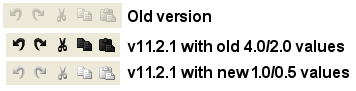 |
Replies:
Posted By: Oleg
Date Posted: 03 December 2007 at 3:29pm
|
Hi,
I think you had bOfficeStyleDisabledIcons = TRUE;
XTPPaintManager()->GetIconsInfo()->bOfficeStyleDisabledIcons = TRUE ------------- Oleg, Support Team CODEJOCK SOFTWARE SOLUTIONS |
Posted By: Ark42
Date Posted: 03 December 2007 at 3:44pm
|
Did bOfficeStyleDisabledIcons always exist? I tried it now with TRUE and FALSE, neither one seems to matter for any theme Office 2000 or 2003, etc. |
Posted By: Ark42
Date Posted: 03 December 2007 at 3:45pm
|
When I said Old Version above, I think I used to use 9.8.1 for my previous releases. |
Posted By: Oleg
Date Posted: 04 December 2007 at 1:22am
|
Call XTPPaintManager()->GetIconsInfo()->bOfficeStyleDisabledIcons = TRUE; in last lines - after you set theme. ------------- Oleg, Support Team CODEJOCK SOFTWARE SOLUTIONS |
Posted By: Ark42
Date Posted: 04 December 2007 at 9:08am
|
That does not work. GetCommandBars()->GetPaintManager()->GetIconsInfo()->bOfficeStyleDisabledIcons = TRUE; does though... |