How to use xtpControlRadioButton
Printed From: Codejock Forums
Category: Codejock Products
Forum Name: Command Bars
Forum Description: Topics Related to Codejock Command Bars
URL: http://forum.codejock.com/forum_posts.asp?TID=8899
Printed Date: 15 January 2026 at 10:44am
Software Version: Web Wiz Forums 12.04 - http://www.webwizforums.com
Topic: How to use xtpControlRadioButton
Posted By: Rod001
Subject: How to use xtpControlRadioButton
Date Posted: 26 November 2007 at 12:07pm
|
Hi,
I am using the code below to create RadioButton controls in a VB app with CJ ver. 11.2.0.
I am not sure (if at all) about how to handle the events CommandBars_Execute and/or CommandBars_Update.
How do I turn on and off the button?
See below.
Thank you,
Rod
Set SummaryBar = CommandBars.Add("Summary", xtpBarTop)
With SummaryBar.Controls Set Control = .Add(xtpControlButton, ID_PRINT, "Print"): Control.Style = xtpButtonIcon Set Control = .Add(xtpControlButton, ID_CLEAR, "Clear"): Control.Style = xtpButtonIconAndCaption: Control.BeginGroup = True Set Control = .Add(xtpControlRadioButton, ID_SUMMARY_90, "90 Days"): Control.BeginGroup = True Set Control = .Add(xtpControlRadioButton, ID_SUMMARY_60, "60 Days") Set Control = .Add(xtpControlRadioButton, ID_SUMMARY_30, "30 Days") Set Control = .Add(xtpControlCheckBox, ID_APPEND, "Append Summary Data"): Control.Style = xtpButtonIconAndCaption: Control.BeginGroup = True End With
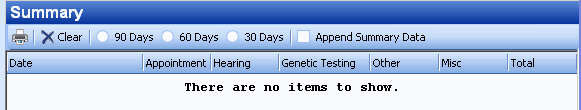 |
Replies:
Posted By: Oleg
Date Posted: 26 November 2007 at 1:55pm
|
Hi,
Add some variable for selected SUMMARY
dim SelectedSummary as long and set it in Execute/Update control in Update event:
CommandBars_Execut
...
Case ID_SUMMARY_90
SelectedSummary = 90
...
CommandBars_Update
...
Case ID_SUMMARY_90
Control.Checked = SelectedSummary = 90
------------- Oleg, Support Team CODEJOCK SOFTWARE SOLUTIONS |
Posted By: Rod001
Date Posted: 26 November 2007 at 5:25pm
|
Oleg,
Thanks a lot. The code works great.  Rod |