MDI forms and ribbonbars
Printed From: Codejock Forums
Category: Codejock Products
Forum Name: Command Bars
Forum Description: Topics Related to Codejock Command Bars
URL: http://forum.codejock.com/forum_posts.asp?TID=8587
Printed Date: 04 February 2026 at 5:58am
Software Version: Web Wiz Forums 12.04 - http://www.webwizforums.com
Topic: MDI forms and ribbonbars
Posted By: wakerunner
Subject: MDI forms and ribbonbars
Date Posted: 30 October 2007 at 12:23am
|
Is it possible to have a system button and quicklaunch buttons on a MDI parent and have it share the commandbar space with a MDI child that has a ribbonbar on it?
I have tried every setting I could find and below is how it looks now. The next pic down is how I would like it to look.
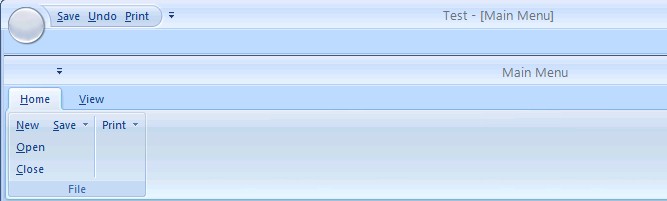 This is how I would like it to look, a combination of the parent and child ribbonbars (To get this behavior now the only way I could get it to work was to not have any ribbons on child form)
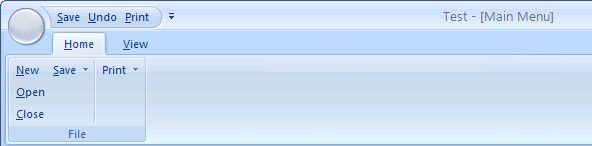 |
Replies:
Posted By: Oleg
Date Posted: 30 October 2007 at 5:45am
|
Hi,
Don't see why you can't move all controls from MDI child to MDI parent and only have one Ribbon. ------------- Oleg, Support Team CODEJOCK SOFTWARE SOLUTIONS |
Posted By: wakerunner
Date Posted: 30 October 2007 at 9:26am
|
The reason that will not work is due to the behavior in my other post where with commandbars when you set controlbox to false for child forms it still displays the X amd maximize buttons (with ribbons anyway, havent tested it with toolbars instead of ribbons, but ribbons is what I would like to use). |
Posted By: Oleg
Date Posted: 30 October 2007 at 10:13am
|
Use xtpFlagHideMDIButtons flag to hide them... ------------- Oleg, Support Team CODEJOCK SOFTWARE SOLUTIONS |