Toolbar icons disappear
Printed From: Codejock Forums
Category: Codejock Products
Forum Name: Skin Framework
Forum Description: Topics Related to Codejock Skin Framework
URL: http://forum.codejock.com/forum_posts.asp?TID=8401
Printed Date: 16 February 2026 at 8:50am
Software Version: Web Wiz Forums 12.04 - http://www.webwizforums.com
Topic: Toolbar icons disappear
Posted By: Daniele
Subject: Toolbar icons disappear
Date Posted: 11 October 2007 at 4:21am
|
Hi, i have a problem when i load a skin on my MDI form: the icons on toolbar disappear.
The problem is not present on my developing PC, everithing works fine, but some of our customers (23 on 150) have the problem explained. During the installing process the setup register these two ocx: Codejock.SkinFramework.v11.1.3.ocx and Codejock.SkinFramework.Unicode.v11.1.3.ocx I noticed that many of our customers with this problem have an ATI video Card, in particular it seems that doesn't work at all on ATI RADEON 7000. I used also the new version of SkinFramework (11.2.0), but the problem is still present. I develop in Visual Basic 6.0 with Service pack 6. I have created a little project to test the problem on a customer PC and also with few lines of code the problem persist; i attached the aforementioned little project test to this message. These are two screenshots of a customer PC that runs with Windows Server 2003 and an ATI RADEON 7000 video card. In the first screenshot the application is without the skin and all work fine, in the second with "Windows Vista.cjstyles" skin loaded, the icons in toolbar disappear. 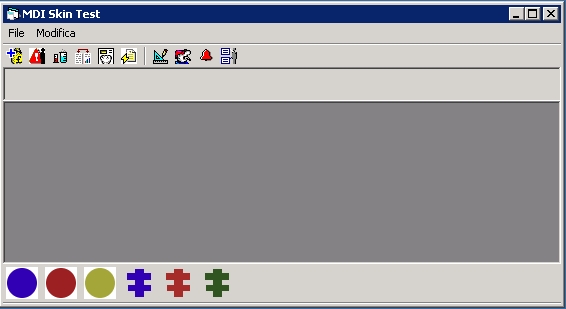

Please help me! uploads/20071011_041914_SkinTest.zip - 20071011_041914_SkinTest.zip |
Replies:
Posted By: Oleg
Date Posted: 12 October 2007 at 9:16am
|
Thanks, we will try it.
but I very recommend you replce menu+Toolbar to commandbars - it will allow skin frame caption too. ------------- Oleg, Support Team CODEJOCK SOFTWARE SOLUTIONS |
Posted By: Oleg
Date Posted: 12 October 2007 at 9:18am
|
btw you don't need deliver both ocx.
You need choose one - Unicode if you plan use your application only in NT and higher; ANSI if you plan to use in win9x also.
------------- Oleg, Support Team CODEJOCK SOFTWARE SOLUTIONS |
Posted By: Daniele
Date Posted: 12 October 2007 at 9:45am
|
First of all, thank you for your attention...
The problem is that our main application is very big with huge implementations of standard menu and toolbars that are highly customizable by user. The code porting necessary to implement the same behaviour in Codejoke commandbars will needs too much time for our schedule; we would like only easily skinning the application... |
Posted By: Oleg
Date Posted: 12 October 2007 at 12:22pm
|
Hello,
I need to be sure what ocx had problem ANSI or Unicode.
Can you please ask customer first register ANSI (with Regsvr32 tool) and next Unicode and check both cases.
Thanks ------------- Oleg, Support Team CODEJOCK SOFTWARE SOLUTIONS |
Posted By: Daniele
Date Posted: 16 October 2007 at 3:26am
|
On my customer PC (windows 2003 server):
1) Unregistred either Codejock.SkinFramework.v11.1.3.ocx and Codejock.SkinFramework.Unicode.v11.1.3.ocx (with Regsvr32 /u) 2) Registred Codejock.SkinFramework.v11.1.3.ocx 3) Testing the program -> skin application delete the icon in toolbar... 4) Unregistred Codejock.SkinFramework.v11.1.3.ocx 5) Registred Codejock.SkinFramework.Unicode.v11.1.3.ocx 6) Testing the program -> skin application delete the icon in toolbar... same behavior... Please help me |
Posted By: Oleg
Date Posted: 16 October 2007 at 5:58am
|
Hello,
Just installed new windows 2003 server machine and sample works fine :(
May be problem in MSCOMCTL.OCX - Can you please copy this ocx from Windows XP to customer's WIndows. ------------- Oleg, Support Team CODEJOCK SOFTWARE SOLUTIONS |
Posted By: Daniele
Date Posted: 16 October 2007 at 6:20am
|
WOW!, on my customer with Windows 2003 PC your suggest work!
I have unregistred the original MSCOMCTL.OCX on the customer pc, copied my MSCOMCTL.OCX on the customer pc, registred... and all work fine!
i'm going to prepare an e-mail to send to all our customers with the problem.
I will keep you informed of the result on the others PC
Thanks!
|
Posted By: Oleg
Date Posted: 16 October 2007 at 10:36am
|
Hi,
great!
Can you copy for us this bad ocx to test ?
btw MSCOMCTL.OCX is not part of Windows 2003 so you have add it and distribute with your setup.
------------- Oleg, Support Team CODEJOCK SOFTWARE SOLUTIONS |
Posted By: Daniele
Date Posted: 16 October 2007 at 11:41am
|
I have see that the MSCOMCTL.OCX on the customer PC (Win2003) was a little outdated (version 6.00.8862)
On my PC the component MSCOMCTL.OCX was (6.01.9782) i attach the first one like you want... thanks again for the help. uploads/20071016_114048_Mscomctl.zip - 20071016_114048_Mscomctl.zip |
Posted By: FedericoCRP
Date Posted: 14 March 2008 at 6:53am
|
Hi, I ran into the same problem with a MSCOMCTL.OCX v.6.01.9545 dated 20/12/2002, and I have found the v. 6.01.9786 on Microsoft download site http://www.microsoft.com/downloads/details.aspx?FamilyID=25437d98-51d0-41c1-bb14-64662f5f62fe&DisplayLang=en - http://www.microsoft.com/downloads/details.aspx?FamilyID=25437d98-51d0-41c1-bb14-64662f5f62fe&DisplayLang=en HTH, Federico |
Posted By: cikeroo
Date Posted: 08 March 2010 at 4:53am
|
I have the same problem ,but my problem is that I use ActiveX in my web page, on my computer ,it works ok,but on customer's computer ,it doesn't work ok. And I update "MSCOMCTL.OCX",but it Still work bad. on my computer:  on customer's computer:  who can tell me what should i do,thanks a lot |
Posted By: Aaron
Date Posted: 09 March 2010 at 11:19am
Hi Oleg,
Can you show us a list of "bad" MSCOM(...) ocx's / DLL's. I had same problem once but I don't know what version I used. So I need to know the "bad" ones
 Thanks a lot
------------- Product: Xtreme SuitePro (ActiveX) version 15.0.2 Platform: Windows XP (32bit) - SP 2 Language: Visual Basic 6.0 Zero replies is not an option.... |
 oleg wrote:
oleg wrote: