Black ribbon style, text color glitch
Printed From: Codejock Forums
Category: Codejock Products
Forum Name: Toolkit Pro
Forum Description: Topics Related to Codejock Toolkit Pro
URL: http://forum.codejock.com/forum_posts.asp?TID=8107
Printed Date: 15 January 2026 at 6:34am
Software Version: Web Wiz Forums 12.04 - http://www.webwizforums.com
Topic: Black ribbon style, text color glitch
Posted By: robin_l
Subject: Black ribbon style, text color glitch
Date Posted: 20 September 2007 at 6:02pm
|
The RibbonSample application shows how to use a number of different ribbon color styles. If this code is used in conjunction with a CXTPTabClientWnd to create workspace tabs (as is done in the RibbonMDISample application), the resulting tabs seem to use incorrect text colors for selected tabs when using the black ribbon style.
The default color is shown below. Workspace tabs and ribbon tabs use the same text colors, all is well. 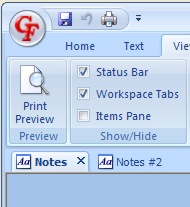 When the black ribbon color is used, however, the selected workspace tab has a different text color (white) to that of a selected ribbon tab. The colors used mean that it is extremely difficult to read the caption. 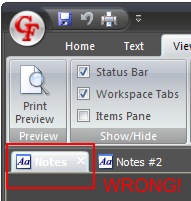 |
Replies:
Posted By: Oleg
Date Posted: 21 September 2007 at 12:47am
|
Hi,
Think it was fixed already. I see right color. Update your toolkit. ------------- Oleg, Support Team CODEJOCK SOFTWARE SOLUTIONS |
Posted By: robin_l
Date Posted: 21 September 2007 at 2:48am
| I'm using 11.2.0 |
Posted By: Oleg
Date Posted: 21 September 2007 at 10:02am
|
Hi,
May be you use dll from previous version...
I tried in our MDISample this code:
void CMainFrame::OnViewFullscreen()
{ LPCTSTR lpszIniFile = _T("OFFICE2007BLACK.INI"); HMODULE hModule = AfxGetInstanceHandle(); XTPOffice2007Images()->SetHandle(hModule, lpszIniFile); ((CXTPOffice2007Theme*)GetCommandBars()->GetPaintManager())->SetImageHandle(hModule, lpszIniFile);
m_wndClient.GetPaintManager()->RefreshMetrics(); GetCommandBars()->GetImageManager()->RefreshAll();
GetCommandBars()->RedrawCommandBars(); SendMessage(WM_NCPAINT); RedrawWindow(0, 0, RDW_ALLCHILDREN|RDW_INVALIDATE);
} ------------- Oleg, Support Team CODEJOCK SOFTWARE SOLUTIONS |
Posted By: robin_l
Date Posted: 21 September 2007 at 4:53pm
|
Hi Oleg,
Found it! The problem only happens when you have a close button on the tab. Add the following to the OnCreate call:
You will then see the colour glitch as below 
|
Posted By: robin_l
Date Posted: 17 October 2007 at 5:06pm
|
Any chance of fixing this for the next release?
Thanks....
|
Posted By: Oleg
Date Posted: 18 October 2007 at 4:59am
|
Hello,
Yes, thanks, its fixed for 11.2.1 release. ------------- Oleg, Support Team CODEJOCK SOFTWARE SOLUTIONS |
Posted By: robin_l
Date Posted: 18 October 2007 at 6:57pm
| You are a star, as always! |
Posted By: terrym
Date Posted: 19 October 2007 at 11:41am
|
Cool, is there an approx release date for 11.2.1
Cheers ------------- Thank you, Terry Mancey email terry@tmancey.ltd.uk | linkedin www.tmancey.ltd.uk | twitter @tmancey |