Where do you get the computer language settings?
Printed From: Codejock Forums
Category: Codejock Products
Forum Name: General Discussion
Forum Description: Topics Related to Active-X COM Development in General
URL: http://forum.codejock.com/forum_posts.asp?TID=7095
Printed Date: 06 February 2026 at 10:03am
Software Version: Web Wiz Forums 12.04 - http://www.webwizforums.com
Topic: Where do you get the computer language settings?
Posted By: Zach
Subject: Where do you get the computer language settings?
Date Posted: 09 May 2007 at 1:24pm
|
This is a question specifically directed towards the codejock controls.
I have been curious for a long time.... (like a year :) ) ... where you are pulling what language would be my native language from?
Reason I ask is simple... I am tired of speaking Polish
 ... cause ... I really dont speak polish... and both Codejock and Wordpad think I do ... and damn if I can figure out where just those two things are getting this idea. ... cause ... I really dont speak polish... and both Codejock and Wordpad think I do ... and damn if I can figure out where just those two things are getting this idea.Only place I see it is in context menus.... driving me nuts... though... give me another year and I think I might have copy, cut, and paste down in Polish...
(obviously this is "my" issue... just wondering if you can shed some light on to what I need to fix)
|
Replies:
Posted By: SuperMario
Date Posted: 09 May 2007 at 2:09pm
I suggest learning to speak polish Or you can try to see if polish is set under one of the "Regional and Language Settings" in your control panel. Or you can try to see if polish is set under one of the "Regional and Language Settings" in your control panel.
|
Posted By: SuperMario
Date Posted: 09 May 2007 at 2:54pm
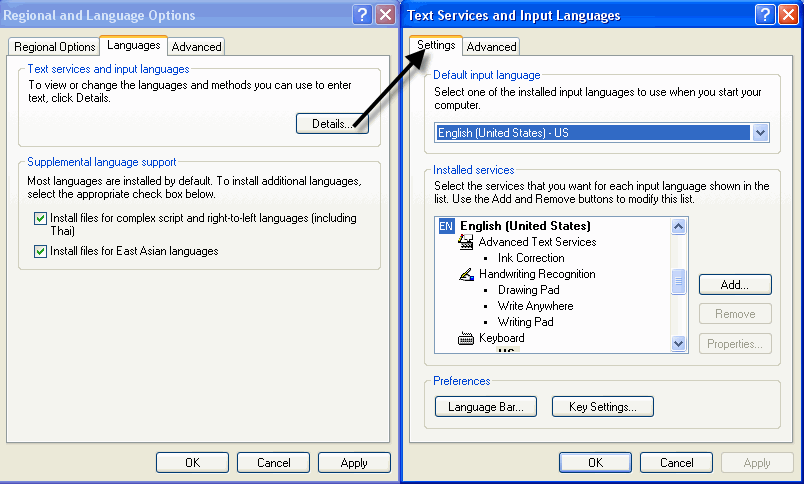 |
Posted By: SuperMario
Date Posted: 09 May 2007 at 2:56pm
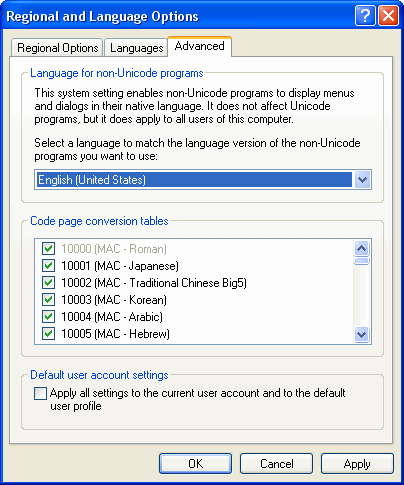 |
Posted By: SuperMario
Date Posted: 09 May 2007 at 2:56pm
| try checking both settings that the pictures show. |
Posted By: Zach
Date Posted: 10 May 2007 at 2:22pm
|
Just fyi... the language might be Portuguese ... starts with a P :).. one of those two....
Played with these two settings six months ago....
no dice
<img src='http://sportsforum.ws/imagehosting/1464363e1cceb8.png'><img src='http://sportsforum.ws/imagehosting/1464363e236438.png'>
Just so ya know exactly what I am trying to locate....
<img src='http://sportsforum.ws/imagehosting/1464363e1c8875.png'><img src='http://sportsforum.ws/imagehosting/1464363e1caf8a.png'>
|
Posted By: Zach
Date Posted: 10 May 2007 at 2:25pm
|
http://sportsforum.ws/imagehosting/1464363e1cceb8.png">
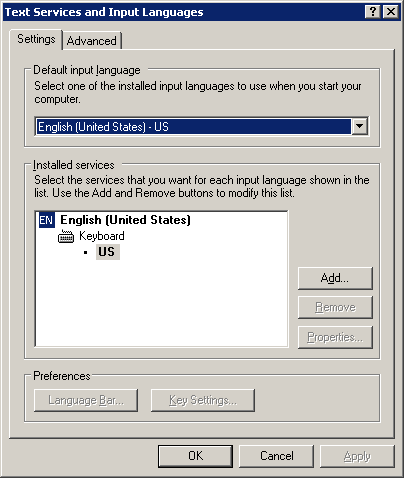  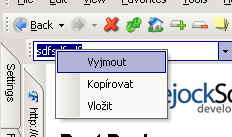 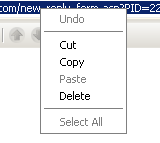 |
Posted By: Oleg
Date Posted: 10 May 2007 at 4:03pm
|
Hi,
I sure you installed some application that replaced c:\WINDOWS\system32\mfc42.dll file. Out Cut/Copy strings go from this file. Think it was replaced. ------------- Oleg, Support Team CODEJOCK SOFTWARE SOLUTIONS |
Posted By: Zach
Date Posted: 11 May 2007 at 10:52pm
| Thanks... it actually ended up being mfc42loc.dll ..... damn I thought I had greped through all these before :( ... oh well - at least now I actually know what option I am selecting now :) |