Transparent checkbox?
Printed From: Codejock Forums
Category: Codejock Products
Forum Name: Toolkit Pro
Forum Description: Topics Related to Codejock Toolkit Pro
URL: http://forum.codejock.com/forum_posts.asp?TID=6731
Printed Date: 08 February 2026 at 6:04am
Software Version: Web Wiz Forums 12.04 - http://www.webwizforums.com
Topic: Transparent checkbox?
Posted By: znakeeye
Subject: Transparent checkbox?
Date Posted: 26 March 2007 at 9:12am
|
I have a CWnd-derived window with a black background. Inside this window, I have a checkbox (CButton) with the WS_EX_TRANSPARENT style set. Of course, the rectangle of this checkbox is excluded in CMyWindow::OnPaint, using ExcludeClipRect.
Why does my checkbox look like this? How do I make it transparent?
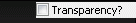 Thanks!
|
Replies:
Posted By: Oleg
Date Posted: 26 March 2007 at 10:36am
|
Hi,
in MSDN see WM_CTLCOLOR description/sample. ------------- Oleg, Support Team CODEJOCK SOFTWARE SOLUTIONS |
Posted By: znakeeye
Date Posted: 26 March 2007 at 12:04pm
|
Hi, The problem is that WM_CTLCOLOR is not received. I've tried to capture WM_CTLCOLORBTN too, with no success. Here is my code:
In the message map of my CWnd-derived class: ON_WM_CTLCOLOR()
CMyDerivedWnd::Create(...):
m_button.CreateEx(WS_EX_TRANSPARENT, _T("BUTTON"), _T("&Transparency?"), WS_VISIBLE | WS_CHILD | WS_CLIPCHILDREN | WS_CLIPSIBLINGS | BS_CHECKBOX, rcButton, this, IDC_MYBUTTON);
HBRUSH CMyDerivedWnd::OnCtlColor(CDC* pDC, CWnd* pWnd, UINT nCtlColor)
{ // Never called... could this be due to the BS_CHECKBOX style?
return CWnd::OnCtlColor(pDC, pWnd, nCtlColor); } Any ideas? What am I missing here?
|
Posted By: Oleg
Date Posted: 27 March 2007 at 1:14am
|
Hi,
WM_CTLCOLOR is sent to parent of button. In button you can catch reflected message:
ON_WM_CTLCOLOR_REFLECT()
HBRUSH CMyDerivedWnd::CtlColor(CDC* pDC, UINT nCtlColor) { } ------------- Oleg, Support Team CODEJOCK SOFTWARE SOLUTIONS |
Posted By: znakeeye
Date Posted: 27 March 2007 at 9:22am
|
I've done some testing, and it seems that WM_CTLCOLOR is only sent to the parent window if it has been created from a dialog resource. My CWnd-derived class does not receive this message. Do you know the cause of this?
Anyway, I will try your solution, though I did not want to create another button class
 . .Thanks for your advice!
|
Posted By: znakeeye
Date Posted: 29 March 2007 at 3:24am
|
It's not working :(. Even if I subclass CButton and override WM_CTLCOLOR, as you described, I do not get this message. Neither is it handled in CMyWindow::PreTranslateMessage.
WM_CTLCOLOR is not sent to the parent window. What can be the reason for this? This is what I know:
1) My parent window is a modeless dialog (most of the code was taken from CColorSelectorCtrl).
2) My check box is created dynamically in CMyWindow::Create(...).
To reproduce this, all you need to do is adding a check box in the color picker control and then try making it transparent.
Any ideas? Thanks.
|
Posted By: Oleg
Date Posted: 29 March 2007 at 4:05am
|
Hi,
Attach modified project and I will point what you do wrong. ------------- Oleg, Support Team CODEJOCK SOFTWARE SOLUTIONS |