Add Quick Access Control
Printed From: Codejock Forums
Category: Codejock Products
Forum Name: Command Bars
Forum Description: Topics Related to Codejock Command Bars
URL: http://forum.codejock.com/forum_posts.asp?TID=6701
Printed Date: 03 February 2026 at 5:35pm
Software Version: Web Wiz Forums 12.04 - http://www.webwizforums.com
Topic: Add Quick Access Control
Posted By: Dev69
Subject: Add Quick Access Control
Date Posted: 22 March 2007 at 3:55am
|
Hi, I would like allow users to add control to the Quick access controls. The user will right-click on a button in the ribbon bar and select the "Add to quick access toolbar menu" 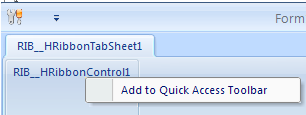 When i do that, the style xtpButtonIconAndCaption of the commandbar control is preserved 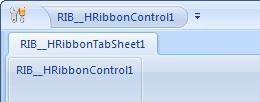 How can i change this style to the xtpButtonIcon value automatically ? Thanks a lot for answers Regards |
Replies:
Posted By: Oleg
Date Posted: 23 March 2007 at 2:59am
|
Hi,
It changed. But you don't have icon for this Id, so caption shown instead. ------------- Oleg, Support Team CODEJOCK SOFTWARE SOLUTIONS |
Posted By: Dev69
Date Posted: 23 March 2007 at 4:10am
|
Hi, You're right ! Thanks a lot for answer regards |
Posted By: Dev69
Date Posted: 23 March 2007 at 4:13am
|
... But when i do the same action (add to the quick access toolbar) with the customizable dialog, the caption is not displayed and an empty little button is created Is it normal ? |