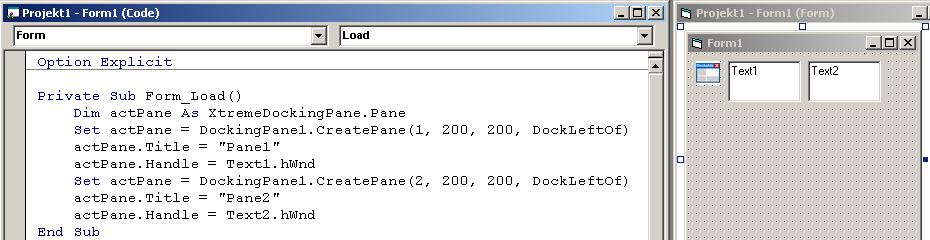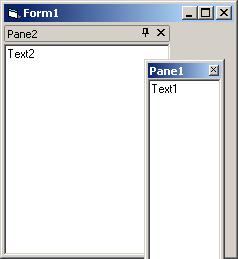Behavior of a detached panes
Printed From: Codejock Forums
Category: Codejock Products
Forum Name: Docking Pane
Forum Description: Topics Related to Codejock Docking Pane
URL: http://forum.codejock.com/forum_posts.asp?TID=6133
Printed Date: 15 January 2026 at 12:27am
Software Version: Web Wiz Forums 12.04 - http://www.webwizforums.com
Topic: Behavior of a detached panes
Posted By: Jean
Subject: Behavior of a detached panes
Date Posted: 16 January 2007 at 7:55am
|
I have a question about the behavior of a detached pane. Simple example: Run this programm and double click on the header of Pane1. As soon as you click on Text1 or on the header of Pane1, you will have a "locked situation". You can't change focus by clicking on any part of the application. The only way to "unlock" this situation is to doubleclick the header of Pane1 again. Is there a way to avoid this locked situation? I like to have detached panes without having my main form locked. |
Replies:
Posted By: Oleg
Date Posted: 16 January 2007 at 9:58am
|
Hi,
Set TabStop for Edit to False ------------- Oleg, Support Team CODEJOCK SOFTWARE SOLUTIONS |
Posted By: Jean
Date Posted: 24 January 2007 at 3:28am
|
Edit = TextBoxes? I run my application with TextBoxes.TabStop=False and there's no chance in beavior.
There is still a "locked situation"!
Maybe I misunderstood you?
|
Posted By: Jean
Date Posted: 16 February 2007 at 3:14am
|
Any suggestion?
Can you reproduce my problem?
To diable the textboxes is not a solution. In our application there are complex ocx in the panes where the user should input data...
|
Posted By: Oleg
Date Posted: 16 February 2007 at 9:15am
|
Hi,
I can't reproduce it. It works for me when I set TabStop for TextBox to False in design time.
Check our samples, you can put TextBoxes to another forms. ------------- Oleg, Support Team CODEJOCK SOFTWARE SOLUTIONS |
Posted By: Jean
Date Posted: 16 February 2007 at 9:39am
|
https://forum.codejock.com/uploads/20070216_093122_LockProblem.zip - uploads/20070216_093122_LockProblem.zip
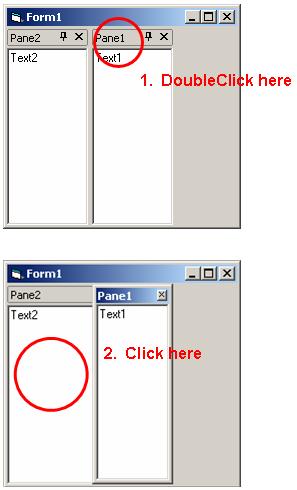 After step 1, TextBox1 has the focus and you can edit the text.
If you try to click now in TextBox2 (Step 2) the TextBox2 won't take focus. You can not edit Text2!
 But If you first DoubleClick on Pane2s header then there will be no locked situation: You can edit both text!
Don't I use the DockingPanes not as intended? Is there a problem how I create the panes?
Win 2K SP4
VP6 SP6
CJ SuitePro ActiveX 10.4.2
|
Posted By: Jean
Date Posted: 16 February 2007 at 9:42am
|
Typo: VP6 is VB6 SP6
 I hope you can now reproduce it...
|
Posted By: Oleg
Date Posted: 16 February 2007 at 11:43am
|
https://forum.codejock.com/uploads/20070216_114233_lp.zip - uploads/20070216_114233_lp.zip
Hi,
As I suggested move panes to different Forms.
it is vb6 thing. At least one control must be on form that not in pane. Some control have to receive focus.
See attachment ------------- Oleg, Support Team CODEJOCK SOFTWARE SOLUTIONS |
Posted By: Jean
Date Posted: 19 February 2007 at 2:30am
|
Thank you Oleg. This way there's no locked situation. The behavior is still a little bit strange starting from step 2: |