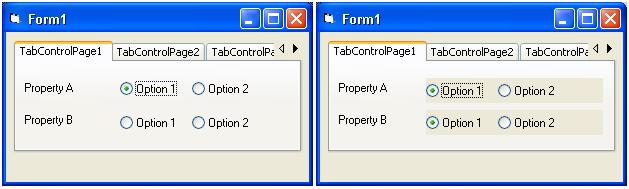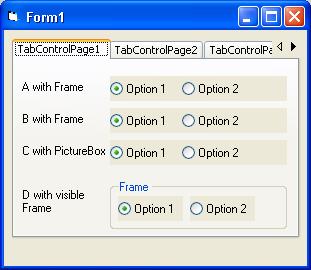TabControl and grouped OptionButtons
Printed From: Codejock Forums
Category: Codejock Products
Forum Name: Suite Pro
Forum Description: Topics Related to Codejock Suite Pro
URL: http://forum.codejock.com/forum_posts.asp?TID=6063
Printed Date: 27 December 2025 at 7:18am
Software Version: Web Wiz Forums 12.04 - http://www.webwizforums.com
Topic: TabControl and grouped OptionButtons
Posted By: Jean
Subject: TabControl and grouped OptionButtons
Date Posted: 10 January 2007 at 8:31am
|
I like to put several OptionButton groups on a TabControl/TabControlPage. If I don't group my OptionButtons, then it looks fine, but it doesn't work correct. Other example from Windows 2k how I like to use TabControl with grouped OptionButtons:
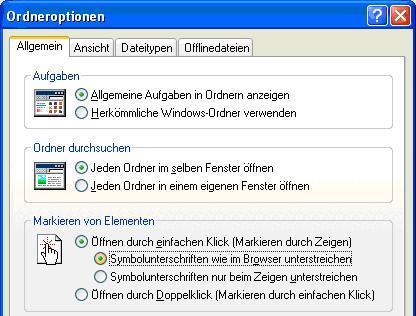 -VB6 SP6 on Win2k SP4
-TabControl 10.4 with TabControlPages -WinXP.Luna.cjstyles file from CodeJock samples What am I doing wrong? How does this work? |
Replies:
Posted By: dentor
Date Posted: 10 January 2007 at 9:26am
|
Hello,
I think that is better to group options buttons in a picture box instead of a non visible frame (because a frame has not a hwnd property).
For me it solve the problem.
Hope it will help.
|
Posted By: Jean
Date Posted: 10 January 2007 at 10:24am
|
Remark: The frames of my samples are not invisible, I just set the BorderStyle property to 0=none. Even if I use a PictureBox, it doesn't look good. Look at the new screenshot. SourceCode: SkinFramework1.ApplyWindow Me.hWnd Visible Frames are very important to group the controls on a TabControlPage. Look at the Windows 2000 folder options screenshot above. In the sample SkinMDISample on frmProperties I looks like it works. But there's a cheat: The OptionButtons are drawn on the TabControlPage itself and not on the frame. With this method you can not have multiple independent OptionButton groups on one TabControlPage. |
Posted By: tknijff
Date Posted: 10 January 2007 at 11:54am
|
Try using Innovasys FramePlus ActiveX Control 1.0
http://www.innovasys.co.uk/products/freeware.asp - http://www.innovasys.co.uk/products/freeware.asp
|
Posted By: Jean
Date Posted: 12 January 2007 at 2:46am
|
I don't want to install and deploy more controls as needed. And a question is, if SkinFramework can adapt a new styles (e.g. WinVista) on the Innovasys FramePlus control. I would prefer a solution with CodeJock controls.
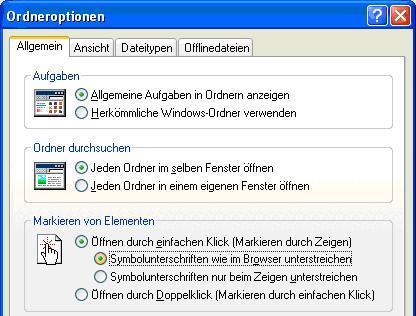 Is this not possible with the CodeJock TabControl and SkinFramework?
If it's not possible now, will this it be possible in further releases?
|