Property grid scrollbar problem
Printed From: Codejock Forums
Category: Codejock Products
Forum Name: Skin Framework
Forum Description: Topics Related to Codejock Skin Framework
URL: http://forum.codejock.com/forum_posts.asp?TID=5999
Printed Date: 07 February 2026 at 7:45am
Software Version: Web Wiz Forums 12.04 - http://www.webwizforums.com
Topic: Property grid scrollbar problem
Posted By: gwoin
Subject: Property grid scrollbar problem
Date Posted: 05 January 2007 at 4:17am
|
Hi,
just a feedback concerning the skinframework in the property grid control.
The system skin of the scrollbar is applied over my own skin if I close a group in the grid.
Before to close a group:
 just after closing a group:
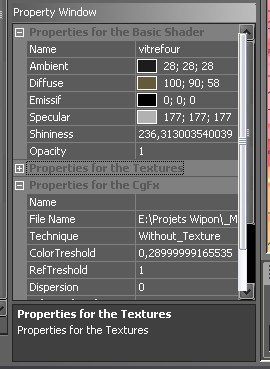 If I play with some items in the property grid, the system skin disappears.
In order to correctly show the problem, I reduced the size of the scrollbar in the system.
As you can see, the skinframework does not take in consideration the size of the system controls.
It could be nice if it will...
Thank you
 |
Replies:
Posted By: Oleg
Date Posted: 05 January 2007 at 9:10am
|
Hi,
Do you see same problem with our PropertyGrid sample? I can't reproduce it.
Think you didn't included manifest to your app.
If so, please add it. ------------- Oleg, Support Team CODEJOCK SOFTWARE SOLUTIONS |
Posted By: gwoin
Date Posted: 05 January 2007 at 9:51am
|
The problem is the same with your skin in my application (and was the same with version 10.3 of XTP), but It does not appear in your PropertyGrid sample.
May be my two problems (with the buttons problem) has the same origin...
I don't find the manifest file, but only an intermediate.manifest.
I included it to test, but that does not solve the problem.
|
Posted By: Oleg
Date Posted: 05 January 2007 at 10:00am
|
What VC do you use ?
if 2005 add in stdafx.h
#if (_MSC_VER > 1310) // VS2005 #if defined _M_IX86 #pragma comment(linker,"/manifestdependency:\"type='win32' name='Microsoft.Windows.Common-Controls' version='6.0.0.0' processorArchitecture='x86' publicKeyToken='6595b64144ccf1df' language='*'\"") #elif defined _M_IA64 #pragma comment(linker,"/manifestdependency:\"type='win32' name='Microsoft.Windows.Common-Controls' version='6.0.0.0' processorArchitecture='ia64' publicKeyToken='6595b64144ccf1df' language='*'\"") #elif defined _M_X64 #pragma comment(linker,"/manifestdependency:\"type='win32' name='Microsoft.Windows.Common-Controls' version='6.0.0.0' processorArchitecture='amd64' publicKeyToken='6595b64144ccf1df' language='*'\"") #else #pragma comment(linker,"/manifestdependency:\"type='win32' name='Microsoft.Windows.Common-Controls' version='6.0.0.0' processorArchitecture='*' publicKeyToken='6595b64144ccf1df' language='*'\"") #endif #endif ------------- Oleg, Support Team CODEJOCK SOFTWARE SOLUTIONS |
Posted By: gwoin
Date Posted: 05 January 2007 at 10:12am
Thank you Oleg, it works fine 
It has influenced my skin button problem too.
Now the buttons have the winXP skin (not win2000 anymore), but not the skin of my application yet
 |
Posted By: Oleg
Date Posted: 05 January 2007 at 1:03pm
|
Hello, I need see sources to find reason. May be you can attach some files/whole application in issuetrack? ------------- Oleg, Support Team CODEJOCK SOFTWARE SOLUTIONS |