Minimized Ribbon
Printed From: Codejock Forums
Category: Codejock Products
Forum Name: Toolkit Pro
Forum Description: Topics Related to Codejock Toolkit Pro
URL: http://forum.codejock.com/forum_posts.asp?TID=5882
Printed Date: 13 January 2026 at 12:19pm
Software Version: Web Wiz Forums 12.04 - http://www.webwizforums.com
Topic: Minimized Ribbon
Posted By: ABuenger
Subject: Minimized Ribbon
Date Posted: 21 December 2006 at 6:29pm
|
The minimized Ribbon doesn't work correctly, if you open the minimized Ribbon the context menus don't work and popups only close if an other popup is clicked. ------------- Codejock support |
Replies:
Posted By: Oleg
Date Posted: 22 December 2006 at 1:02am
|
Hi,
What "popups only close if an other popup is clicked" does mean? Can you show steps? ------------- Oleg, Support Team CODEJOCK SOFTWARE SOLUTIONS |
Posted By: ABuenger
Date Posted: 22 December 2006 at 5:57am
1) Minimize the Ribbon: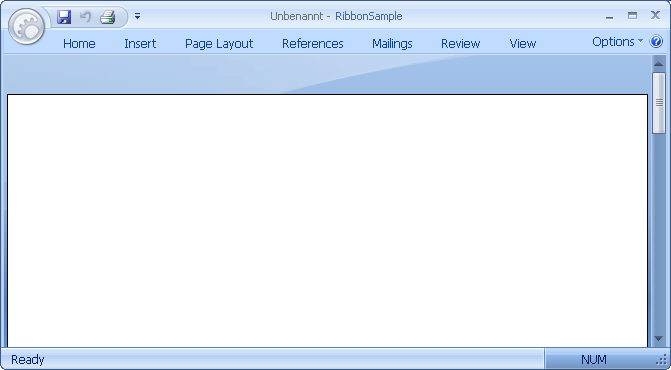 2) Open the minimized Ribbon: 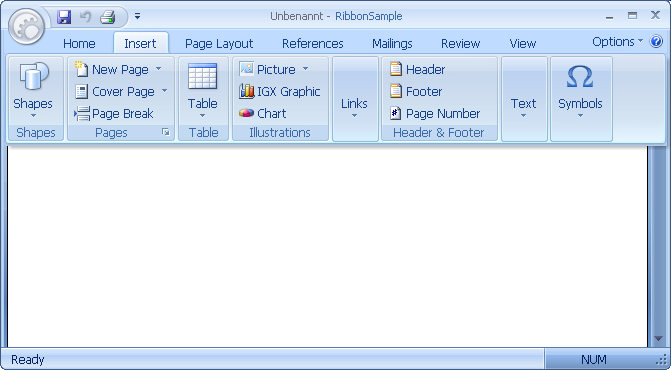 3) Open a popup: 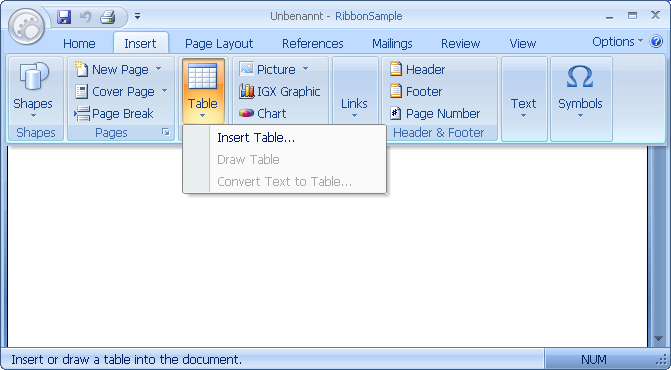 4) The popup is not beeing closed if the Table button is clicked again or if you click on an unused area of the Ribbon. -------------------------------- There is also an other problem with the minimized Ribbon. Minimize the Ribbon and open the More Commands dialog. Move the caption of the dialog above the caption of the main frame. 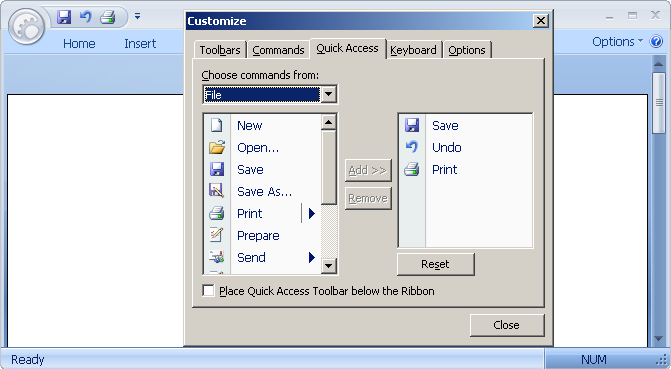 Click on a tab to open the minimized Ribbon: 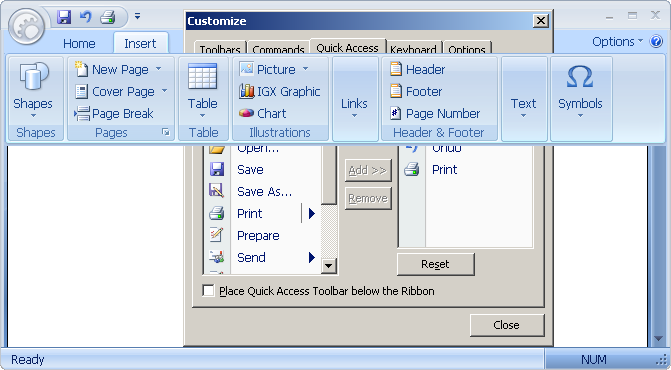 Now you can move the dialog around and as long as the dialog caption / mouse release is over the main frame caption or the Ribbon, the tab remains open. If you release the mouse outside of that area the tab will be closed. ------------- Codejock support |
Posted By: Oleg
Date Posted: 22 December 2006 at 8:04am
|
Hello, Thanks. ------------- Oleg, Support Team CODEJOCK SOFTWARE SOLUTIONS |