How do I hide Expand/Collapse icon in Group Row
Printed From: Codejock Forums
Category: Codejock Products
Forum Name: Report Control
Forum Description: Topics Related to Codejock Report Control
URL: http://forum.codejock.com/forum_posts.asp?TID=5869
Printed Date: 05 February 2026 at 2:31am
Software Version: Web Wiz Forums 12.04 - http://www.webwizforums.com
Topic: How do I hide Expand/Collapse icon in Group Row
Posted By: LeeHayton
Subject: How do I hide Expand/Collapse icon in Group Row
Date Posted: 21 December 2006 at 7:37am
|
How do I hide Expand/Collapse (+ -) icon in Group Row - is it possible?
I don't want the user to be able to expand/collapse the group.
Thanks
Lee
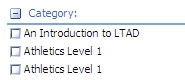 |
Replies:
Posted By: Alexey2
Date Posted: 07 April 2007 at 10:06am
|
Hi!
I need this feature too. Need to hide Expand/Collapse buttons or freez it something like Collapsable = False.
Is is possible?
|
Posted By: Alexey2
Date Posted: 07 April 2007 at 10:07am
|
Hi!
I need this feature too. Need to hide Expand/Collapse buttons or freeze it something like Collapsable = False.
Is is possible?
|
Posted By: sserge
Date Posted: 16 May 2007 at 5:53pm
|
You can hide icons, like described there: http://forum.codejock.com/forum_posts.asp?TID=5768 - http://forum.codejock.com/forum_posts.asp?TID=5768 But you can't disable expanding/collapsing. However, you can catch RowExpanded event and expand/collapse your row back. -- WBR, Serge |