Incorrect resizing with WinXP.Luna.cjstyles file?
Printed From: Codejock Forums
Category: Codejock Products
Forum Name: Skin Framework
Forum Description: Topics Related to Codejock Skin Framework
URL: http://forum.codejock.com/forum_posts.asp?TID=5834
Printed Date: 16 January 2026 at 12:33pm
Software Version: Web Wiz Forums 12.04 - http://www.webwizforums.com
Topic: Incorrect resizing with WinXP.Luna.cjstyles file?
Posted By: Jean
Subject: Incorrect resizing with WinXP.Luna.cjstyles file?
Date Posted: 19 December 2006 at 2:47am
|
SkinFramework doesn't resize correct.
The button is not completely drawn because the form is too short.
I use the "WinXP.Luna.cjstyles" file from the CodeJock samples.
Is this only a problem in the deployed stylefile?
Take a look at the screenshot.
Source Code: Private Sub Form_Load() SkinFramework1.ApplyWindow Me.hWnd
SkinFramework1.ApplyOptions = SkinFramework1.ApplyOptions Or xtpSkinApplyMetrics SkinFramework1.LoadSkin App.Path & "\WinXP.Luna.cjstyles", "Normalblue.ini" End Sub
VB6 SP6 on Win2k SP4
SkinFramework 10.3.1 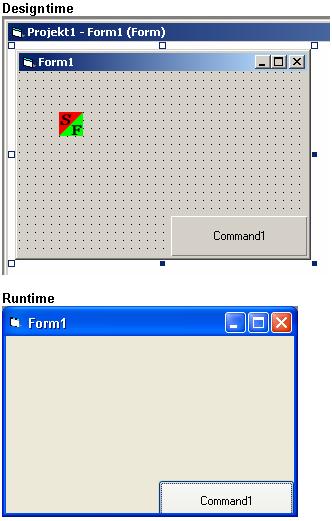 |
Replies:
Posted By: gshawn
Date Posted: 19 December 2006 at 6:14am
|
Jean,
This is normal. The title bar and form borders are bigger in the Windows XP Luna theme than on the Windows Classic theme. This is not a SkinFramework problem.
An easy way to find out what the border size is for the current theme: BorderSize = (Form.Width - Form.ScaleWidth) / 2
You can see that these values are different depending on which skin is active... Hope this helps.
|
Posted By: Jean
Date Posted: 19 December 2006 at 7:59am
|
Without SkinFramework:
I create an executable on my Win2k and run it. Everything looks fine (Win 2k Style). :D
If I run this executable on a WinXP PC with Luna style activated it looks fine too. Without any Code to correct Borders or Size!
And the titlebar and the borders of the form are Luna style!
Only the button looks like Win2k style.
With SkinFramework --> Luna Style (look above)
On my Win2K PC: Button not drawn completely. :( So it looks like VB does the size correction of the form itself. But SkinFramework doesn't?
|
Posted By: Oleg
Date Posted: 19 December 2006 at 8:53am
|
Hi,
SkinFramework automatically resize forms that was skinned automatically, if you skin form with ApplyWindow then not. try to open another form from Form1 - it will be resized automatically. ------------- Oleg, Support Team CODEJOCK SOFTWARE SOLUTIONS |
Posted By: Jean
Date Posted: 19 December 2006 at 10:45am
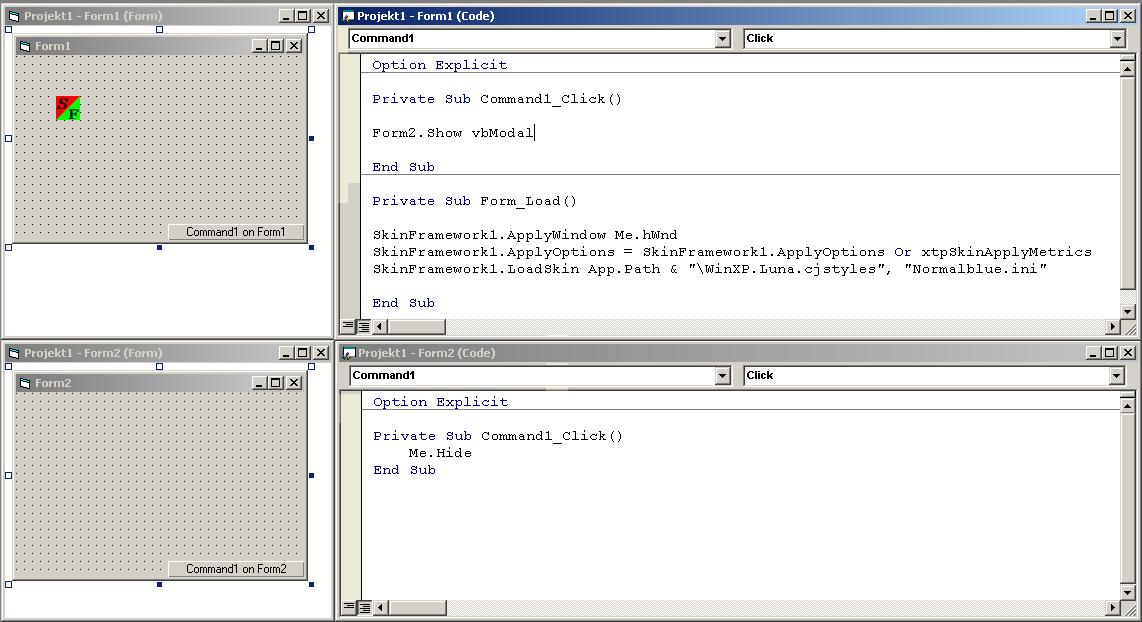 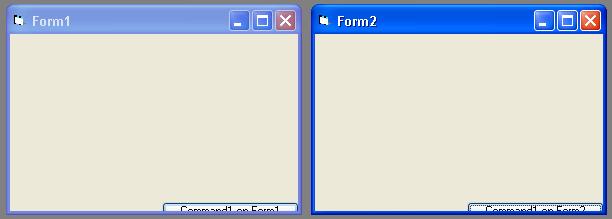
Form2 has no ApplyWindow and it doesn't resize correct.
Screenshots on Win2K PC.
I tested the same on a WinXP PC. If I change the display setting of my WindowsXP to Luna style theme then the form is resized correct.
But if I chance the display settings to Windows2K style there's the same resize problem.
|