Toolbar Dropdown button not skinned
Printed From: Codejock Forums
Category: Codejock Products
Forum Name: Skin Framework
Forum Description: Topics Related to Codejock Skin Framework
URL: http://forum.codejock.com/forum_posts.asp?TID=5777
Printed Date: 02 March 2026 at 2:08pm
Software Version: Web Wiz Forums 12.04 - http://www.webwizforums.com
Topic: Toolbar Dropdown button not skinned
Posted By: Philip
Subject: Toolbar Dropdown button not skinned
Date Posted: 13 December 2006 at 6:50am
|
Reproduction: Place a toolbar (Microsoft Windows Common Controls 6.0 (sp6)) in your SkinControls project.
Add a new button to the toolbar with caption = "Test" and set the style to the button to 5-tbrDropdown
Run the application.
Notice the dropdown button is missing when it's skinned. ------------- BORG Design - Sultanescu Philip |
Replies:
Posted By: Philip
Date Posted: 21 December 2006 at 9:03am
|
Almost right in 10.4, we have a dropdown arrow now.
Remaining problems:
1) Caption not properly aligned.
 2) The second split of the button isn't pressed like in the image below.
 It looks like never clicked like this.
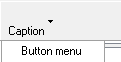 ------------- BORG Design - Sultanescu Philip |