HOWTO: Hide RibbonBar Tabs and ActiveBarMenu
Printed From: Codejock Forums
Category: Codejock Products
Forum Name: Command Bars
Forum Description: Topics Related to Codejock Command Bars
URL: http://forum.codejock.com/forum_posts.asp?TID=5280
Printed Date: 03 February 2026 at 12:16pm
Software Version: Web Wiz Forums 12.04 - http://www.webwizforums.com
Topic: HOWTO: Hide RibbonBar Tabs and ActiveBarMenu
Posted By: DDJJ
Subject: HOWTO: Hide RibbonBar Tabs and ActiveBarMenu
Date Posted: 12 October 2006 at 6:29pm
Is there a way to hide the ActiveBarMenu? We're using a RibbonBar on a form where we are setting the EnableFrameTheme property of the ribbonbar to true, but we don't want to show either the (one) ribbonbar tab, or the ActiveMenuBar. We see how to hide the tab but can't get what I think cj calls the ActiveMenuBar to be hiiden. See the grey strip in the following image (where you would typically see the "File" menu etc), for an idea of what I'm talking about. (Also ignore the fact that a system icon has not been set up yet).
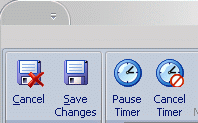 We want to get rid of the space between the ribbonbar and the control box at the top of the form.
Thanks!
|
Replies:
Posted By: Oleg
Date Posted: 13 October 2006 at 10:27am
|
Hello,
Sorry, you can't. ------------- Oleg, Support Team CODEJOCK SOFTWARE SOLUTIONS |
Posted By: DDJJ
Date Posted: 13 October 2006 at 10:49am
| Thanks, Oleg. |