HOWTO: Change Color Gradient of Toolbar
Printed From: Codejock Forums
Category: Codejock Products
Forum Name: Command Bars
Forum Description: Topics Related to Codejock Command Bars
URL: http://forum.codejock.com/forum_posts.asp?TID=5201
Printed Date: 07 January 2026 at 3:55am
Software Version: Web Wiz Forums 12.04 - http://www.webwizforums.com
Topic: HOWTO: Change Color Gradient of Toolbar
Posted By: DDJJ
Subject: HOWTO: Change Color Gradient of Toolbar
Date Posted: 03 October 2006 at 9:48am
|
We're going to let our users select a style, just like you have done in your RibbonBar sample, using code like the following:
CommandBarsGlobalSettings.Office2007Images = App.Path & "\Styles\Office2007Aqua.dll"
CommandBars.PaintManager.RefreshMetrics CommandBars.RecalcLayout This works fine for the main form of our app, but on the various subforms of the app we use a cj Toolbar as the controlbox of each form, and we want a consistent appearance of the subform regardless of which style the user elects to use on the main form.
I've tried changing the gradient on the toolbar of the subforms without success (the colors used seem to be determined by which style is being used). If this because I'm using the above code ("CommandBarsGlobalSettings"), or can someone point out how you change the colors on a toolbar...which color settings control the appearance of the toolbar gradient?
Thanks.
Dan
|
Replies:
Posted By: cj_user
Date Posted: 03 October 2006 at 12:37pm
|
Had the same issue and after looking around in this forum I saw that you need to set LunaColors to False CommandBars.Options.LunaColors = False
After that all my SetSpecialColor calls were working
|
Posted By: DDJJ
Date Posted: 03 October 2006 at 2:38pm
|
Thanks.
I'm doing what you suggest, but still not getting the colors to change, as follows:
With objCB
.VisualTheme = xtpThemeRibbon .Options.LunaColors = False .ActiveMenuBar.Visible = False .ActiveMenuBar.ContextMenuPresent = False .ActiveMenuBar.Customizable = False .Options.AlwaysShowFullMenus = False .Options.ShowExpandButtonAlways = False .EnableCustomization False .Options.UpdatePeriod = 100 .Options.UseDisabledIcons = True .Options.SetIconSize False, 16, 16 .Options.IconsWithShadow = True .SetSpecialColor XPCOLOR_TOOLBAR_FACE, vbBlack .RecalcLayout End With See the following picture for what I am trying to change (the control box/CJToolbar is a blueish color probably derived from the Aqua theme; I want it to be a light greyish gradiant).
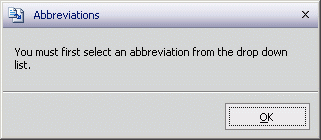 |
Posted By: cj_user
Date Posted: 03 October 2006 at 3:42pm
|
I tried different Visual Themes and the only themes that it seems to allow you to do that are: xtpThemeOffice2000 = 0, xtpThemeOfficeXP = 1, xtpThemeOffice2003 = 2,
sorry couldnt be of more help :{
|
Posted By: DDJJ
Date Posted: 03 October 2006 at 5:54pm
|
Thanks cj_user.
Oleg, could you confirm this? Although I really like how themes make our main form "sing", I really didn't want to have to use related colors on all other forms in the app.
Dan
|
Posted By: Oleg
Date Posted: 04 October 2006 at 12:40am
|
Hi,
I not sure where problem :(
If you use VisualTheme = xtpThemeRibbon it will look like Office2007 theme. If you dont[' want it , don't set this theme. Try xtpThemeOffice2003 or something. ------------- Oleg, Support Team CODEJOCK SOFTWARE SOLUTIONS |
Posted By: DDJJ
Date Posted: 04 October 2006 at 12:42pm
|
Oleg, the problem is we like the 2007 theme on our main form, and we want to use it for that reason. We don't however, like the theme's appearance when used on all of the other various forms used by our application.
Can I assume from your response that cj_user is correct when stating that you cannot customize toolbar colors when the VisualTheme is set to xtpThemeRibbon?
|
Posted By: Oleg
Date Posted: 05 October 2006 at 10:20am
|
Hello,
yes, for Ribbon/Office2007 themes you can't change it.
Used predefined values.
------------- Oleg, Support Team CODEJOCK SOFTWARE SOLUTIONS |