Unknown changes btwn 9.70->10.2
Printed From: Codejock Forums
Category: Codejock Products
Forum Name: Docking Pane
Forum Description: Topics Related to Codejock Docking Pane
URL: http://forum.codejock.com/forum_posts.asp?TID=4658
Printed Date: 07 February 2026 at 5:56am
Software Version: Web Wiz Forums 12.04 - http://www.webwizforums.com
Topic: Unknown changes btwn 9.70->10.2
Posted By: guywmustang
Subject: Unknown changes btwn 9.70->10.2
Date Posted: 25 July 2006 at 4:10pm
|
I was originally using version 9.70 here just a while ago, and all of my code worked fine. There has been some sort of change along the way, and now my panes are not sizing to the area they once used to.
∙This layout below, shows that the red area is what the pane used to stretch out to include, but no longer does, only the gray area, which is the default size of the activex included in the pane. Is there something changed with the splitters, or something like that?
∙Also... there is an additional problem where the pane/tabbed container cannot be sized to the full width/height of the main window, like there is some kind of default "spacer" that keeps some kind of blank area around it. That space between the pane and the edge of its parent window is kept constant, and cannot be shrunk even by sizing down the parent window to where the pane ends. Any ideas with that also? 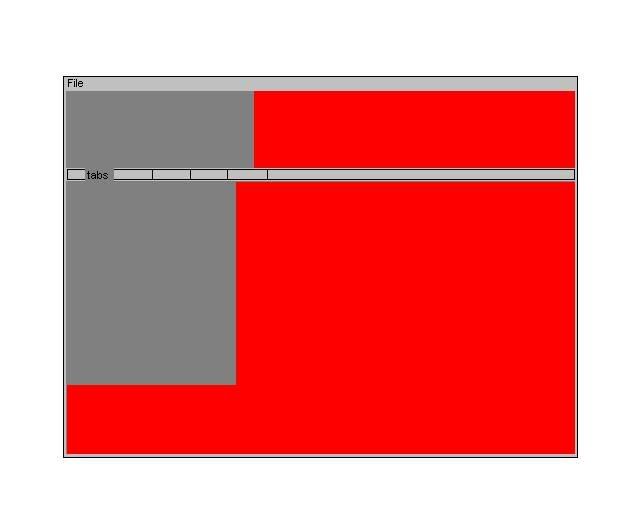 |
Replies:
Posted By: guywmustang
Date Posted: 26 July 2006 at 4:24pm
|
Update: No longer a problem with the sizing of the ActiveXs I am using. That was a problem on my end.
** There is still a problem with there being a space to either the top or the right of my panes (depending on if I docked things to the bottom or the right ). This space that was created will not go away no matter where you drag the slider which is now there.
The code simply does the following:
This pseudo code is creating a space at the top illustrated by the following image:
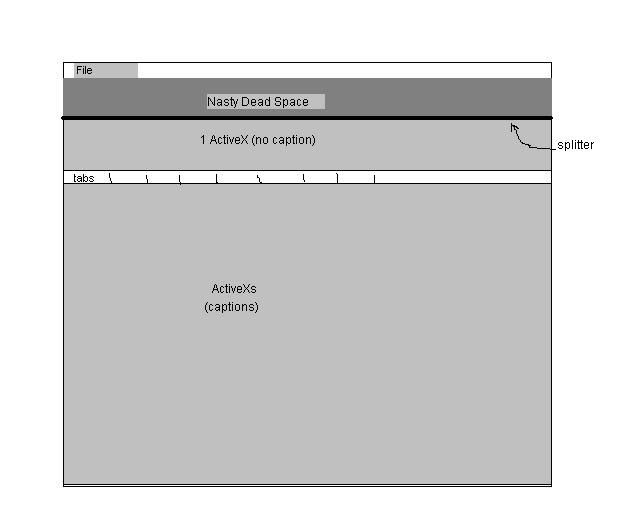 |
Posted By: guywmustang
Date Posted: 26 July 2006 at 6:37pm
|
I was able to recreate the spacing problem using the panes.exe demo that you can get off the codejock.com main page.
The real problem is that you cannot create a pane in a main window by itself, with no splitter and spacing to the side of it. It needs to be able to be toggled. The old (version 9.70-ish) behavior was it would just show the pane with nothing on the side of it, if it were too small or something.
Here's the demo image that shows the problem:
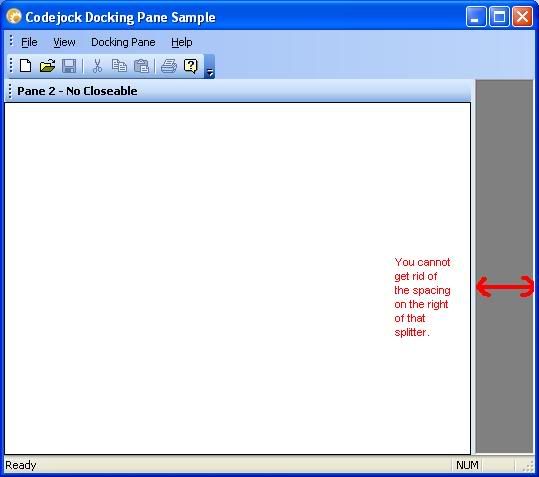 Any ideas??? We need some kind of resolution asap
 Thanks all
 |
Posted By: guywmustang
Date Posted: 26 July 2006 at 7:16pm
|
Okay, I found the solution...
there's an option called "Hide Client" under the Docking Pane menu.
You just call CXTPDockingPaneManager::HideClient( TRUE );
That will hide that splitter and maximize the ActiveX/whatever you have in that pane in the main window. Although it would still be nice to be able to have a splitter that can be moved to the complete edge of the window, without having to completely remove it!
The result is:
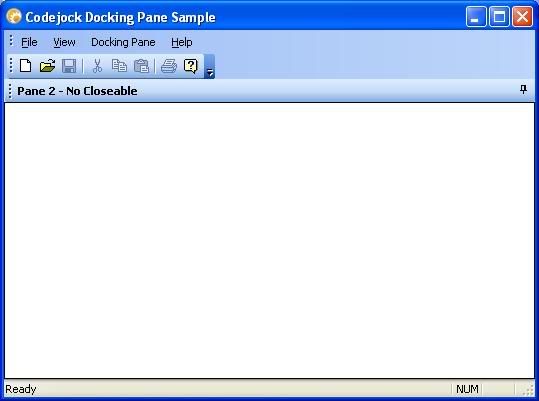 That's what I wanted. Hopefully this will help someone
 |