SuitePro v24.0 FlatEdit Unicode Not Working
Printed From: Codejock Forums
Category: Codejock Products
Forum Name: Suite Pro
Forum Description: Topics Related to Codejock Suite Pro
URL: http://forum.codejock.com/forum_posts.asp?TID=24594
Printed Date: 18 January 2026 at 1:00pm
Software Version: Web Wiz Forums 12.04 - http://www.webwizforums.com
Topic: SuitePro v24.0 FlatEdit Unicode Not Working
Posted By: imranctgbd
Subject: SuitePro v24.0 FlatEdit Unicode Not Working
Date Posted: 16 August 2025 at 12:22am
|
Hi Everyone, I am new in using Unicode and locked on very basic issue of implementing it. I am using Codejock Controls Unicode version 24.0 of file in VB6 and creates simple FlatEdit1 control and I tried to write with unicode character but it shows ?????. The font is Tahoma. But when I copy and paste unicode text from notepad it shows correctly. What am I missing. I had lost here and any direction will be highly appreciable. Below is the screenshot link https://drive.google.com/drive/folders/1gPX_fLtDjk0k_WX7h3wMB6ZspoQl5tZh?usp=sharing Thanks in Advance Kind Regards Karim
|
Replies:
Posted By: imranctgbd
Date Posted: 24 August 2025 at 2:42am
|
Hi,  Thank you in advance |
Posted By: jpbro
Date Posted: 19 September 2025 at 6:51pm
|
Make sure you have registered the Unicode versions of the controls using the COM Registrator tool: 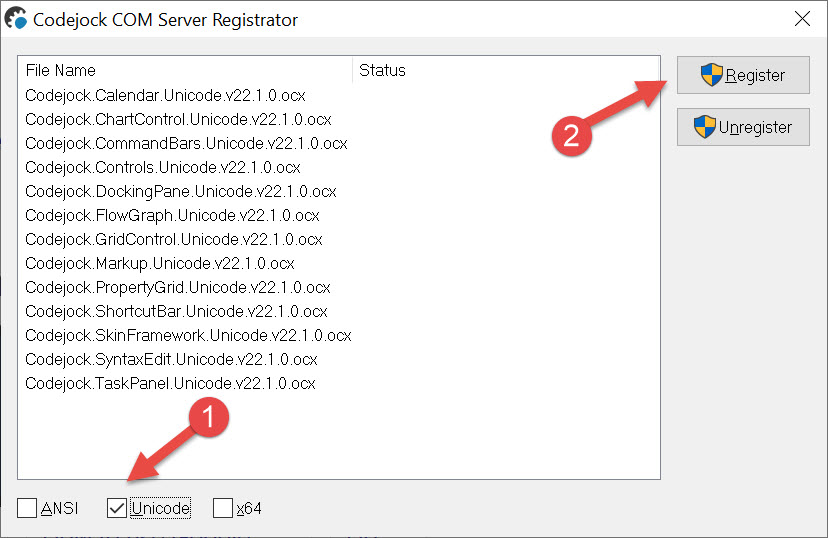 ------------- Product: Xtreme SuitePro (ActiveX) version 16.2.6 Platform: Windows XP - SP3 Language: Visual Basic 6.0 SP6 |
Posted By: imranctgbd
Date Posted: 20 September 2025 at 2:47am
|
Hi JPBro, Thank you for your kind response. I had posted 3 images to google drive and posted the link on my first post. There I already showed that I am using the Unicode Version of the ocx control and the unicode version of ocx can be only activated through your shown process as per my knowledge. That is why I am pretty confused why it is not working. For your ready reference I am again giving Drive Link as below ... https://drive.google.com/drive/folders/1gPX_fLtDjk0k_WX7h3wMB6ZspoQl5tZh?usp=sharing 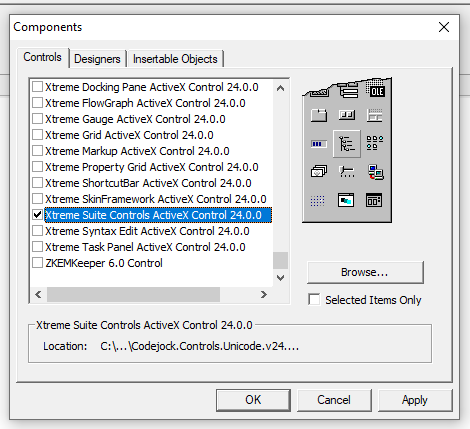 Thank you for your kind support. I am still looking for solution ... |
Posted By: jpbro
Date Posted: 22 September 2025 at 10:45am
|
Does the font you have chosen include the Unicode glyphs you are using? I've just tried Segoe UI with the unicode CJ FlatEdit and copied some random high-value unicode characters from CharMap and it seems to render OK: 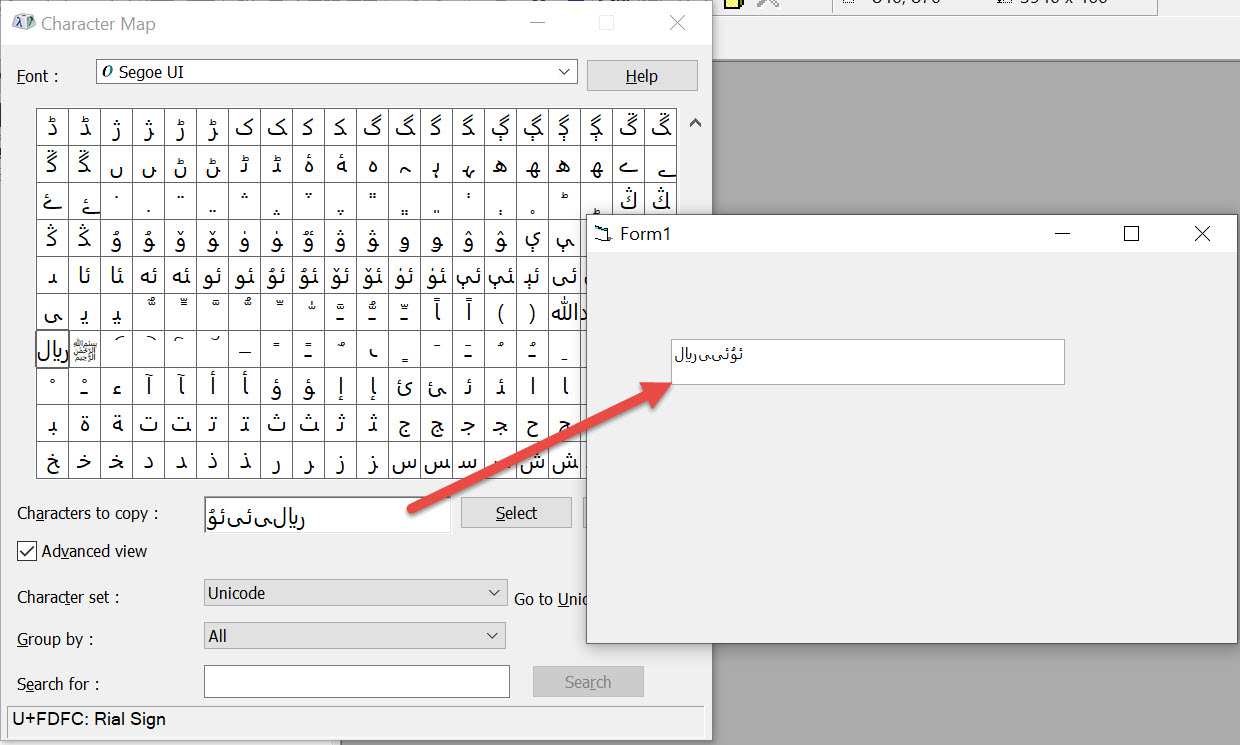 Well kinda OK - it gets the right-left order wrong apparently, but that's a bit of a different issue to deal with separately (haven't tried playing with the RightToLeft property yet).
------------- Product: Xtreme SuitePro (ActiveX) version 16.2.6 Platform: Windows XP - SP3 Language: Visual Basic 6.0 SP6 |
Posted By: imranctgbd
Date Posted: 22 September 2025 at 9:09pm
|
Hi jpbro, Thank you for your kind reply. Yes, the copy and paste is working nicely but the issue raised when you try to write on it. Please see the below images ... 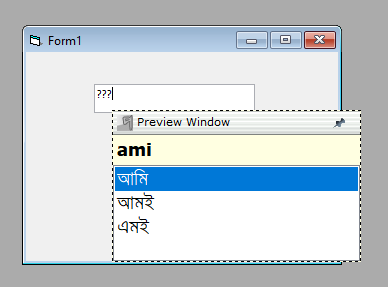 Below is when I copy and paste from clipboard 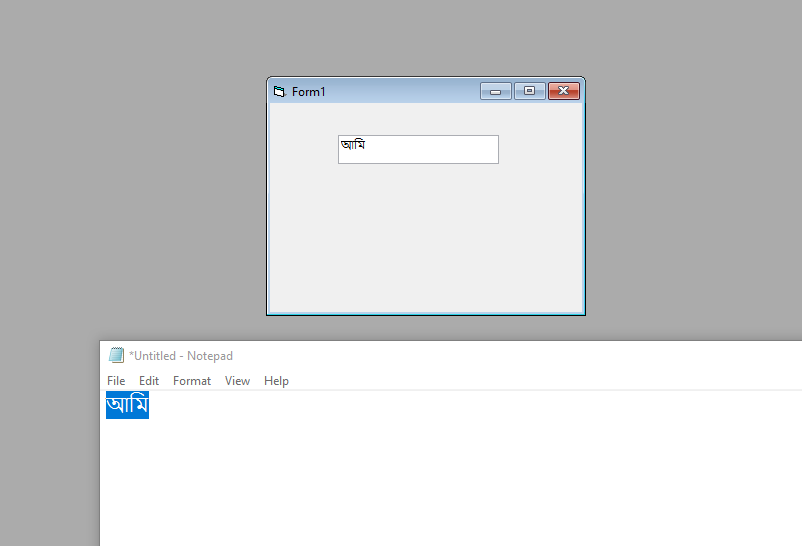 That is why I am confused where is the issue. I am confirming that the character I am using is from Unicode. Thank you for your support :-) Kind Regards
|