In the ribbon, a 16x16 SVG icon is displayed as 32
Printed From: Codejock Forums
Category: Codejock Products
Forum Name: Command Bars
Forum Description: Topics Related to Codejock Command Bars
URL: http://forum.codejock.com/forum_posts.asp?TID=24574
Printed Date: 20 January 2026 at 9:33am
Software Version: Web Wiz Forums 12.04 - http://www.webwizforums.com
Topic: In the ribbon, a 16x16 SVG icon is displayed as 32
Posted By: hiro-ta
Subject: In the ribbon, a 16x16 SVG icon is displayed as 32
Date Posted: 12 May 2025 at 1:50am
|
Hello, Added a “copy” 16x16 SVG icon in XTremeToolkit's CXTPImageManager as follows
Then I created a ribbon as follows.
But when I run it, the “Copy” icon is initially 16x16, but when I expand the window size, it shows up as 32x32. This did not happen when I was using raster icons. Have the specifications changed? How can I make it so that it does not appear as 32x32 when the window is expanded? |
Replies:
Posted By: hiro-ta
Date Posted: 12 May 2025 at 10:48pm
|
If I had used xaml instead of svg, there would have been no problem. Could it be a bug in svg?
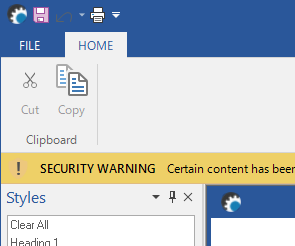 |
Posted By: hiro-ta
Date Posted: 12 May 2025 at 11:15pm
|
PS Large icons are commented out as follows. nWidth = XTP_DPI_X(32); //m_ImgMgrVector.SetVectorIcon(type, IDR_XAML_LARGE_ICON_DISABLED_CLIPBOARD_CUT, ID_EDIT_CUT, // nWidth, xtpImageDisabled); //m_ImgMgrVector.SetVectorIcon(type, IDR_XAML_LARGE_ICON_DISABLED_CLIPBOARD_COPY, ID_EDIT_COPY, // nWidth, xtpImageDisabled); |