ComboBox with WS_EX_LEFTSCROLLBAR
Printed From: Codejock Forums
Category: Codejock Products
Forum Name: Skin Framework
Forum Description: Topics Related to Codejock Skin Framework
URL: http://forum.codejock.com/forum_posts.asp?TID=24562
Printed Date: 11 February 2026 at 10:03am
Software Version: Web Wiz Forums 12.04 - http://www.webwizforums.com
Topic: ComboBox with WS_EX_LEFTSCROLLBAR
Posted By: rdhd
Subject: ComboBox with WS_EX_LEFTSCROLLBAR
Date Posted: 01 April 2025 at 3:58pm
|
We have some combo boxes with the WS_EX_LEFTSCROLLBAR style. Skinning isn't working on them. To see the issue open the SkinControls sample. Then in the resource editor click on, e.g., the Horizontal alignment combo box and in the properties window set "Left Scrollbar" to true. Build and run. See the image below where the text is shifted and the drop arrow is not displayed while the drop arrow on the right is displayed. Clicking in either place drops the box. For a ComboBoxEx the drop actually draws over the icon that is left of the text. I have an image for that too. That image is from our app where we have to call SubclassDlgItem on any ComboBoxEx and which we have the WindowProc handle WM_DRAWITEM (due to issues I previously posted where the skinned combobox won't draw white text). In order to get our image to display correctly I have to remove WS_EX_LEFTSCROLLBAR. Any fix Codejock to the skinning combo class I would appreciate getting hold of. It would be great if CJ modified the sample to use a ComboBoxEx with images and fix the issues with it too. 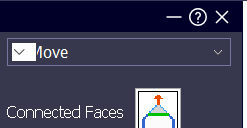 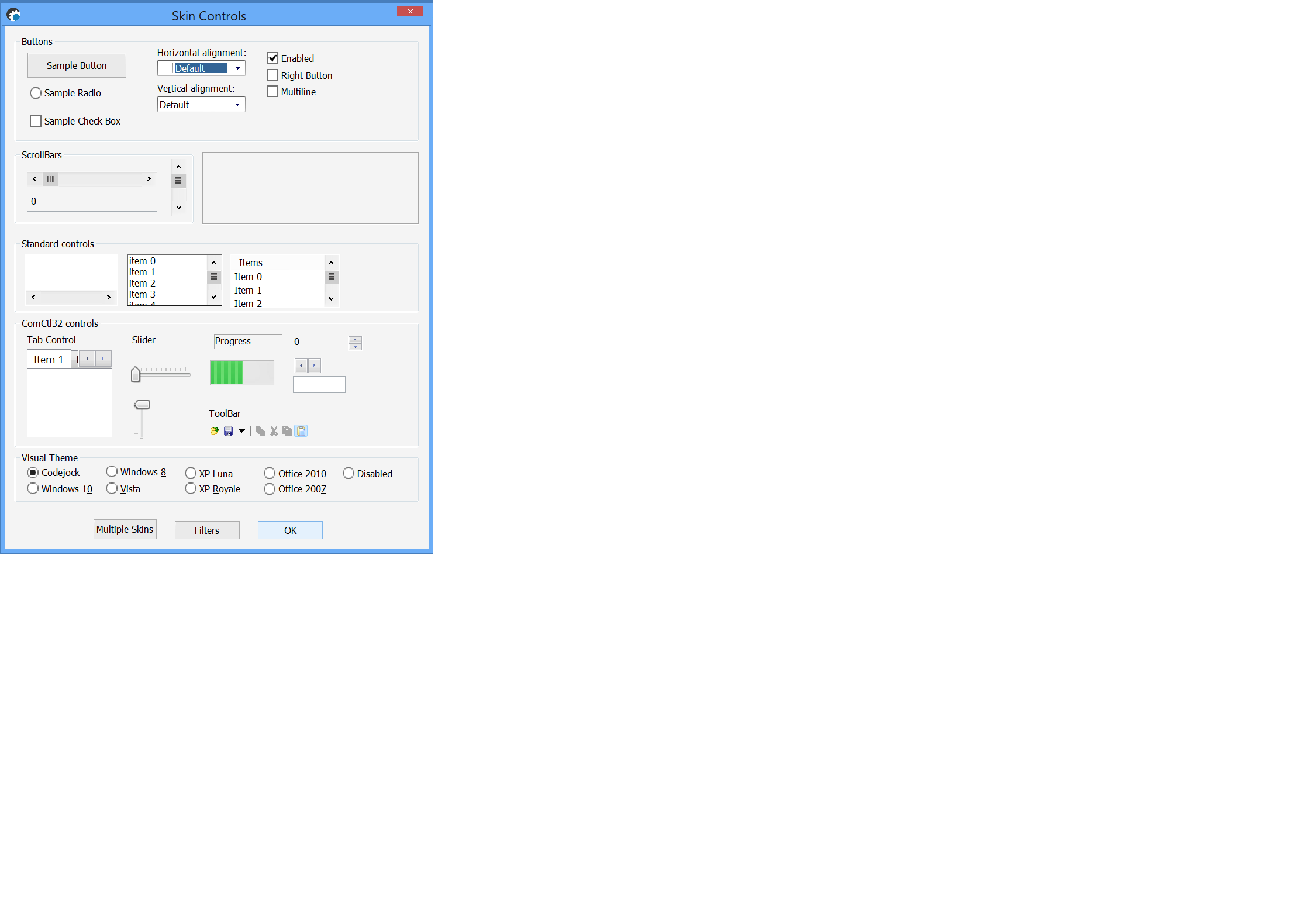 |