[SOLVED]PropertySheet theme issue
Printed From: Codejock Forums
Category: Codejock Products
Forum Name: Toolkit Pro
Forum Description: Topics Related to Codejock Toolkit Pro
URL: http://forum.codejock.com/forum_posts.asp?TID=24197
Printed Date: 22 February 2026 at 11:15am
Software Version: Web Wiz Forums 12.04 - http://www.webwizforums.com
Topic: [SOLVED]PropertySheet theme issue
Posted By: xsensordev
Subject: [SOLVED]PropertySheet theme issue
Date Posted: 20 August 2021 at 2:46pm
|
I've modified the Samples\Controls\PropertySheet sample that comes with Toolkit Pro 20.0 to test the effect of the Windows 10 dark theme on it. If the CXTPPropertySheet::SetTheme function is called BEFORE the CXTPPropertySheet::SetNavigator call, then I get this look: 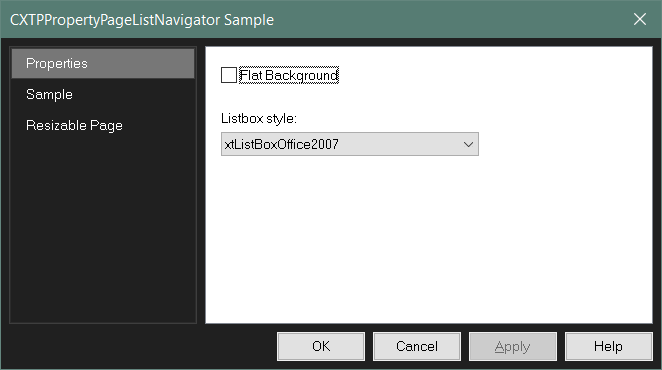 If the CXTPPropertySheet::SetTheme function is called AFTER the CXTPPropertySheet::SetNavigator call, then I get this look: 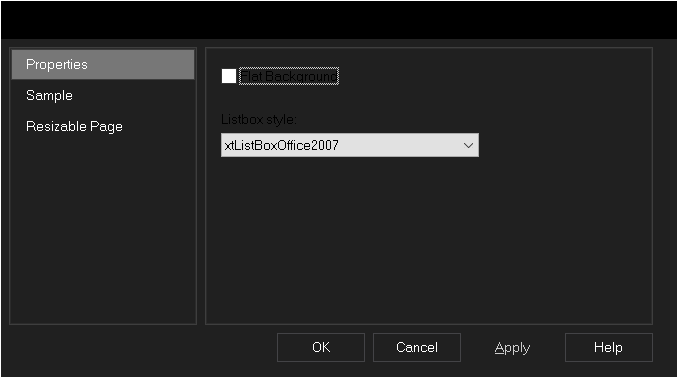 Where's the title bar? To achieve this effect, I only modified CPropertySheetApp::InitInstance() and CPropertySheetDlg::OnButtonList(). My changes are BOLDED
If you switch to the theme to xtpIniWindows10Light, its the same bad titlebar effect: 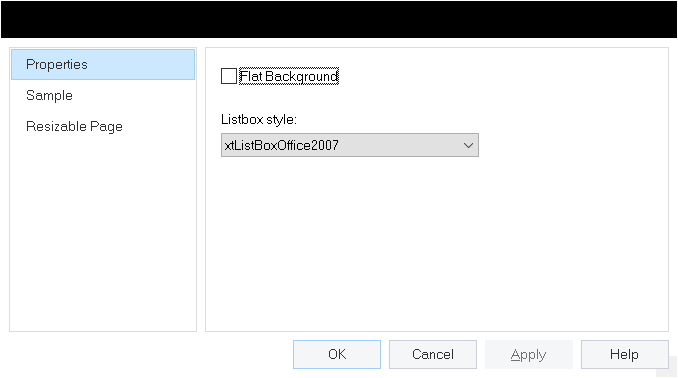 Am I doing something wrong? |
Replies:
Posted By: xsensordev
Date Posted: 20 August 2021 at 5:56pm
|
Okay I've spent several hours digging through the maze of cj code and managed to figure out the issue. The CXTPPropertySheet::SetTheme() call after the call to SetNavigator() causes CXTPCommandBars::EnableFrameTheme(TRUE) to be executed later in the call stack. The colors for the frame are in fact properly read from the INI dll via a call to
However, those colors are then wiped out with calls to XTPGetAccentColor() in CXTPFrameThemeNativeWindows10::RefreshMetrics(). Anyway my fix is to replace that function with the following:
|
Posted By: agontarenko
Date Posted: 26 August 2021 at 4:30am
|
Hello, See please CCustomizePageGeneral
class in RibbonSample. I think, this class contains same functional what
you need. You can to use XAML for controls with black themes in
CXTPPropertyPage. 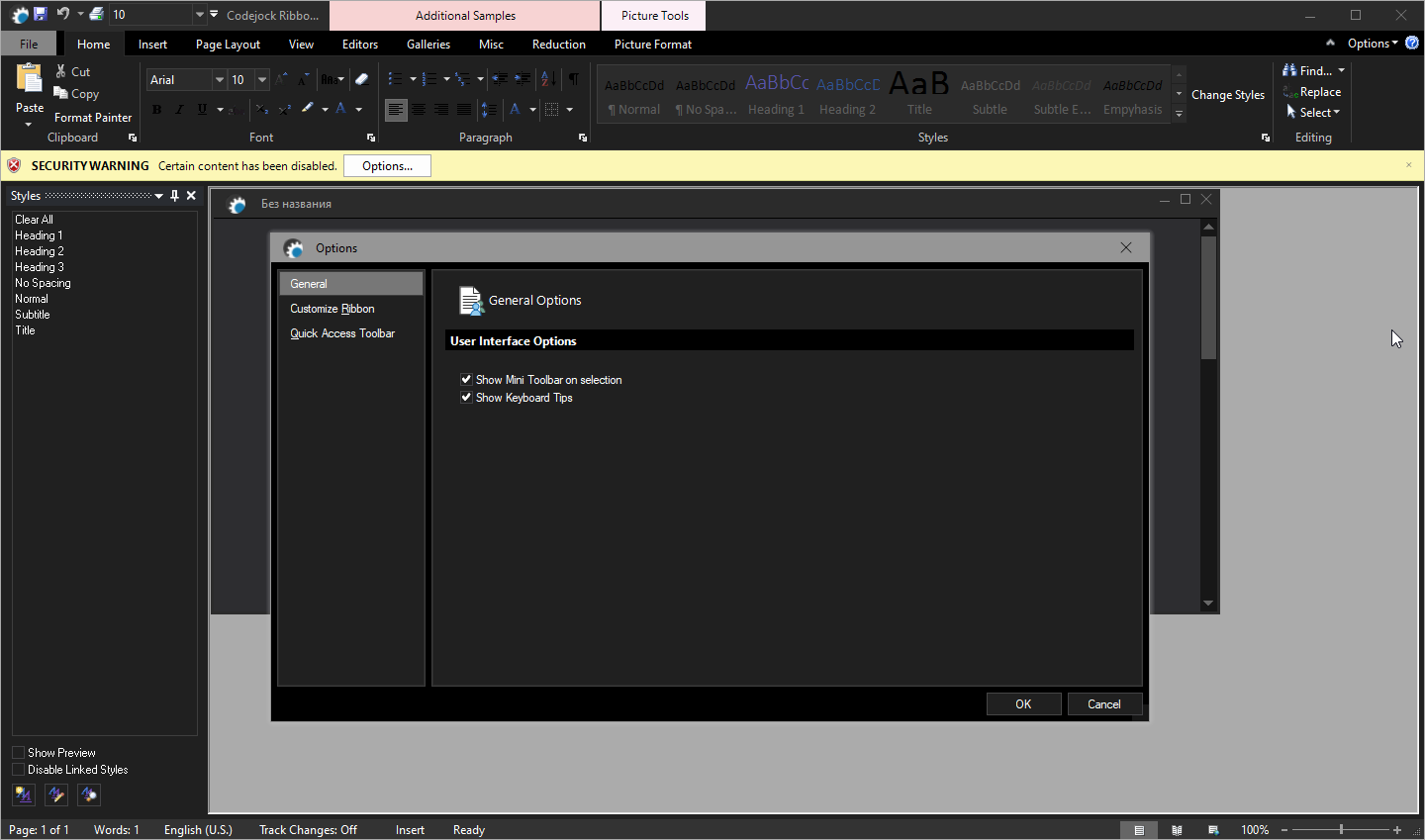 Regards Artem Gontarenko
|
Posted By: xsensordev
Date Posted: 26 August 2021 at 11:25am
|
Thank you Artem, I will give it a try. Best regards Terry R. @ xsensor.com
|