Image size in CXTPRibbonGroup
Printed From: Codejock Forums
Category: Codejock Products
Forum Name: Toolkit Pro
Forum Description: Topics Related to Codejock Toolkit Pro
URL: http://forum.codejock.com/forum_posts.asp?TID=24085
Printed Date: 22 February 2026 at 1:26pm
Software Version: Web Wiz Forums 12.04 - http://www.webwizforums.com
Topic: Image size in CXTPRibbonGroup
Posted By: renninha
Subject: Image size in CXTPRibbonGroup
Date Posted: 27 October 2020 at 12:06pm
|
When the window is made more narrow or when the user has a small display, the ribbon groups is collapsed. My problem is that the image/icon shown seems to be sized relative to the width of the group button. How to make a fixed icon size? No difference if the original png or ico file is changed and no difference what size I set in the image manager... Just want all icons to be equally sized no matter of collapsed group width. Using ToolkitPro1910vc150x64... How to do? Thanks, Håkan
|
Replies:
Posted By: Fredrik
Date Posted: 30 October 2020 at 6:36am
Could be 'as designed' - I just checked with Microsoft Word: when the ribbon groups are collapsed, the smaller size icon (16px) is used (but with a frame around the icon - at least in Office 2019)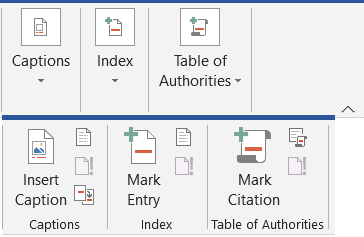 ------------- Windows 10, Visual Studio 20157, Toolkit Pro 18.3.0 |