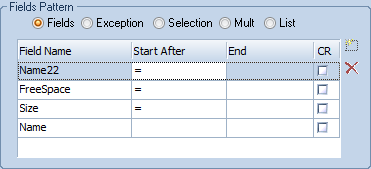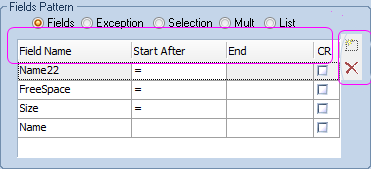Moving from 19.1 to 19.2 lost them
Printed From: Codejock Forums
Category: Codejock Products
Forum Name: Toolkit Pro
Forum Description: Topics Related to Codejock Toolkit Pro
URL: http://forum.codejock.com/forum_posts.asp?TID=24001
Printed Date: 18 February 2026 at 6:46am
Software Version: Web Wiz Forums 12.04 - http://www.webwizforums.com
Topic: Moving from 19.1 to 19.2 lost them
Posted By: yoavm
Subject: Moving from 19.1 to 19.2 lost them
Date Posted: 21 June 2020 at 12:23pm
|
Moving from 19.1 to 19.2 Visual C++ 6.0 The application uses Office2013 them. All the buttons and reports header seem to lost the them. With 19.1 the dialog looks like this:
Compiling with 19.2 the dialog looks like this Regards, Yoavm |
Replies:
Posted By: agontarenko
Date Posted: 23 June 2020 at 6:01am
|
Hello, Unfortunately we are unable to re-produce the problem. Can you please provide more detailed information. If it cannot be re-produced in any of our sample applications provided I would appreciate you sending a small code snippet or ideally asample application so that we could debug it. Regards, Artem Gontarenko
|
Posted By: jw_statica
Date Posted: 23 June 2020 at 7:25am
| In my company we have the same problem with all controls which we use in dialog. |
Posted By: yoavm
Date Posted: 28 June 2020 at 7:31pm
|
Attached demo project. It contains two execs: TestFotToolkit.910.exe and TestFotToolkit.920.exe How to get the problematic windows: Start any one of the exec file. Two windows will be opened. Select the Recipient Definition screen. On the left part press the right mouse button. On the open popup select "Add New Object" Regards, Yoav
|
Posted By: agontarenko
Date Posted: 08 July 2020 at 3:08am
|
Hello, How I can o reprodice this bug? Can you send small project for debug. Regards, Artem Gontarenko |
Posted By: yoavm
Date Posted: 08 July 2020 at 9:27am
|
File TestFotToolkit.rar that contains demo project was upload with my previous replay. My previous replay also describes hoe to create the examples.
Regards, Yoav |
Posted By: agontarenko
Date Posted: 14 July 2020 at 10:55am
|
Hello, I can't see attached demo project, can you reload it, and tell me link. Regards, Artem Gontarenko |
Posted By: yoavm
Date Posted: 14 July 2020 at 11:55am
|
Hi, Trying to upload again TestFotToolkit.rar getting error message saying: 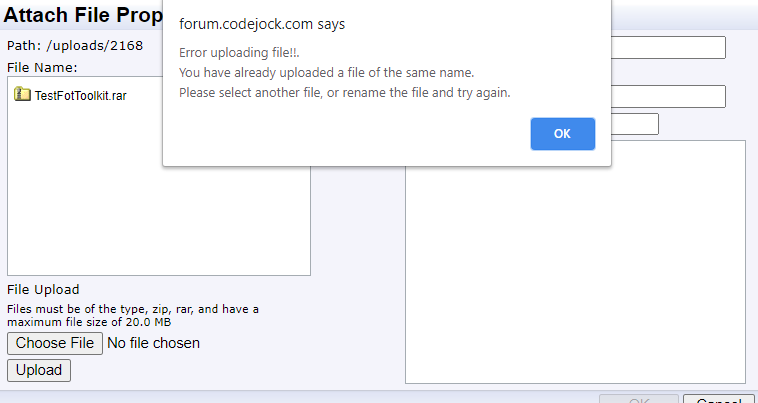 it is already uploaded. it is already uploaded.Regards, Yoav
|
Posted By: agontarenko
Date Posted: 15 July 2020 at 2:42am
|
Hello, Regards, Artem Gontarenko |
Posted By: yoavm
Date Posted: 15 July 2020 at 4:41am
|
https://www.sendspace.com/file/57r6yh" rel="nofollow - https://www.sendspace.com/file/57r6yh https://www.sendspace.com/file/57r6yh" rel="nofollow - https://www.sendspace.com/file/57r6yh" rel="nofollow - Regards, https://www.sendspace.com/file/57r6yh" rel="nofollow - Yoav |
Posted By: agontarenko
Date Posted: 24 July 2020 at 3:21am
|
Hello, I can't to start attached project. File E-XDENTU1201.dll isn't found. Regards,
Artem Gontarenko |
Posted By: yoavm
Date Posted: 25 July 2020 at 5:47pm
|
Hi, https://www.sendspace.com/file/7kx09j" rel="nofollow - https://www.sendspace.com/file/7kx09j https://www.sendspace.com/file/7kx09j" rel="nofollow -
https://www.sendspace.com/file/7kx09j" rel="nofollow - - E-XDENTU1201.dll file https://www.sendspace.com/file/7kx09j" rel="nofollow - Yo AV |
Posted By: jw_statica
Date Posted: 13 August 2020 at 6:13am
| Hello again, did you reproduce the problem? If yes, can you write when it be resolved? |
Posted By: yoavm
Date Posted: 04 September 2020 at 5:31pm
|
Hi, Still waiting to an answer . . . . Yoav Maor
|
Posted By: mgampi
Date Posted: 08 September 2020 at 3:21am
|
Hi; I have the same issue with v19.2 on Windows 10 Version 1909 (I haven't tested it on older systems). All dialogs in my skinned app are no longer skinned. Please fix this ASAP! ------------- Martin Product: Xtreme Toolkit v 22.1.0, new Projects v 24.0.0 Platform: Windows 10 v 22H2 (64bit) Language: VC++ 2022 |
Posted By: mgampi
Date Posted: 08 September 2020 at 3:34am
|
I have just tested with 19.2.0 --> theme lost 19.1.0 --> theme lost 19.0.0 --> OK 18.6.0 --> OK Therefore, from v. 19.1.0 onwards we see the problems! ------------- Martin Product: Xtreme Toolkit v 22.1.0, new Projects v 24.0.0 Platform: Windows 10 v 22H2 (64bit) Language: VC++ 2022 |
Posted By: mgampi
Date Posted: 08 September 2020 at 4:34am
|
Hi; I re-installed the toolkit 19.2 and recompiled it. Now skinning in dialogs is back. Perhaps the path to the styles was the problem? Nevertheless, getting an error somehow in this case would be great! ------------- Martin Product: Xtreme Toolkit v 22.1.0, new Projects v 24.0.0 Platform: Windows 10 v 22H2 (64bit) Language: VC++ 2022 |