[solved] Ribbon bar artifact
Printed From: Codejock Forums
Category: Codejock Products
Forum Name: Toolkit Pro
Forum Description: Topics Related to Codejock Toolkit Pro
URL: http://forum.codejock.com/forum_posts.asp?TID=23601
Printed Date: 13 February 2026 at 10:04am
Software Version: Web Wiz Forums 12.04 - http://www.webwizforums.com
Topic: [solved] Ribbon bar artifact
Posted By: mckoy
Subject: [solved] Ribbon bar artifact
Date Posted: 12 February 2018 at 6:48am
|
Hi. If minimized ribbon and click to the tab, will popup ribbon, but between tab and ribbon is grey line. 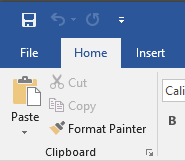 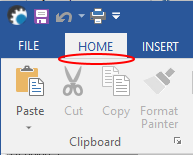 Word ribbon Codejock ribbon How I can hide the line under tab with minimized ribbon like in MS Word?
|
Replies:
Posted By: markr
Date Posted: 07 March 2018 at 7:37pm
|
Hello, In the XTP 18.3 ribbon sample (Ribbon.RibbonSample.exe), if you choose an Office 2013/2016 theme and are running at high DPI (I've tested at 150% and 200% scaling), an artifact appears when drawing tabs: 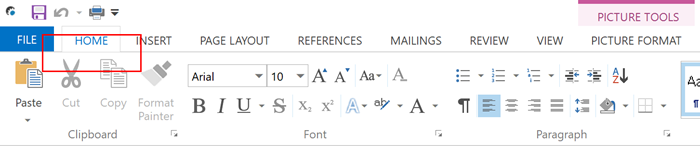 As show in the screenshot above, there's an unwanted horizontal line below the tab caption. Wondering if there might be a source patch available for this problem. Many thanks, Mark R. |
Posted By: markr
Date Posted: 15 March 2018 at 3:39am
|
Any thoughts on what might be causing this? I can start digging through the XTP ribbon rendering code, but any information that might help me to narrow down my investigations would be appreciated. Regards, Mark R.
|
Posted By: olebed
Date Posted: 24 June 2018 at 10:50am
|
Hello, Problem was in method CXTPRibbonOffice2013Theme::DrawRibbonTab()
Oleksandr Lebed |
Posted By: markr
Date Posted: 25 June 2018 at 7:00pm
|
Hello Oleksandr, Thanks very much for sharing this fix. - Mark R.
|