In-Place Button Allignment
Printed From: Codejock Forums
Category: Codejock Products
Forum Name: Property Grid
Forum Description: Topics Related to Codejock Property Grid
URL: http://forum.codejock.com/forum_posts.asp?TID=23470
Printed Date: 10 February 2026 at 1:37am
Software Version: Web Wiz Forums 12.04 - http://www.webwizforums.com
Topic: In-Place Button Allignment
Posted By: GFasolt
Subject: In-Place Button Allignment
Date Posted: 13 October 2017 at 8:20am
InPlace Buttons used to display URLs are right-aligned in propertygrid items even though there is no other content in the item. How can these buttons be left-aligned in the items?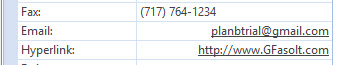 |
Replies:
Posted By: olebed
Date Posted: 13 October 2017 at 8:36am
|
Hello, Please, provide code which creates and manages these URL items Regards, Oleksandr Lebed |
Posted By: GFasolt
Date Posted: 13 October 2017 at 8:57am
|
Thanks for your reply. I'm coding in Clarion 10 so my PropertyGrid implementation actually calls into classes that wrap the CodeJock control. This may not be meaningful to non-Clarion programmers. SELF.AddItemInPlaceButton('CoURL', 'CoURLButton') SELF.SetInPlaceButtonProperty('CoURLButton', 'Allignment', 0) SELF.SetInPlaceButtonProperty('CoURLButton', 'Caption', '') SELF.SetInPlaceButtonProperty('CoURLButton', 'Enabled', 1) SELF.SetInPlaceButtonProperty('CoURLButton', 'Hyperlink', 1) SELF.SetInPlaceButtonProperty('CoURLButton', 'ShowAlways', 1) SELF.SetInPlaceButtonProperty('CoURLButton', 'TabStop', TRUE) |
Posted By: olebed
Date Posted: 13 October 2017 at 9:23am
|
Maybe problem in double 'L' in your "aLLignment" ? you can use our sample to see how improve your own wrapper C:\Program Files\Codejock Software\ActiveX\Xtreme SuitePro ActiveX v18.0.1\Samples\PropertyGrid\VB\PropertyGrid\frmMain.frm [code]Private Sub Form_Load() .... Set Item = Category.AddChildItem(PropertyItemString, "Hyperlink Button", "") Item.Flags = 0 Set Button = Item.InplaceButtons.Add(1) Button.Hyperlink = True Button.ShowAlways = True Button.Alignment = 0 Button.Caption = "Click Me" Button.Width = 0 ' Auto ... End Sub[code]This works as expected. |
Posted By: GFasolt
Date Posted: 13 October 2017 at 10:28am
| As is often the case, it was something very simple - the spelling error you caught. Thanks so much. |