Theme Office2013 - Group caption font
Printed From: Codejock Forums
Category: Codejock Products
Forum Name: Command Bars
Forum Description: Topics Related to Codejock Command Bars
URL: http://forum.codejock.com/forum_posts.asp?TID=23438
Printed Date: 02 February 2026 at 5:07am
Software Version: Web Wiz Forums 12.04 - http://www.webwizforums.com
Topic: Theme Office2013 - Group caption font
Posted By: minione
Subject: Theme Office2013 - Group caption font
Date Posted: 06 September 2017 at 8:51am
|
Hello, after changing the theme from Office2007 to Office2013, I cannot set the font property (Font name, size, bold) of the caption text in ribbon group any longer. RibbonBar.RibbonPaintManager.CaptionFont.Name = "Verdana" RibbonBar.RibbonPaintManager.CaptionFont.Size = 10 RibbonBar.RibbonPaintManager.CaptionFont.Bold = True RibbonBar.RecalcLayout 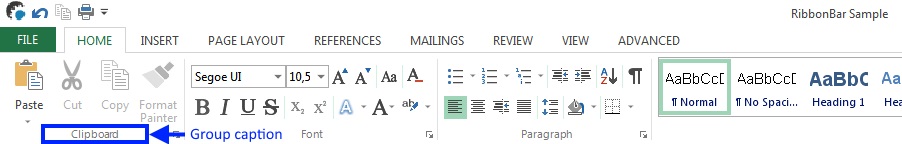 I'm using Xtreme SuitePro ActiveX 18.0.1 and VB6 IDE. Does anyone have any idea how to make this work? Thanks very much Max |
Replies:
Posted By: olebed
Date Posted: 18 September 2017 at 3:21pm
|
Hello Max, This happens because markUp Ribbon's themes (Office2013, 2016, VS2012, VS2015) don't use RibbonBar.RibbonPaintManager.CaptionFont to change font. This variable used only for Resource ribbon themes like Office2007 and 2010. I can't fix this because markup themes use different drawing system which independent from resource themes. You can try edit XAML files (RibbonGroupNormal.xaml, RibbonGroupHighlighted.xaml) in Office2013.dll
Regards, Oleksandr Lebed |
Posted By: minione
Date Posted: 22 September 2017 at 4:59am
|
Hi Oleksandr, Thank you very much for your reply. I have decided to stay with the current Resource ribbon theme Office2007 which means less effort for me. Anyway, I will try your tips as well. Regards, Max |