Office 2013 Theme - Shadow
Printed From: Codejock Forums
Category: Codejock Products
Forum Name: Toolkit Pro
Forum Description: Topics Related to Codejock Toolkit Pro
URL: http://forum.codejock.com/forum_posts.asp?TID=23220
Printed Date: 23 February 2026 at 4:43am
Software Version: Web Wiz Forums 12.04 - http://www.webwizforums.com
Topic: Office 2013 Theme - Shadow
Posted By: mihey
Subject: Office 2013 Theme - Shadow
Date Posted: 05 December 2016 at 7:45am
|
Hi, comparing two examples - Ribbon.RibbonControls and Ribbon.RibonSample from the new XTP 17.3 MFC, I found out that the first one shows a shadow around the main window and the second one doesn't.  vs 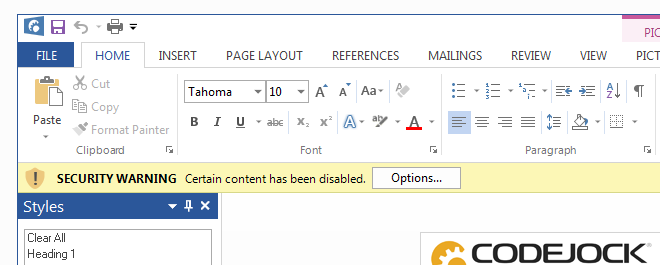 Both are executed in Windows 7 x64 OS. Can anybody say which exactly method is responsible for this? I could not find it yet. My application also does not show the shadow at the moment and I'd like to change it. Regards, Mikhail. |
Replies:
Posted By: olebed
Date Posted: 05 December 2016 at 9:17am
|
Hello Mikhail, FrameShadows are turned on with calling CXTPCommandBarsFrameHook::EnableFrameTheme(). Differences between these two samples in methods CMainFrame::SetCommandBarsTheme(). > ToolkitPro1800UD.dll!CXTPCommandBarsFrameHook::EnableShadow() Line 1387 C++ ToolkitPro1800UD.dll!CXTPCommandBarsFrameHook::EnableFrameTheme(CXTPCommandBars * pCommandBars) Line 383 C++ ToolkitPro1800UD.dll!CXTPCommandBarsFrameHook::EnableOffice2007Frame(CXTPCommandBars * pCommandBars) Line 404 C++ ToolkitPro1800UD.dll!CXTPCommandBars::EnableFrameTheme(int bEnable) Line 2341 C++ ToolkitPro1800UD.dll!CXTPRibbonBar::EnableFrameTheme(int bEnable) Line 427 C++ RibbonControls.exe!CMainFrame::SetCommandBarsTheme(XTPPaintTheme paintTheme, HINSTANCE__ * hModule, const wchar_t * lpszINI) Line 1049 C++ Old themes don't have FrameShadows and pFramePaintManager->CreateShadow(GetSite()); in method CXTPCommandBarsFrameHook::EnableShadow() returns NULL. So default Ribbon has theme office2007 without frameShadow. But on setting Office2013 theme and enabling "FrameTheme" option again in CXTPCommandBarsFrameHook::EnableFrameTheme() method exits on begining
That is why to enable shadows we need to disable "FrameTheme" and then enable again as in CMainFrame::SetCommandBarsTheme() method of RibbonControls sample.
In RibbonSample:
Regards, Oleksandr Lebed |
Posted By: mihey
Date Posted: 06 December 2016 at 3:12am
|
Hello Oleksandr, Thank you very much for the explanation. Your suggestion has helped. After I've added EnableFrameTheme(FALSE) in RibbonSample I could turn shadows there on. In case of my application the problem was also in the moment at which I tried to enable the theme. At this moment the MainWindow was hidden and Ribbon has not been initialized properly. After I moved the Theme initialization to the end of my InitInstance it worked as a should.  Best regards, Mikhail |
Posted By: olebed
Date Posted: 06 December 2016 at 5:26am
 ok, glad to hear this ok, glad to hear this
|