Vertical floating toolbar
Printed From: Codejock Forums
Category: Codejock Products
Forum Name: Command Bars
Forum Description: Topics Related to Codejock Command Bars
URL: http://forum.codejock.com/forum_posts.asp?TID=23160
Printed Date: 02 February 2026 at 5:07am
Software Version: Web Wiz Forums 12.04 - http://www.webwizforums.com
Topic: Vertical floating toolbar
Posted By: Micca
Subject: Vertical floating toolbar
Date Posted: 12 October 2016 at 8:46pm
|
hi, is it possible to change the orientation of a floating toolbar from horizontal (buttons from left to right) to vertical (button from top to the bottom) but with horizontal text orientation? ------------- Micca --------------------- Product: Xtreme Commandbars (ActiveX) Version 17.2 Platform: Win7 64bit Language: Visual Basic 6.0 SP6 |
Replies:
Posted By: gibra
Date Posted: 13 October 2016 at 2:53am
|
Set Position property to xtpBarLeft ------------- gibra CJ SuiteControl v: 13.x to 19.x Windows 10 64bit VS2019 - VB6.0 SP6 <a href="http://nuke.vbcorner.net/Home/tabid/36/language/en-US/Default.aspx" rel="nofollow">VS/VB 6.0 Installer v6.8 |
Posted By: Micca
Date Posted: 13 October 2016 at 4:34am
|
xtpBarLeft docks the toolbar to the left edge and it changes the text orientation to vertical. I need a floating toolbar with vertical aligned buttons (from the top to the bottom) and horizontal aligned icons/text... Example: 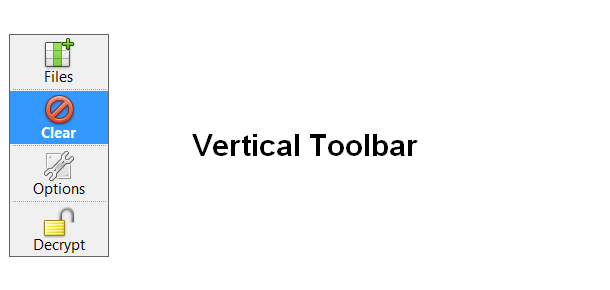 ------------- Micca --------------------- Product: Xtreme Commandbars (ActiveX) Version 17.2 Platform: Win7 64bit Language: Visual Basic 6.0 SP6 |
Posted By: gibra
Date Posted: 13 October 2016 at 9:04am
I know what is a vertical toolbar...  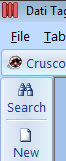 I use the next code with success:
------------- gibra CJ SuiteControl v: 13.x to 19.x Windows 10 64bit VS2019 - VB6.0 SP6 <a href="http://nuke.vbcorner.net/Home/tabid/36/language/en-US/Default.aspx" rel="nofollow">VS/VB 6.0 Installer v6.8 |
Posted By: Micca
Date Posted: 13 October 2016 at 9:34am
|
Your example creats a fixed toolbar at the left edge of the window and not a floating toolbar, or? I need a floating+vertical toolbar that the user can drag around... ------------- Micca --------------------- Product: Xtreme Commandbars (ActiveX) Version 17.2 Platform: Win7 64bit Language: Visual Basic 6.0 SP6 |
Posted By: Carlos Rocha
Date Posted: 13 October 2016 at 4:38pm
|
I think what you need is a DialogBar with as many toolbars as the options you want, all of them docked to the top. I managed to do this to create a SideBar. ------------- SuitePro 20.3.0 OS: Windows 10 Language: Visual Objects 2.8 |