SkinFrameWork with .NET
Printed From: Codejock Forums
Category: Codejock Products
Forum Name: General Discussion
Forum Description: Topics Related to .NET WinForms Development in General
URL: http://forum.codejock.com/forum_posts.asp?TID=23034
Printed Date: 24 December 2025 at 7:06pm
Software Version: Web Wiz Forums 12.04 - http://www.webwizforums.com
Topic: SkinFrameWork with .NET
Posted By: ElvisM
Subject: SkinFrameWork with .NET
Date Posted: 27 May 2016 at 11:05am
|
Dear all. Iam so new in codejock and .NET. Iam tryig SkinFrameWork, I am coding like Visual Basic 6, I mean I put the SK control intothe MDI form and wrote the next 4 lines AxSkinFrameWork1.LoadSkin(SkinFolder,"") AxSkinFrameWork1.ApplyWindow(Me.Handle.ToInt32) AxSkinFrameWork1.ApplyOptions = AxSkinFrameWork1.ApplyOptions or XtremeSkinFramework.SkinFrameWorkApplyOptions.xtpSkinApplyMetrics AxSkinFrameWork1..AutoApplyNewwindows= true The program works fine for MDI form, but MDI child... the only way that I have found to correct that in execute the line AxSkinFrameWork1.ApplyWindow(MDIChild.Handle.ToInt32) for every MDIChlid that I want to execute, porblem here is "a kind of annoying flicker" in the MDIChild (slowly you can see the form without sking, 1 second after, the form is skinned). I reviewd the NET samples for MDI forms, and these programs dont use the SkinFrameWork ActiveX control, they are using class, however the flicker effect in the same... In Visual Basic 6 it was not happens... Is there a trick to fix this effect? Thanks in advance. Best regards ------------- Product: Xtreme SuitePro (ActiveX) version 17.2 Platform: Windows 10 64bits Language: Visual Basic 2015 |
Replies:
Posted By: olebed
Date Posted: 27 May 2016 at 12:00pm
|
Hello ElvisM, Did you try last version of library v17.2 ? We did some optimization in SkinFramework. Also added HighDPI support. Regards, Oleksandr Lebed |
Posted By: ElvisM
Date Posted: 27 May 2016 at 12:46pm
|
Hello Olebed, thanks for your answer. Let me download the 17.2 version. But, with the version 17.2 can I continue using the SkinFrameWork Activex in .NET instead classes? ------------- Product: Xtreme SuitePro (ActiveX) version 17.2 Platform: Windows 10 64bits Language: Visual Basic 2015 |
Posted By: olebed
Date Posted: 27 May 2016 at 1:19pm
| SkinManager is just class helper to show many skins in one application with different settings. Of course you can use SkinFramework without SkinManager. |
Posted By: ElvisM
Date Posted: 27 May 2016 at 11:31pm
I have just installed the version 17.2 (trial) and It seems that I LOST all my designs. This is the second time that it happens, first I have to construct all my forms  I changed into then file .vproj (16 to 17) and (3 to 2), however this apperars in Visual Basic NET What do I have to do??? I would heat to re-design all the forms...  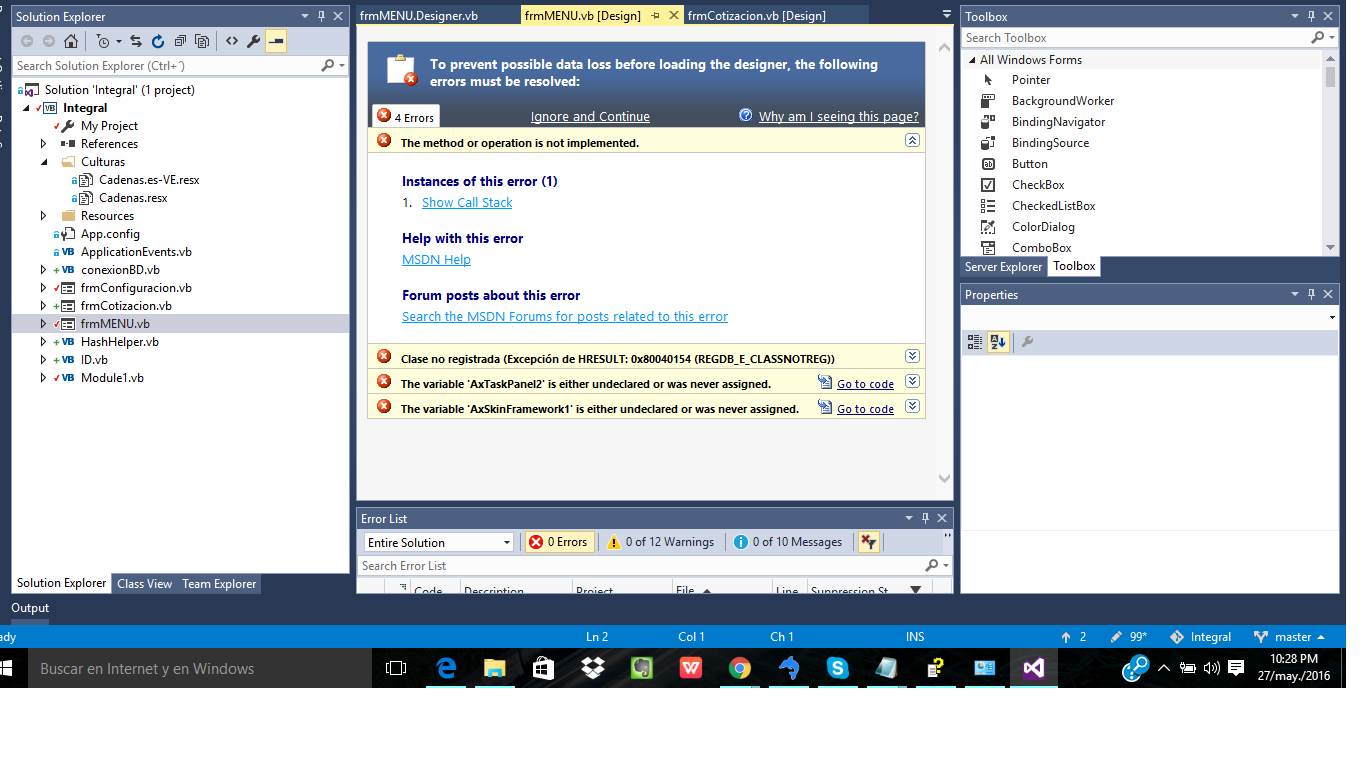 ------------- Product: Xtreme SuitePro (ActiveX) version 17.2 Platform: Windows 10 64bits Language: Visual Basic 2015 |
Posted By: ElvisM
Date Posted: 28 May 2016 at 12:00am
|
I have just solved the last problem (upgrading codejock versions from 16.3 to 17.2) Regarding the "skin flicker effect" it continues My question is: if the AutoApplyNewWindows property is set to true ... AxSkinFramework1.AutoApplyNewWindows = True ... Why the mdichilds dont take the same skin? To "solve" this I have to set the skin manually to every mdichild after form show method, and this action provoke a horrible effect, because the form is showed with the default windows skin and 0.5 second after, the skin is set... Is there any tip or hint please??? ------------- Product: Xtreme SuitePro (ActiveX) version 17.2 Platform: Windows 10 64bits Language: Visual Basic 2015 |
Posted By: ElvisM
Date Posted: 29 May 2016 at 11:20am
|
Any suggestion? Please... ------------- Product: Xtreme SuitePro (ActiveX) version 17.2 Platform: Windows 10 64bits Language: Visual Basic 2015 |
Posted By: olebed
Date Posted: 29 May 2016 at 1:45pm
|
Sorry, I'm not familiar with VB.NET. It is may be situation described in documentation of SkinFramework Control: There are some situations where a control will not be able to automatically be skinned as the parent control might not support seamless background texturing. In these cases the EnableThemeDialogTexture method can be used to apply the skin texture to the child control. Also try change call sequence
|
Posted By: ElvisM
Date Posted: 05 June 2016 at 12:32pm
|
Thanks Olebed. The secondary control is a simple MDIChid form, no more. However, it is not able that inheit the skin by itself. I have seen that in your code samples everytime that you use the show() method for MDIChild form you are using the ApplyWindow method, and this action provoke the flicker effect. All skin samples that come with your product have the same issue. I guess that there is a normal behavior when you use skin for VB.NET, because in VB 6 it works fine. Sadly, I will have that remove the skin control for my project because this flicker effect is not a good feature for my program. Best regards, ------------- Product: Xtreme SuitePro (ActiveX) version 17.2 Platform: Windows 10 64bits Language: Visual Basic 2015 |