Load Dinamically CommandBars
Printed From: Codejock Forums
Category: Codejock Products
Forum Name: Command Bars
Forum Description: Topics Related to Codejock Command Bars
URL: http://forum.codejock.com/forum_posts.asp?TID=22955
Printed Date: 08 February 2026 at 6:03am
Software Version: Web Wiz Forums 12.04 - http://www.webwizforums.com
Topic: Load Dinamically CommandBars
Posted By: aldog@imaginesoft.co
Subject: Load Dinamically CommandBars
Date Posted: 09 March 2016 at 12:45pm
|
Hi everyone, I'm trying to dynamically load the CommandBars control. For this I used the same example that comes with version 17, I removed the controls at design time, and then instantiate at runtime with: Set CommandBars = Me.Controls.Add("Codejock.CommandBars.17.1.0", "CommandBars") The problem is that dynamically loading background images are not loaded 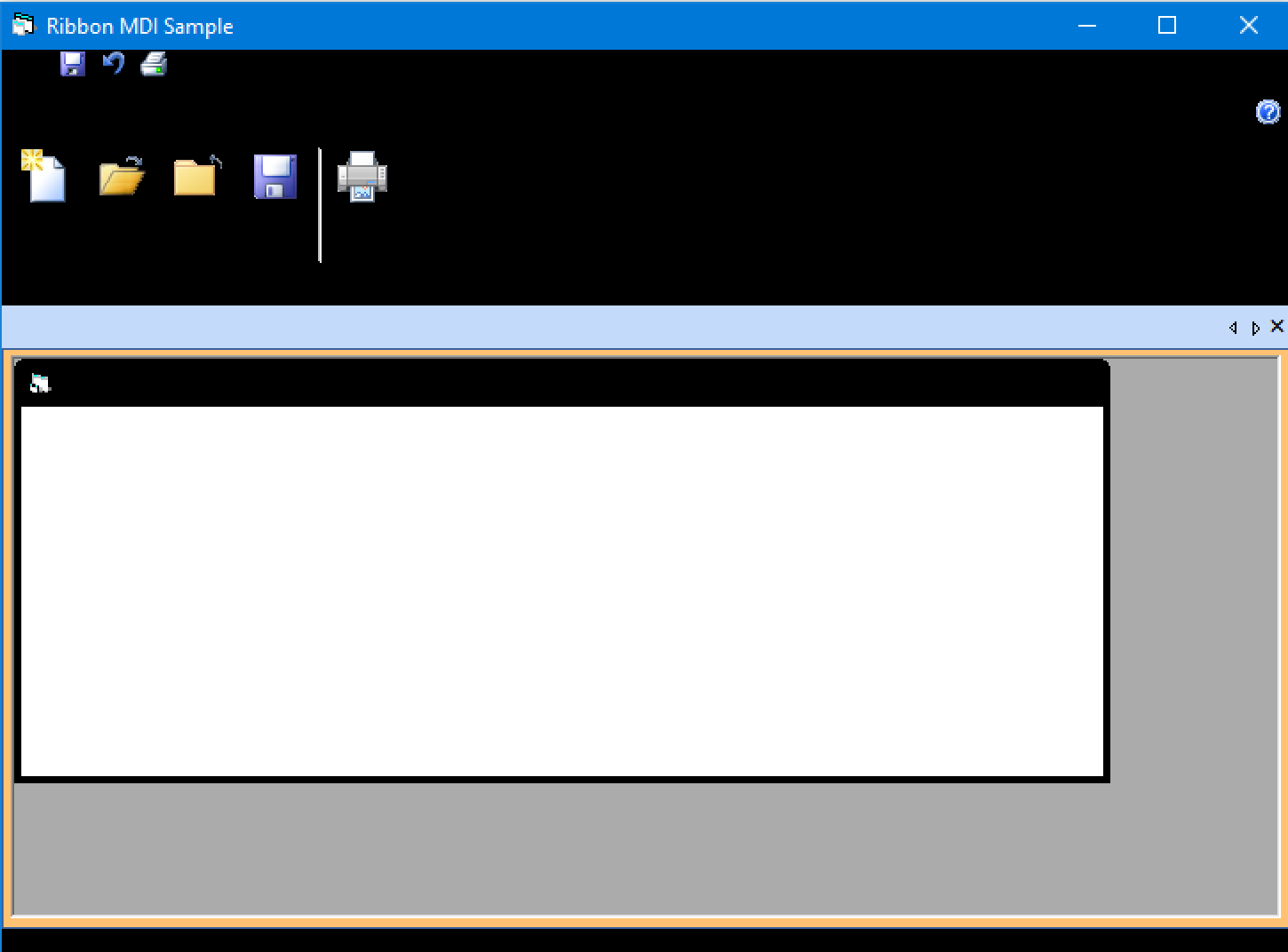 What am I doing wrong? |
Replies:
Posted By: olebed
Date Posted: 10 March 2016 at 3:20am
|
Hello aldog, I suppose you forgot to load VisualStudio2015.dll before setting theme VisualStudio2015 (or other DLL for other theme)
You can explore our sample c:\Program Files (x86)\Codejock Software\ActiveX\Xtreme SuitePro ActiveX v17.1.0\Samples\CommandBars\VB\RibbonSample to see how set different themes in v17.1. In file frmMain.frm look for methods CreateRibbonBar, SetStyle, SetCommandbarsTheme and other. Regards, Oleksandr Lebed |
Posted By: aldog@imaginesoft.co
Date Posted: 10 March 2016 at 2:46pm
Hi olebed, thanks for answering  I did what you say but still the same:  |
Posted By: aldog@imaginesoft.co
Date Posted: 10 March 2016 at 3:04pm
|
I've gotten it to work, but the object does not assume the skin
Dynamically load:  Design time load  |
Posted By: olebed
Date Posted: 10 March 2016 at 4:11pm
Also skins and themes are different technologies which have problems with compatibility. Screenshot under "Dynamically load:" - looks like Dark Gray Office2013 theme from file Office2013WordDarkGray.ini |