[solved] BackStage label controls ignore theme
Printed From: Codejock Forums
Category: Codejock Products
Forum Name: Toolkit Pro
Forum Description: Topics Related to Codejock Toolkit Pro
URL: http://forum.codejock.com/forum_posts.asp?TID=22936
Printed Date: 23 February 2026 at 8:10am
Software Version: Web Wiz Forums 12.04 - http://www.webwizforums.com
Topic: [solved] BackStage label controls ignore theme
Posted By: SvenC
Subject: [solved] BackStage label controls ignore theme
Date Posted: 23 February 2016 at 4:52am
|
When I use the Office 2013 theme the background color gets set to light grey for the large right backstage area and the command area on the left has a dark blue background. But label controls on the right side get a white background (tried transparent style, didn't help). If the label height is higher than the text height, the bottom background of the label area is dark blue. This is a regression compared to 16.3 and 17.0 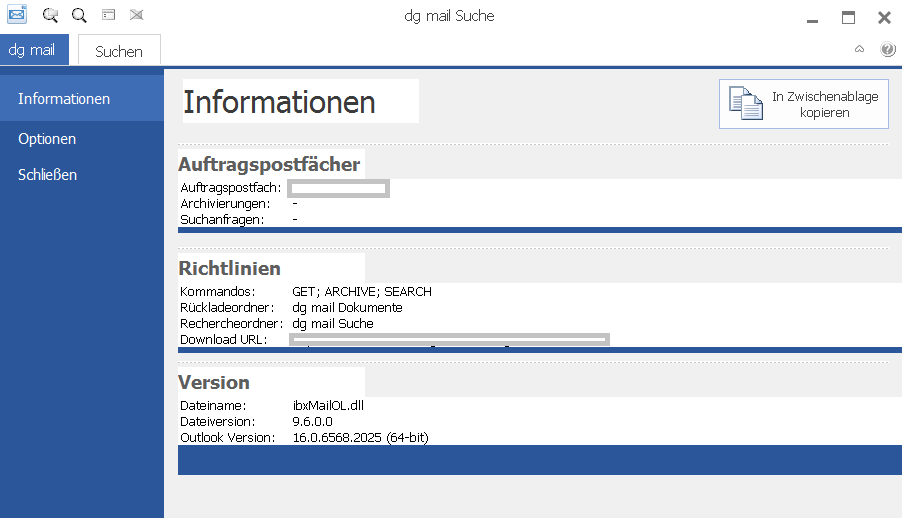 I tried SetTheme on the labels, but looking at the impl that does nothing. The backstage theme was set by calling SetTheme on the CXTPRibbonBackstageView. Any workarounds? ------------- -- SvenC Toolkit Pro 15.3.1, 16.2.4, 16.3.1, 16.4.0, 17.2.0, 17.3.0, 18.0.1, 18.2 with VC++ 2010, 2012, 2013, 2015, 2017 |
Replies:
Posted By: SvenC
Date Posted: 23 February 2016 at 5:20am
|
One more note: making the window smaller and larger again leaves the dark blue areas of the labels black. So redraw makes it even worse. ------------- -- SvenC Toolkit Pro 15.3.1, 16.2.4, 16.3.1, 16.4.0, 17.2.0, 17.3.0, 18.0.1, 18.2 with VC++ 2010, 2012, 2013, 2015, 2017 |
Posted By: olebed
Date Posted: 24 February 2016 at 2:48am
|
Hello SvenC, What version of ToolKitPro do you use to get this issues ? Did you try to use last v17.1? It has fixed backstage for themes office2013 and VS2015. Regards, Oleksandr Lebed |
Posted By: SvenC
Date Posted: 24 February 2016 at 3:42am
|
This is new to 17.1 Worked correctly with 17.0 ------------- -- SvenC Toolkit Pro 15.3.1, 16.2.4, 16.3.1, 16.4.0, 17.2.0, 17.3.0, 18.0.1, 18.2 with VC++ 2010, 2012, 2013, 2015, 2017 |
Posted By: olebed
Date Posted: 24 February 2016 at 3:52am
|
There are some changes in setting theme for backstage and its elements. You can use RibbonSample as example. See next methods:
CMainFrame::OnOptionsStyleOffice2013, CBackstagePageInfo::SetTheme |
Posted By: SvenC
Date Posted: 24 February 2016 at 10:28am
|
That got me into the right direction: I overwrote CXTPRibbonBackstagePage::SetTheme and missed to call the base implementation. After adding this line in my override all is well again: CXTPRibbonBackstagePage::SetTheme(nTheme);  ------------- -- SvenC Toolkit Pro 15.3.1, 16.2.4, 16.3.1, 16.4.0, 17.2.0, 17.3.0, 18.0.1, 18.2 with VC++ 2010, 2012, 2013, 2015, 2017 |