[v17.3] In-place Button Frames
Printed From: Codejock Forums
Category: Codejock Products
Forum Name: Property Grid
Forum Description: Topics Related to Codejock Property Grid
URL: http://forum.codejock.com/forum_posts.asp?TID=22851
Printed Date: 13 January 2026 at 12:41pm
Software Version: Web Wiz Forums 12.04 - http://www.webwizforums.com
Topic: [v17.3] In-place Button Frames
Posted By: cpede
Subject: [v17.3] In-place Button Frames
Date Posted: 18 January 2016 at 8:22am
|
The frame around the in-frame buttons for Drop-down and for Browse are different. Using the xtpGridThemeOffice2013 theme 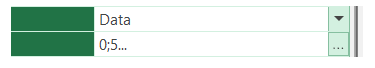 -cpede
------------- Product: Xtreme ToolkitPro (24.0.0) Platform: Windows 10 (x64) Language: Visual Studio 2017 (C++) |
Replies:
Posted By: cpede
Date Posted: 27 September 2016 at 6:00am
|
Can anyone confirm that this will be fixed in v17.3? -cpede ------------- Product: Xtreme ToolkitPro (24.0.0) Platform: Windows 10 (x64) Language: Visual Studio 2017 (C++) |
Posted By: cpede
Date Posted: 31 October 2016 at 5:21am
|
This is not fixed in v17.3. Please refer to Property Grid Sample with Office2013 Theme. 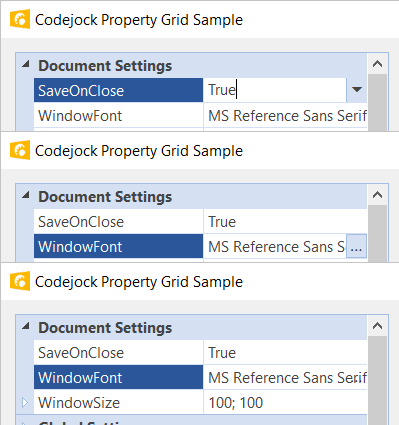 Drop-down and Browse button frames looks different? And the property item text is overlapping the "..." Browse button, when not highlighted? -cpede ------------- Product: Xtreme ToolkitPro (24.0.0) Platform: Windows 10 (x64) Language: Visual Studio 2017 (C++) |